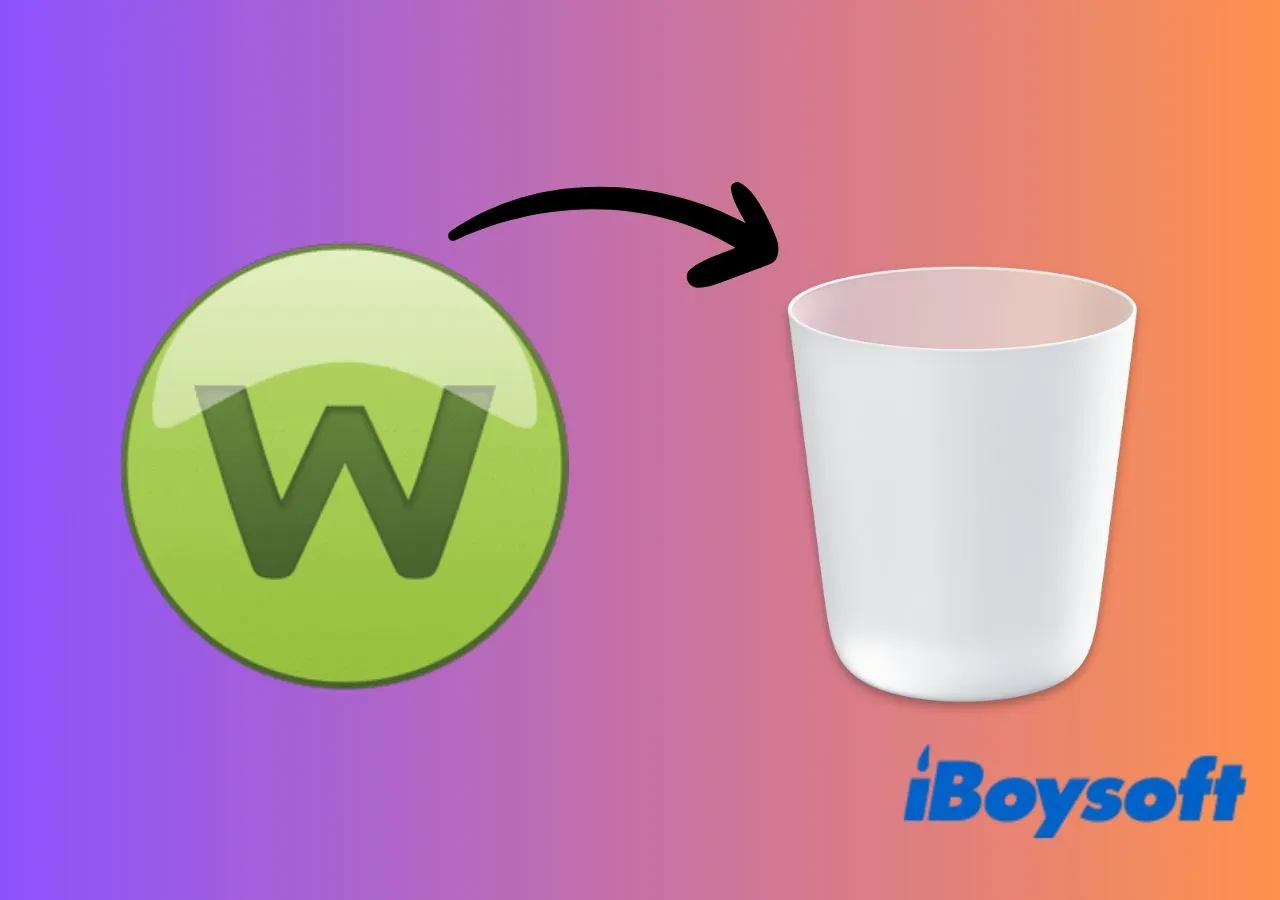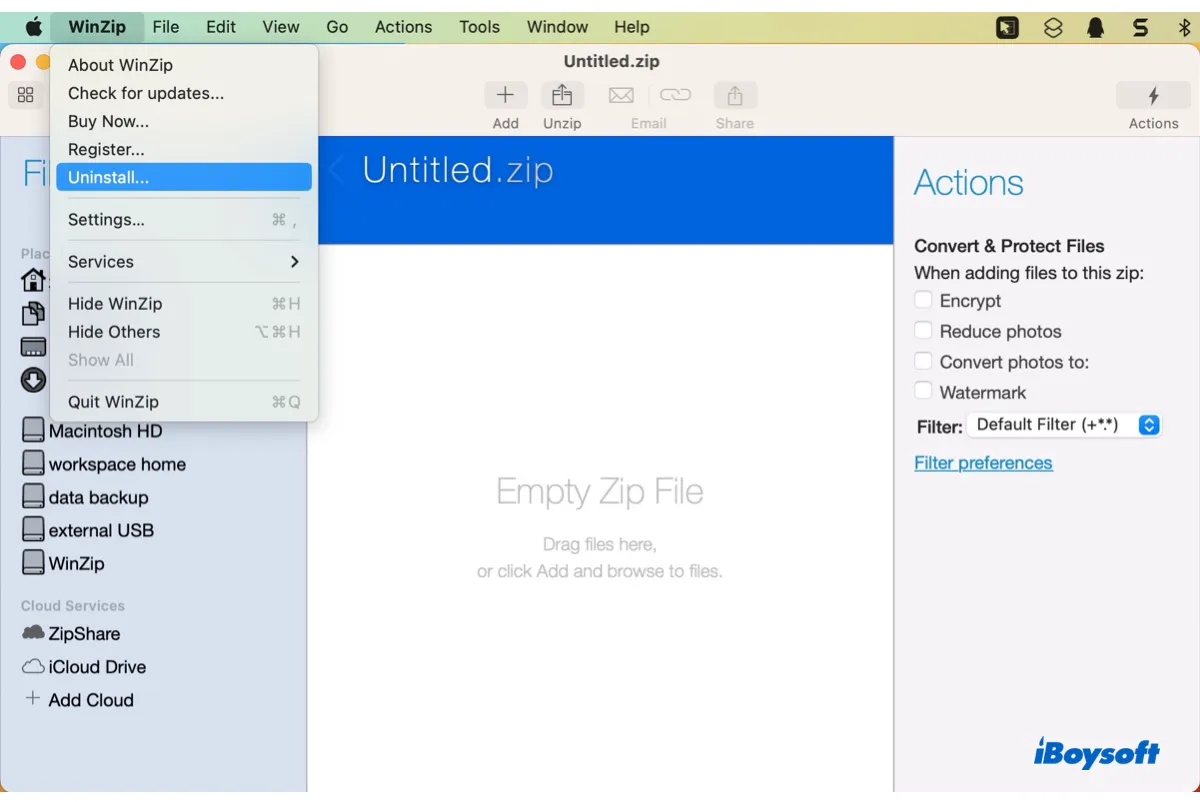Monterey only supports 64-bit apps. If you install an app in macOS Monterey successfully, it is 64-bit rather than 32-bit.
To uninstall an app from your Mac, simply go to the Applications folder in Finder and move it to the Trash. However, I have to remind you that, moving an app to Trash won't completely remove it from your Mac. The leftovers of the app are still on your Mac.
If you want to uninstall your unwanted app and everything about it, you can use iBoysoft MagicMenu. This tool can help you right-click to completely uninstall any app you won't need.
- Download, install, and open iBoysoft MagicMenu on your Mac.
- Select Extension on the main interface and click the download button next to Uninstall App to add this feature to your right-click menu.
- Right-click your unwanted app in the Applications folder in Finder and select Uninstall.
- By default, all the associated files of the app are scanned and listed on the list, click Uninstall to completely delete the app.