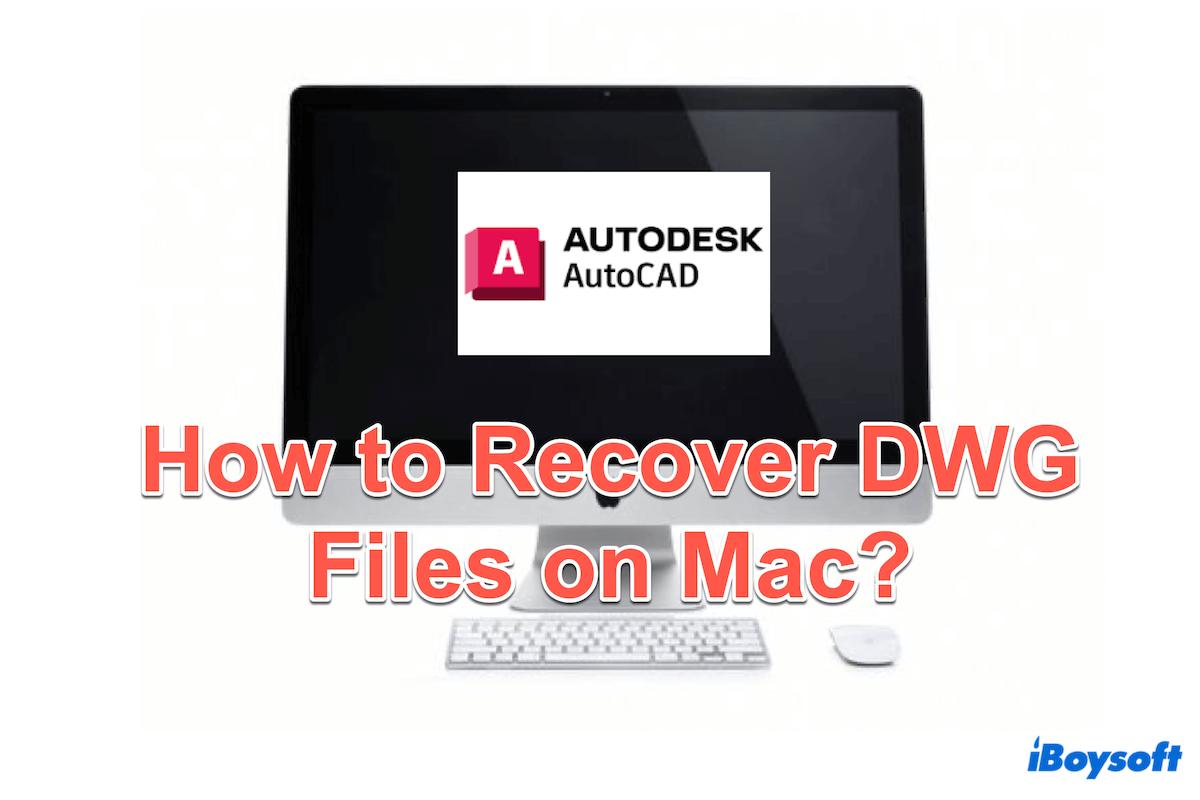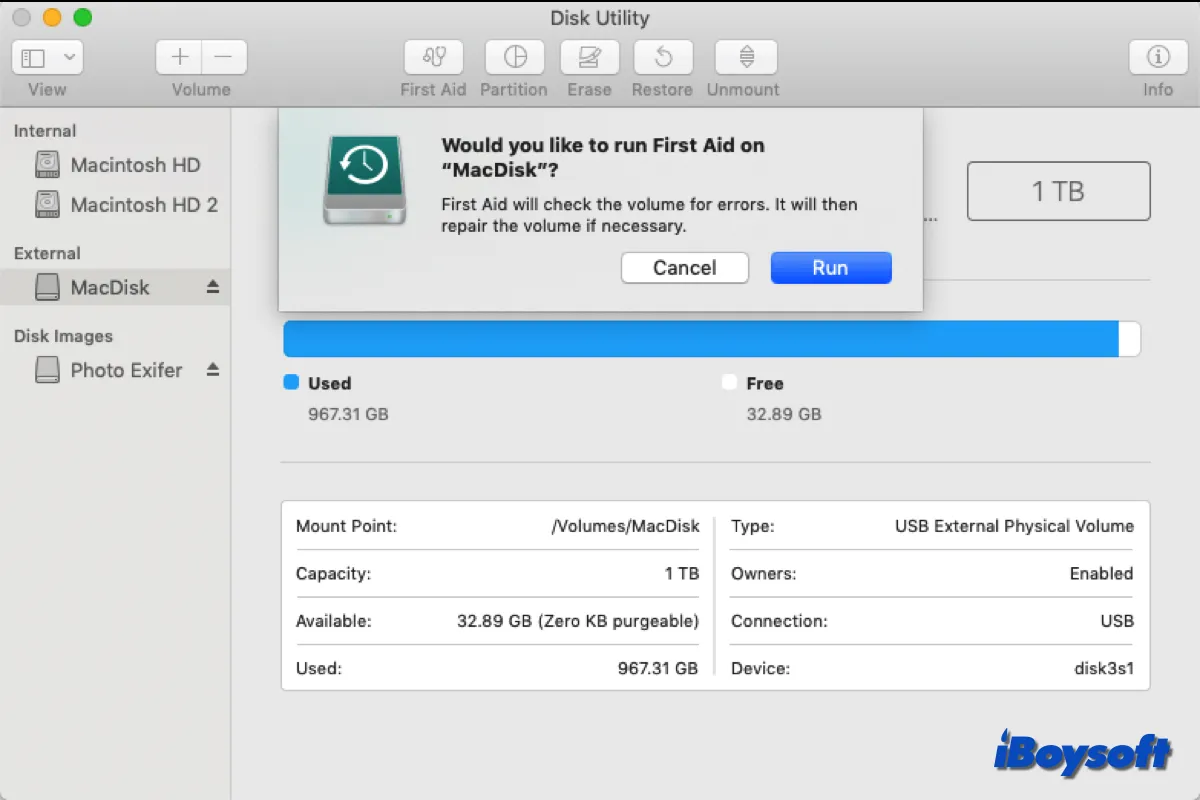When you accidentally empty Mac Trash, all the deleted files and folders kept in the Trash will be removed from your Mac, you can restore them via the Time Machine backup, iCloud, and third-party data recovery such as iBoysoft Data Recovery for Mac.
Method 1. Restore emptied Mac Trash from Time Machine
Have you enabled Time Machine on your Mac? If your answer is yes, you can restore the deleted files and folders from Time Machine. Just connect the Time Machine backup drive to your computer, enter Time Machine, find the version which contains the deleted files and folders, select the wanted items, and click Restore to put back them in the original location.
Method 2. Redownload deleted files and folders from iCloud
According to your description, you have backed up files and folders to iCloud, and some of them haven't been deleted from iCloud, thus, you can redownload these items from iCloud to your Mac. You need to visit iCoud.com, open Photos, iCloud Drive, etc., select the items you want to recover, and click Download to save them to your Mac hard drive.
Method 3. Recover emptied Mac Trasg with iBoysoft Data Recovery for Mac
In case you haven't turned on Time Machine, uploaded the files and folders to iCloud, or haven't created a backup for newly added files and folders before the deletion, you can recover data from emptied Mac Trash with iBoysoft Data Recovery for Mac, the professional data recovery software, as long as the deleted data haven't been overwritten.
Just download and install iBoysoft Data Recovery for Mac to freely scan the drive and freely preview the scanned results, then recover the target items to a different location.