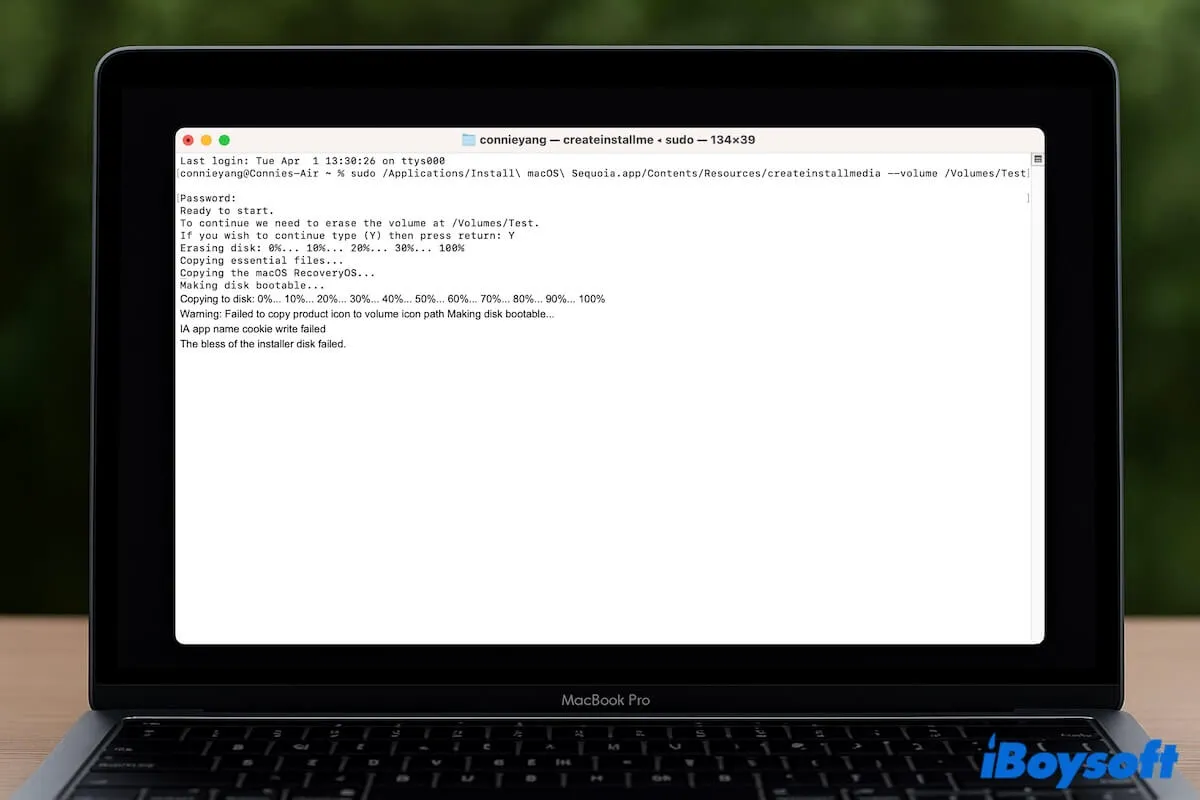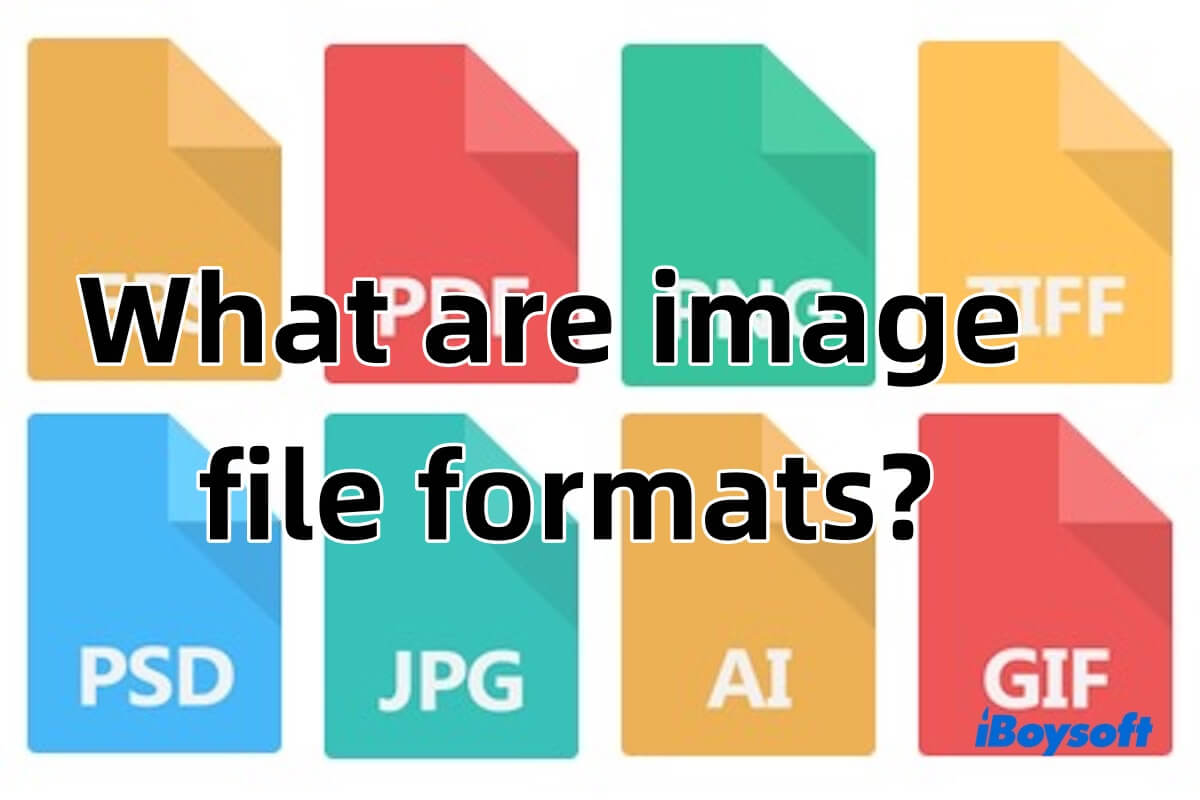Hi there, I found that so many users are confused about the definition of iCloud Drive and cloud storage. iCloud Drive is an online storage website that syncs all the files and folders and their modifications in real time across devices. In other words, if you delete a file on any of your devices, it will also be deleted from the iCloud Drive even if you log into other devices with the same account. Yet cloud storage is more like a backup utility that backs up all the files on your device with your permission or settings. The file won't be deleted even if you delete the original one on your machine.
To recover deleted files from iCloud Drive, you can give iBoysoft Data Recovery Software a shot to scan for the file trances on your machine.
For more info, please visit: How To Restore Deleted Files From iCloud Drive On Mac?