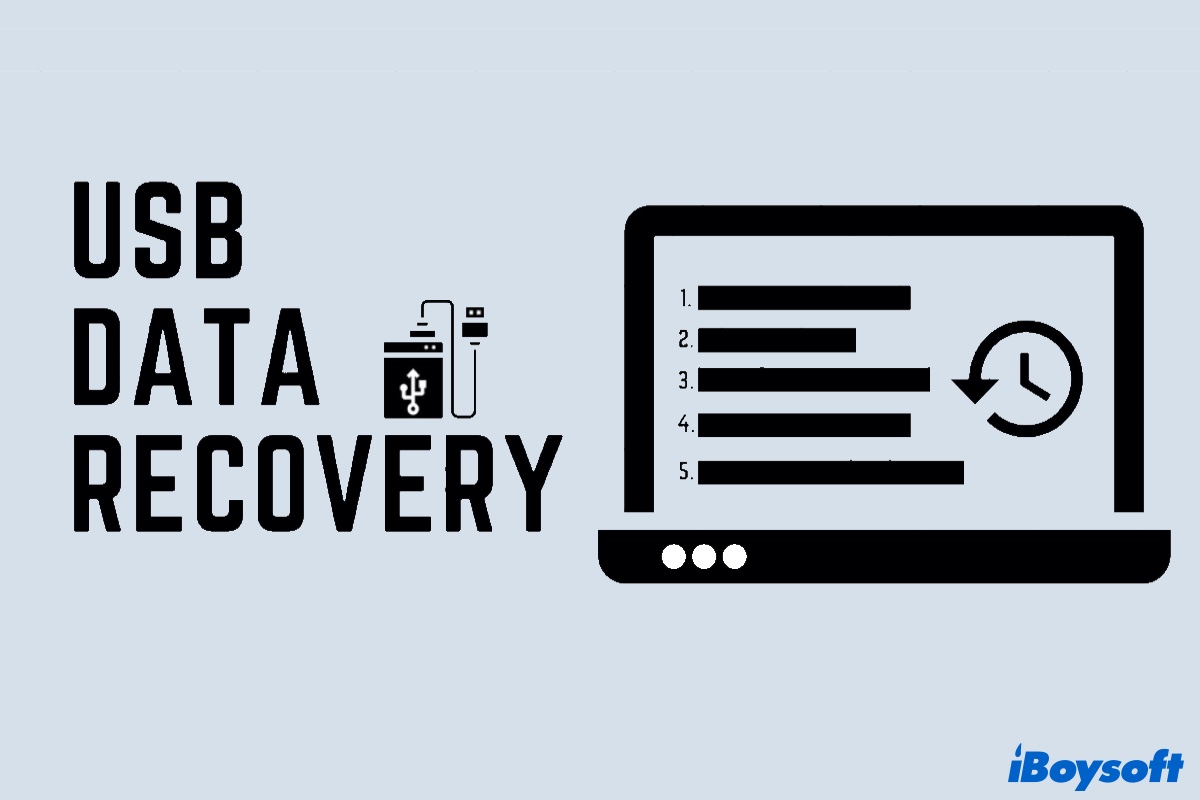Hi there, I can't definitely tell whether your Windows doesn't turn on or just doesn't boot up from your little snippets, but actually, your Windows leaves you a ray of hope to recover files without taking the NVMe SSD out if it is unbootable.
You can create a bootable drive of iBoysoft Data Recovery and start your unbeatable computer from iBoysoft Data Recovery bootable drive. Just go to download iBoysoft Data Recovery WinPE (ISO) -Trial on this page and then begin your data recovery mission.
To fix a Windows PC that won't turn on, first try ruling out a faulty power supply or outlet. You can also try checking for beep codes, display issues, unusual BIOS settings, or troubleshooting the PC in Safe Mode. Other fixes include disconnecting non-essential devices and checking for loose components and malware.
For the Windows machine completely dead, I guess taking out the NVMe SSD for data recovery is the only way. Take care~