Hi there, as for the 2018 Mac mini using some HDMI Displays, you're recommended to use some USB-C HDMI adapters because the cable you employed is insufficient to run an HDMI display. Or you can try power-cycling your Mac instead.
My Mac mini 2018 running Catalina suddenly will not boot up. I made no recent configuration changes. When I start the machine, the progress bar reaches the halfway point and then the HDMI video signal disappears (monitor goes to black). The power light on the mini stays on. I’ve tried safe mode, recovery mode, and booting from a flash drive, but it’s always the same - the progress bar gets to the halfway point and the video signal drops. It’s not the cable or monitor; my Mac mini 2011 works fine with the same cable and monitor. Is this a hardware issue, firmware issue, or some new virus? Any suggestions?
Hi there, as for the 2018 Mac mini using some HDMI Displays, you're recommended to use some USB-C HDMI adapters because the cable you employed is insufficient to run an HDMI display. Or you can try power-cycling your Mac instead.

Siga esta postagem para aprender por que o Comando Shift Período não está funcionando em seu Mac e o que fazer para mostrar os arquivos ocultos ou ocultar os arquivos em seu Mac.
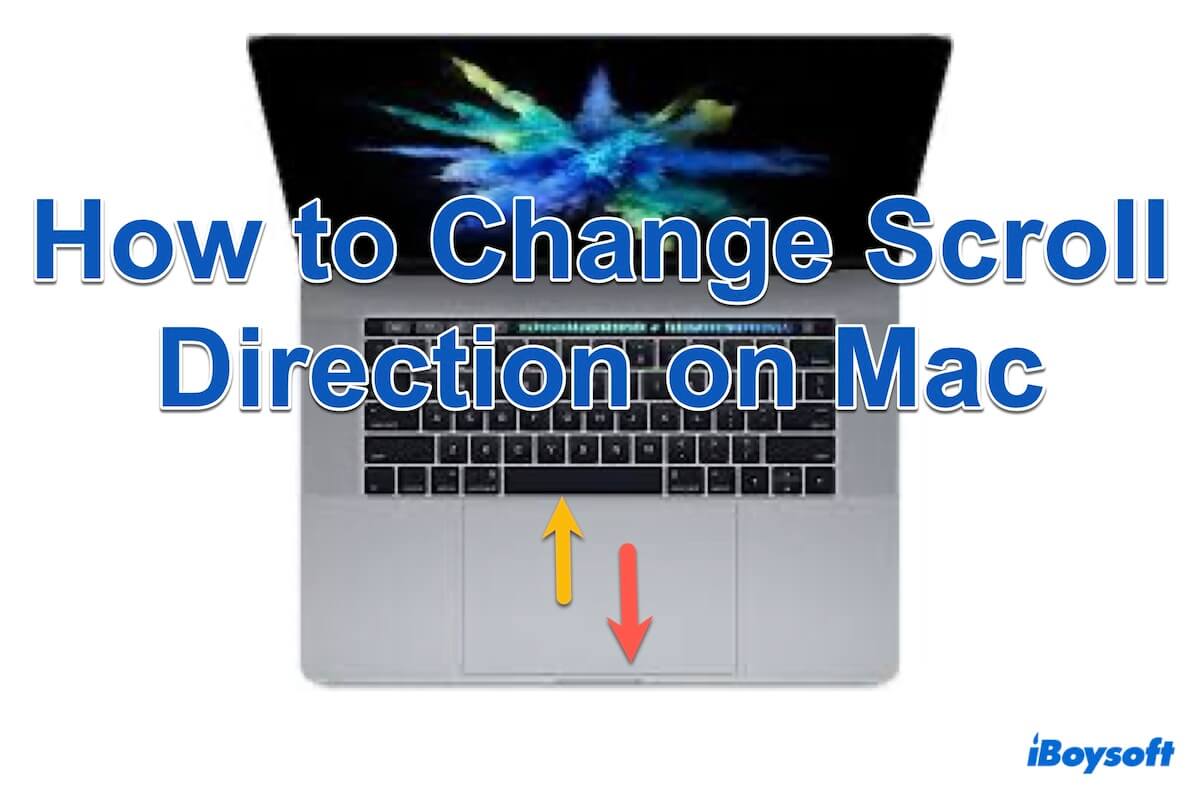
Guides pour apprendre comment changer la direction de défilement et la vitesse de défilement sur Mac pour à la fois Trackpad et Souris.

Read this post to know how to remote access Mac with four feasible ways, including using Remote Login, Remote Management, Mac Sharing, and thrid-party tools.