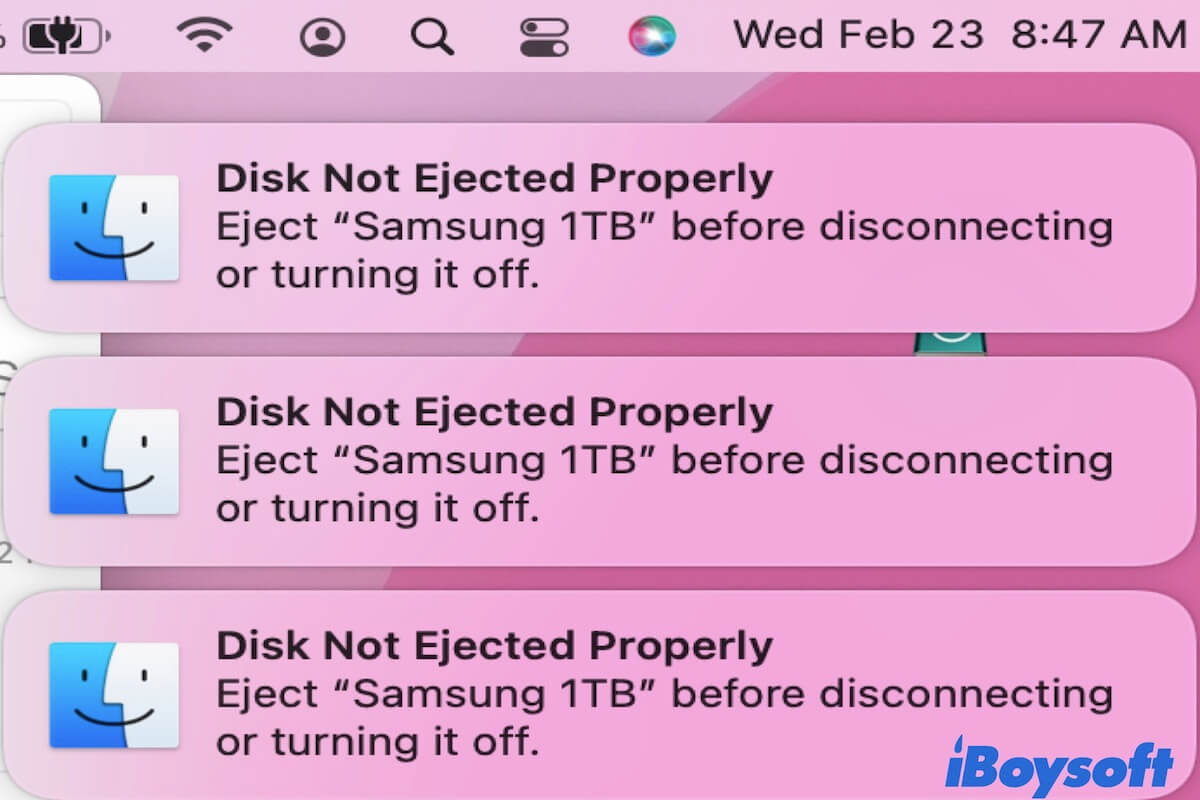Most likely the problem lies in the upgraded SSD and the macOS. To fix files keep disappearing on Mac, you can verify the issue by doing some basic troubleshooting and then performing solid solutions which will be explained in the following content.
Why do files disappear on Mac
There are several causes you can look into when files keep disappearing on Mac.
- macOS glitches.
- Files are hidden by accident.
- Your Mac is malware or viruses infected.
- Power outage occurs when transferring data.
- The SSD has physical damage.
Recover missing data with iBoysoft Data Recovery for Mac
No matter whether the files will reappear or not, it's urgent to recover missing data in case of any severe loss. Here, we insist you use iBoysoft Data Recovery for Mac, one powerful SSD recovery software that capable enough to restore deleted and missing files from your internal hard drive.
How to fix files disappearing on Mac
Option 1. Adjust Finder settings to show all files on Mac.
Step 1. In the top-left corner of the screen, select Finder, then select Preferences.
Step 2: Choose the objects you wish to appear in the Finder sidebar by clicking the Sidebar tab, say, Downloads, Documents, etc.
Option 2. Upgrade or downgrade the macOS.
Based on your situation, the new macOS is likely to be the culprit that causes your files disappearing. Therefore, you can either downgrade the macOS to the previous version or upgrade the macOS to have a new working environment.
Option 3. Repair damaged SSD.
This can be the worst situation. If nothing helps after trying out all means of methods, chances are the SSD is faulty. To repair a damaged SSD, it's suggested to go to a professional disk repair store and ask the specialist for help.