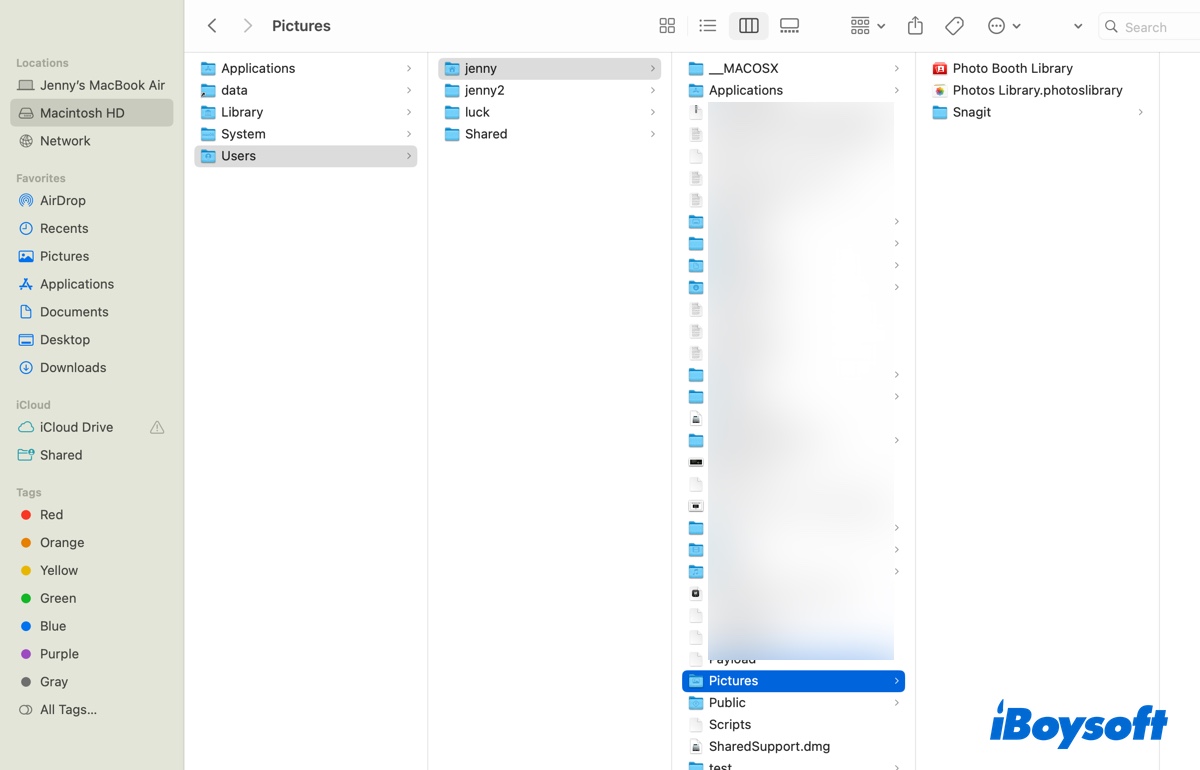If you have not backed up your photos to iTunes, you can check whether there is any backup in iCloud.
Usually, when you start to use an iPad, you will be asked to set up an account, which is the same as the account of your iCloud. It will sync any data on your iPad automatically. You need to check whether you turn on iCloud Drive in Settings first.
Follow the below steps to recover your deleted photos without iTunes backup.
Step 1: Check the account of your iCloud in Settings.
Step 2: Go to iCloud.com in any browser.
Step 3: Sign into iCloud with your account and password.
Step 4: Click Restore Files and then select the files you want to recover.
Step 5: Click Restore.
After that, look for your recovered files in the folders they were in when you deleted them.
Good luck~