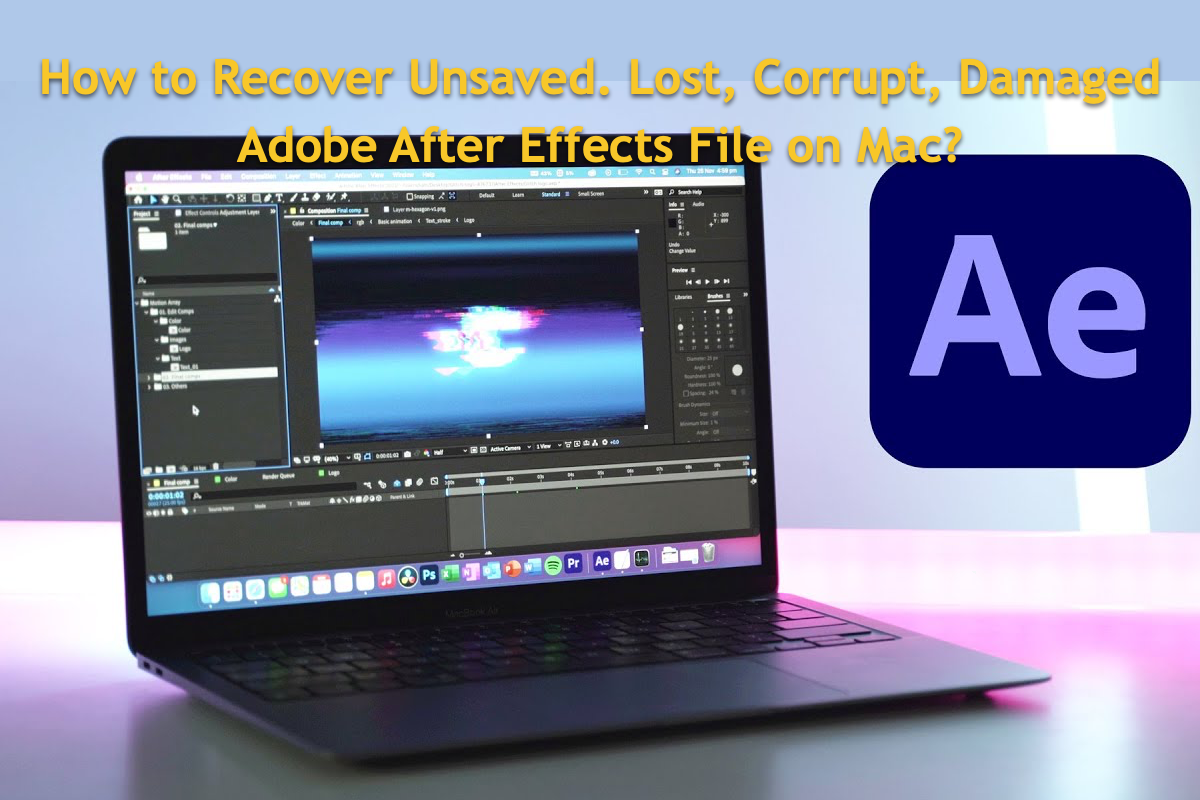Even if you permanently delete photos and videos on your Mac, there are still some ways you can try to recover them, including the backup and data recovery software.
Have you backed up your Mac with Time Machine, the iCloud drive, or copied files from your Mac to an external hard drive? If so, you can easily restore the desired items from the backups.
In case, there is no backup, then you should try third-party data recovery software such as iBoysoft Data Recovery for Mac to recover permanently deleted files on Mac. The deleted files are still on your Mac hard drive until the occupied sectors are needed for new data. Therefore, it is possible to recover deleted files with data recovery software before they are overwritten.