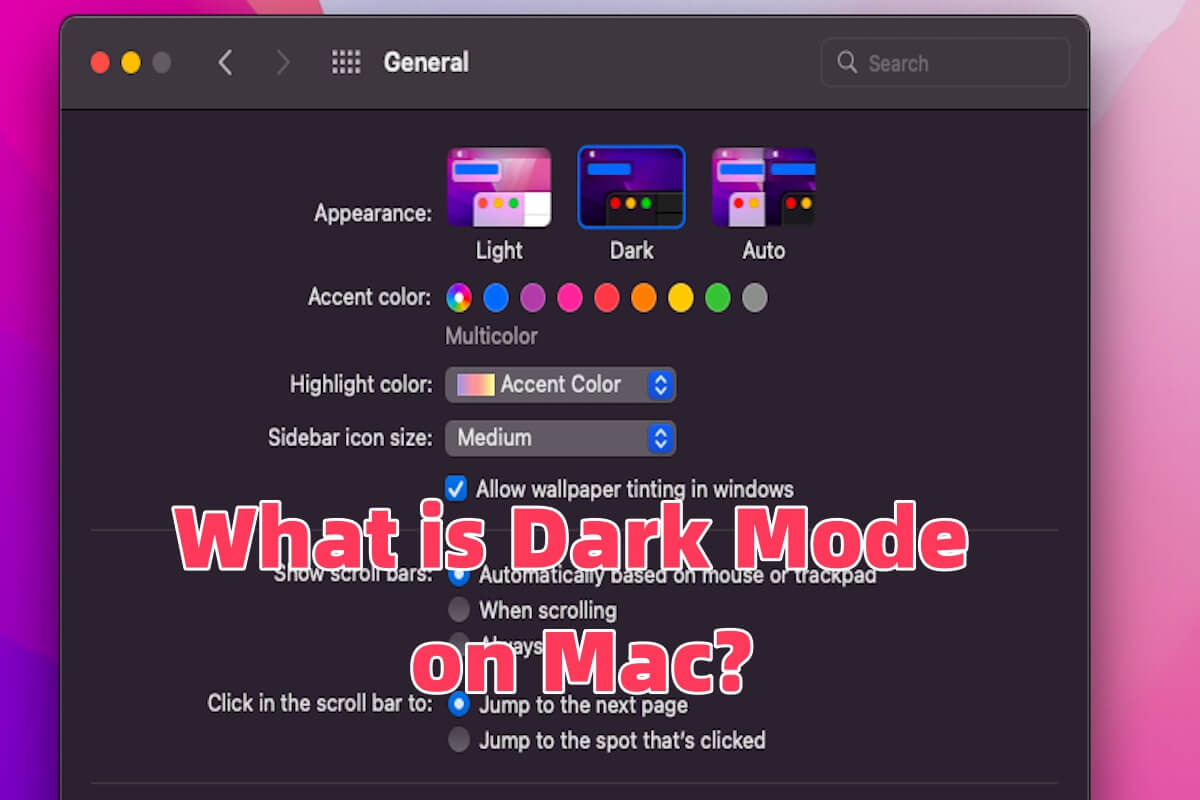Hello! After reading your questions, I'm glad to recommend a data recovery software to help you recover files from corrupted hard drive on a Mac.
First of all, you should have a basic understanding of corrupted hard drives. A corrupted hard drive refers to hard drive file system corruption, and it indicates the phenomenon that the hard drive is not accessible or recognized by the operating system. In a word, it couldn't show up or work normally due to various problems.
iBoysoft Data Recovery for Mac, from my point of view, is the best data recovery software and is definitely worth a try! With simple steps, it can help you recover data from corrupted hard drive quickly and safely.
The steps below show you the best way to recover files from corrupted hard drive:
- Free download iBoysoft Data Recovery for Mac and install it on your Mac.
- Connect the corrupted hard drive to your Mac and launch the software.
- Choose the corrupted hard drive and click Search for Lost Data to start scanning.
- You can preview files on the corrupted hard drive in the Complete result on(file system) folder after scanning is completed.
- Tick the checkbox of the files you want to recover, click the Recover button, and save them to a different location.
I hope my answer could help you out!