SD card adapter for Mac originally works as the bridge of the Mini SD card and the SD card reader to the Mac. In order to attract more attention and expand markets, the manufacturers add new highlights to it. Hence, the SD card adapter is more of an SD card reader now!
This article expounds on you these highlights of the modern SD card adapter for Mac. Meanwhile, you can get knowledge on how to choose an optimal SD card adapter. Finally, this post also introduces 4 wonderful SD card adapters for Macs.

Highlights of modern SD card adapter for Mac
For space-saving, water protection, and dust protection, Mac stopped the SD card reader slot in the autumn of 2016. Furthermore, Apple leaves few ports on the Mac, which is really inconvenient when you need to insert kinds of peripheral devices into your Mac simultaneously.
In such a case, manufacturers immediately bring the SD card adapter for Mac with multiple ports into the market. The recent SD card adapter for Mac offers accommodation for SD cards, USB ports, and Thunderbolt ports. Additionally, some SD card adapters even offer an HDMI port.
Let's come to the real world. With one SD card adapter for Mac, you can apply it to access the external device like an external hard drive, an SD card, or a USB flash drive.
Or, you can connect the peripheral device like a smartphone, camera, keyboard, and mouse to your Mac if there are no more ports on your Mac to connect them.
Or, you can connect an external screen with the HDMI port to your Mac. For example, if you have a special iMac model, you are allowed to use its 4K high-resolution and high-definition screen via the Thunderbolt port with Target Display Mode.
Compared to the early SD card adapter for Mac, the modern one takes more work with multiple ports. With so many multi-functional SD adapters for Macs on the market, how can you choose an optimal one? Keep reading!
Share this wonderful article with others right now!
Simple tips on choosing an SD card adapter for Mac
When it comes to choosing a suitable SD card adapter, you certainly need to bear some aspects below in mind.
Firstly, choose a compatible SD card adapter port for your Mac. Mac models are designed with all kinds of Thunderbolt ports and USB ports. Before purchasing an SD card adapter for your Mac, check the port on your device first. Only with an appropriate adapter, you can then connect it to your Mac.

Secondly, always remember to choose an SD card adapter with a higher transfer speed than your SD card. Otherwise, the speed of your SD card will definitely be pulled down by the SD card adapter.
In simple terms, if you have a UHS-III SDHC and SDXC card with 312 MB/s full-duplex or 624 MB/s half-duplex speed, you'd better select an SD card adapter with a higher transfer speed than the SDHC or SDXC.
Thirdly, be aware of the safety performance of the SD card adapter. An outstanding adapter should be high temperate protection and heat dissipation in usage. Also, it should be stable enough to against your SD card and Mac from over-current.
Under the abovementioned factors, you can balance the budget and choose an optimal SD card adapter for your device then.
Think it useful? Then share it on your social platform!
4 Best SD card adapters for Mac -- roundup view 2023
With a basic understanding of SD card adapters and the tips that you should bear in mind when choosing an adapter, now I am gonna show you 4 best SD card adapters including ProGrade Digital Card Reader, SanDisk Professional Multi-Card PRO-READER, Lexar Professional USB 3.2 Reader, and Kingston Nucleum 7-in-1 Hub.
Now let's dive into the 4 best SD card adapters one by one and find the one that works best for you! All the SD card adapters are introduced by rank.
| SanDisk Professional Multi-Card PRO-READER | Apple USB-C to SD Card Adapter | ProGrade Digital Card Reader | Kingston Nucleum 7-in-1 Hub | |
| Size | 11.5 x 6 x 1.9 cm | 6.5 x 1.6 x 15.3 cm | 7 x 7 x 1.8 cm | 12.7 x 4.5 x 1.4 cm |
| Weight | 119 g | 40 g | 204 g | 99 g |
| Supported Card Formats | USB Type-C | USB C | USB Type-C and USB Type-A | USB Type-C |
| Connection | UHS-I, UHS-II SD, CompactFlash, SDHC, SDXC, microSDHC, microSDXC, microSD, and SD | UHS-I, UHS-II SD, SDHC, SDXC, SD | CFexpress Type B, UHS-I, UHS-II SD, SDHC, SDXC, and SD | UHS-I, UHS-II SD, SDXC, SDHC, microSDXC, microSDHC, microSD, and SD |
| USB Speed | USB 3.2 Gen 2 (10 Gbps) | USB 3.0, 3.1, 3.2 Gen 1 (5.0 Gbps) | USB 3.2 Gen 2 Type-C (10 Gbps) | USB 3.0, 3.1 Gen 1 (5 Gbps) |
| Operating System Compatibility | Windows, macOS, iOS (iPad Pro), and G-RAID devices | macOS and iOS (iPad Pro, iPad Air, and iPad Mini) | Windows, macOS, and iOS (iPad Pro) | Windows, macOS, iOS (iPad Pro), and Chrome OS |
| Best For | Taking all forms of SD cards | Apple users | Professionals who need a reliable card reader | Multiple card formats |
1. SanDisk Professional Multi-Card PRO-Adapter

The SanDisk company is known for its excellent memory card and related products, for example, memory cards and readers, USB flash drives, solid-state drives, and digital audio players. So you can rest assured to use SanDisk Professional Multi-Card PRO-READER.
The SanDisk SD card reader is designed with one SD card slot, one Micro SD card slot, and one CompactFlash slot. Moreover, this SD card adapter can read CFexpress cards, Fast cards, and RED MINI-MAG cards. SanDisk Professional Multi-Card PRO-READER can read&write at speed of up to 10Gbps even with multiple memory cards working at the same time.
It has a write-protect switch so you will never overwrite any significant files only your SD card. When you want to write files to your SD card, all you need to do is unlock the write protection. Its aluminum surface makes the SD card adapter heat-resistant and easy to cool down.
2. Apple USB-C to SD Card Adapter
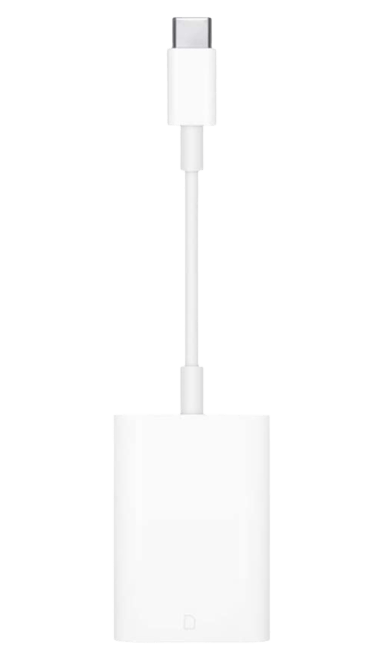
If you're a Mac user, then Apple USB-C to SD Card Adapter really fits you which is perfect for all Mac devices. It is compatible with Mac computers and newer-generation iPad Pros, Airs, and Minis due to the USB Type-C connection. The ability to download photos and videos directly to an iPad is a dream come true for many users.
Apple USB-C to SD Card Adapter works with UHS-II SD cards and is compatible with all previous SD-card versions. Thanks to its USB 3.0 connection, it offers you a maximum speed of 156 Mbps when you insert a UHS-II SD card into it.
With the usual design style, Apple USB-C to SD Card Adapter is all-white and simple. It also features the same signature, high-quality look, and feel as all Apple products.
3. ProGrade Digital Card Adapter
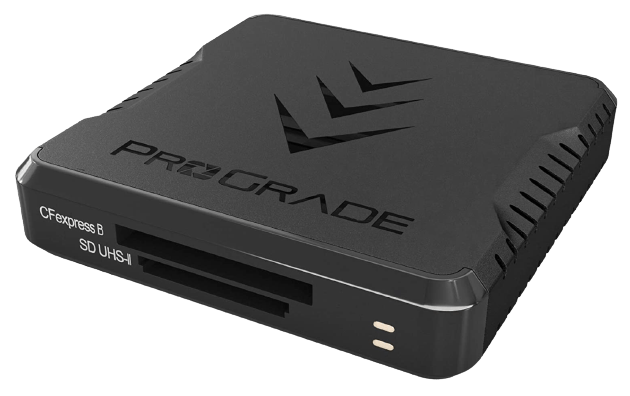
ProGrade Digital Card Reader ranks first place among all memory card readers. It contains a CFexpress Type B and a UHS-II SDXC slot which are mostly used in DSLR and mirrorless cameras.
Besides, it applies a USB 3.2 Gen 2 Type-C interface and comes with both USB Type-C and USB Type-A connectors which offers you an amazing data transfer speed of up to 1250Mbps. Everyone that uses this adapter will free up lots of time in transferring speed.
With a rugged body, ProGrade Digital Card Reader is portable and durable. It is suitable for various personnel, for example, professional photographers, YouTubers, bloggers, filmmakers, influencers, and more. Moreover, if you get into any trouble with quality, the product provides you with a full money-back guarantee in the first two years.
4. Kingston Nucleum 7-in-1 Hub

The Kingston Nucleum 7-in-1 Hub is perfect for newer Mac laptops that lack ports like the 2020 MacBook Air or 2021 Mac Book Pro for it really welcomes various ports.
It boasts an SD and Micro SD card port, two USB-C ports, and two USB 3.0 ports. Kingston Nucleum 7-in-1 Hub allows you to transfer files with 5Gbps speed which is far from amazing, but its multiple ports make it versatile and excellent.
For casual and primary photographers, kids, and even people who don't have a camera, Kingston Nucleum 7-in-1 Hub is a perfect choice.
Think it useful? Then share it on your social platform!
Final thoughts
The primary SD card adapter for Mac only works to connect the SD card to the SD card reader on your Mac. But now the SD card adapter refers to the Micro SD card, SD card, and the USB 3.0 connector or more already. This article shows you the new spots of the SD card adapter.
Meanwhile, the aspects that need care also are covered when choosing an SD card adapter in this article. You can choose an available adapter with it effortlessly. Finally, the 4 best SD card adapters for Mac are mentioned in this post. After reading this article, go to choose a suitable adapter straightforwardly!
Many thanks if you share this article with more people!
FAQ about the SD card adapter for Mac
- QWhat does Mini SD card adapter do?
-
A
The Mini SD card adapter is used to place the Mini SD card, only that you can insert the adapter with the Mini SD card to the SD card reader slot on your Mac.
- QHow to select a suitable SD adapter for Mac?
-
A
When selecting an SD card adapter, you need to check the port on your Mac first, so that you can choose a compatible adapter for your Mac. Then, you'd better choose an SD adapter with a higher transfer speed than your SD card. Finally, you need to take the safety performance of the adapter into consideration.