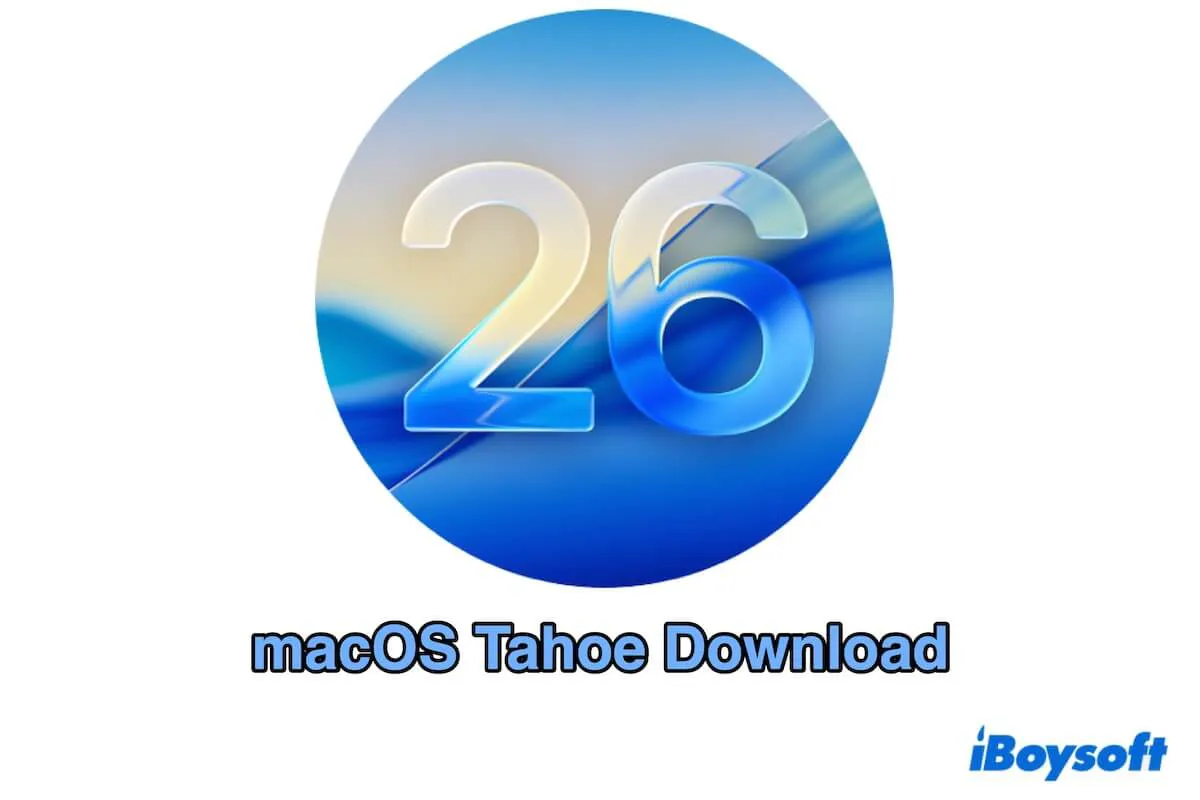Apple no longer supports us in downloading macOS Tahoe from the App Store. The official way to download and install macOS Tahoe is from Software Update or using Terminal.
However, if your Mac doesn't support macOS Tahoe, the update won't show in Software Update. Also, Terminal may show "Install failed with error: Update not found" after running the specific softwareupdate command.
Well, this macOS Tahoe download center gathers the direct links for downloading macOS 26 Tahoe full installer, macOS Tahoe DMG file, macOS Tahoe ISO file, and macOS Tahoe VMDK. Each installer has different usage.
Let's start by figuring out which type of macOS Tahoe installer you need.
Overview of macOS Tahoe full installer, DMG, ISO, & VMDK
| macOS Tahoe full installer: | The official full installer of macOS Tahoe is Install macOS Tahoe.app. It is downloaded from Apple's App Store or servers and is available only on supported Macs. It's used to upgrade macOS or create a bootable USB with the createinstallmedia command. Notably, the .pkg format of macOS Tahoe also contains the full Install macOS Tahoe.app installer. |
| macOS Tahoe DMG file: | The Apple Disk Image (.dmg) of macOS Tahoe, often from third-party sources, works on both supported and unsupported Macs. It's used to access installer contents, upgrade macOS, create bootable USB installers, or store and share the installer offline. |
| macOS Tahoe ISO file: | The Universal Disk Image (.iso) of macOS Tahoe is a bootable image converted from the installer app or DMG. It's mainly used to install macOS Tahoe on virtual machines (such as VirtualBox or VMware) or to create cross-platform bootable media. |
| macOS Tahoe VMDK file: | The VMware Virtual Disk (.vmdk) of macOS Tahoe is a virtual hard disk image containing a fully installed copy of macOS Tahoe. It's mainly used to instantly run macOS Tahoe in a virtual machine, avoiding the lengthy installation process. |
Let others know the usage of different types of macOS Tahoe installers.
Download macOS Tahoe full installer
Apple doesn't support downloading macOS Tahoe full installer from App Store now. You can get a macOS Tahoe PKG file containing a macOS Tahoe .app full installer from Apple servers.
Or, directly download the macOS Tahoe .app full installer from Software Update or Terminal. The prerequisite is that your Mac supports macOS Tahoe.
Here's the checklist of macOS Tahoe-compatible Mac models:
- MacBook Pro (Apple Silicon, 2020 & later)
- MacBook Pro (13-inch, 2020, Four Thunderbolt ports)
- MacBook Pro (16-inch, 2019)
- MacBook Air (Apple Silicon, 2020 & later)
- iMac (2020 & later)
- Mac Studio (2022 & later)
- Mac mini ( 2020 & later)
- Mac Pro (2019 & later)
Download macOS Tahoe full installer from Apple servers
⬇️ Download macOS Tahoe full installer (Version: 26.0.1 | File Size: 15.8 GB)
⬇️ Download macOS Tahoe full installer (For M5 14" only | Version: 26.0.1 | File Size: 13.4 GB)
Download macOS Tahoe full installer from Software Update
- Click the Apple menu > System Settings > General > Software Update.
- Click Upgrade Now to download macOS Tahoe and install it on your Mac with the on-screen guides.
Download macOS Tahoe full installer from Terminal
- Open Terminal from Launchpad > Other.
- Enter the following command to check the macOS version available for your Mac.
softwareupdate --list-full-installers - Enter the following command to download the latest update of macOS Tahoe. Here, replace xx with the version number of the latest macOS Tahoe.
softwareupdate --fetch-full-installer --full-installer-version xxFor example, the latest update of macOS Tahoe is 26.0.1, you should run this command:
softwareupdate --fetch-full-installer --full-installer-version 26.0.1
Download macOS Tahoe DMG
If you can't download macOS Tahoe from Software Update, Apple servers, or using Terminal, downloading macOS Tahoe DMG is your best choice.
The macOS Tahoe DMG file can not only be used to upgrade compatible Macs but also create a bootable macOS Tahoe USB installer for a clean installation. Click the link below to get macOS Tahoe DMG for free.
⬇️ macOS Tahoe DMG download
Source: MediaFire
Size: 15.8 GB
Download macOS Tahoe ISO
macOS Tahoe ISO is often used to install macOS Tahoe on virtual machines like VirtualBox and VMware on Windows PCs or unsupported Macs.
Here's the direct link to get the macOS Tahoe ISO for free.
⬇️ macOS Tahoe ISO download
Source: MediaFire
File Size: 19.53 GB
Download macOS Tahoe VMDK
Unlike the macOS Tahoe ISO, which requires installation from scratch in a virtual machine, the macOS Tahoe VMDK lets you run macOS Tahoe instantly in VirtualBox or VMware because it already contains a fully installed system.
With the VMDK file, you can skip the installation process and directly run macOS Tahoe on a Windows PC or an unsupported Mac using a virtual machine.
⬇️ macOS Tahoe VMDK download (for VMware and VirtualBox)
Source: TeraBox
File Size: 45.7 GB
Note: This macOS Tahoe VMDK file is archived in .rar format. You can use OpenRAR to open it on your Mac for free.
Create a macOS Tahoe bootable USB installer
The traditional way to create a macOS Tahoe bootable USB installer involves using Terminal and is complicated.
Here, I share with you a simple way. That is using iBoysoft DiskGeeker. This Mac disk management tool can help you create a macOS Tahoe bootable USB installer with a few clicks and no need to prepare the macOS Tahoe installer in advance.
Here's how:
- Connect an empty USB drive to your Mac.
- Download, install, and open iBoysoft DiskGeeker on your Mac.
- Select a volume on the USB drive and click "Select."
- Choose macOS Tahoe and click "Create Boot Disk."
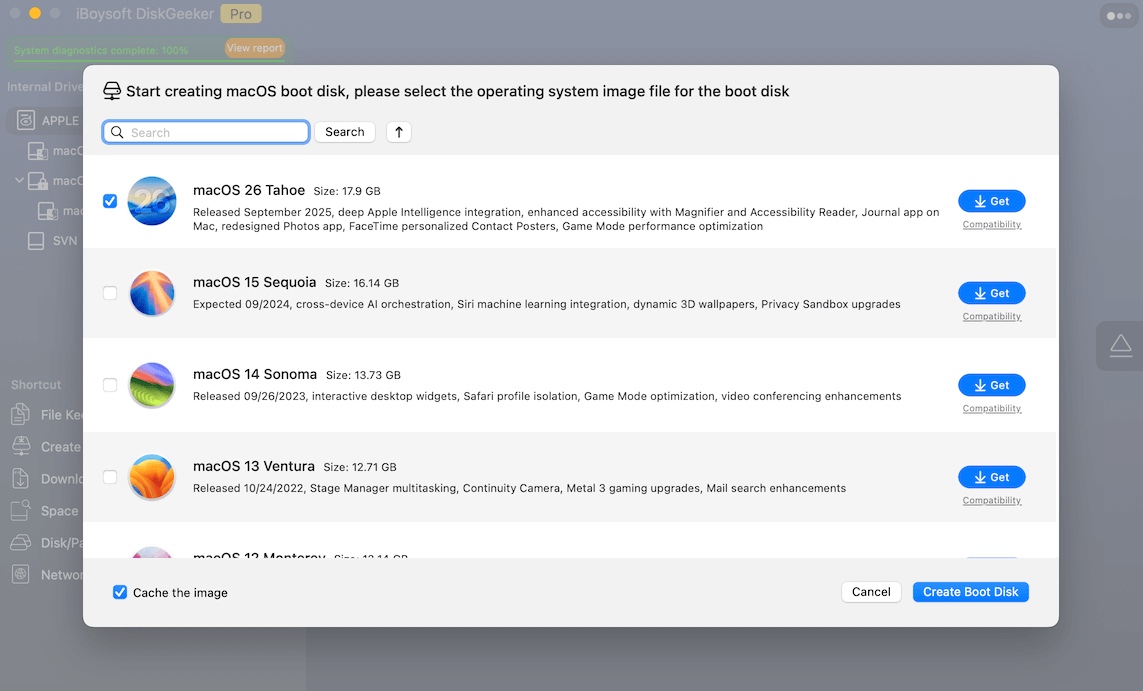
After that, wait for the macOS Tahoe DMG file to be downloaded, and then, this tool will automatically start creating a macOS Tahoe bootable USB installer.
Share this quick way to create a bootable USB installer for macOS Tahoe with your social media followers.
Can't download macOS Tahoe? Here are causes & fixes
If you can't download macOS Tahoe from Software Update or with the above direct links, you can follow these quick fixes. The download failure can be caused by software incompatibility, unstable or poor internet connection, insufficient space for the installer, or so.
- Ensure your Mac supports macOS 26 Tahoe.
- Check the internet connection by re-enabling the Wi-Fi, changing to another Wi-Fi, turning off your router, and then on.
- Restart your Mac.
- Free up more space on your Mac.
- Try different ways and sources to download macOS Tahoe.
Before you install, check out this guide: macOS Tahoe Issues, Problems & Bugs
If you admire the sources we gathered in this post, share them with others.
FAQs about macOS Tahoe download
- QHow to download and install macOS Tahoe on Mac?
-
A
You can go to Software Update on your Mac and see if macOS Tahoe is available. Click the Upgrade Now button to download macOS Tahoe and then follow the on-screen instructions to install it on your Mac.
- QHow to install macOS Tahoe on an unsupported Mac?
-
A
To install macOS Tahoe on an unsupported Mac, you need to use a patching tool like OpenCore Legacy Patcher (OCLP).
1. Download the macOS Tahoe installer from Apple or get a DMG/ISO version.
2. Create a bootable USB installer using the createinstallmedia command.
3. Run OpenCore Legacy Patcher on your Mac to build and install a patched OpenCore bootloader on the USB.
4. Boot your Mac from the USB, install macOS Tahoe as usual.