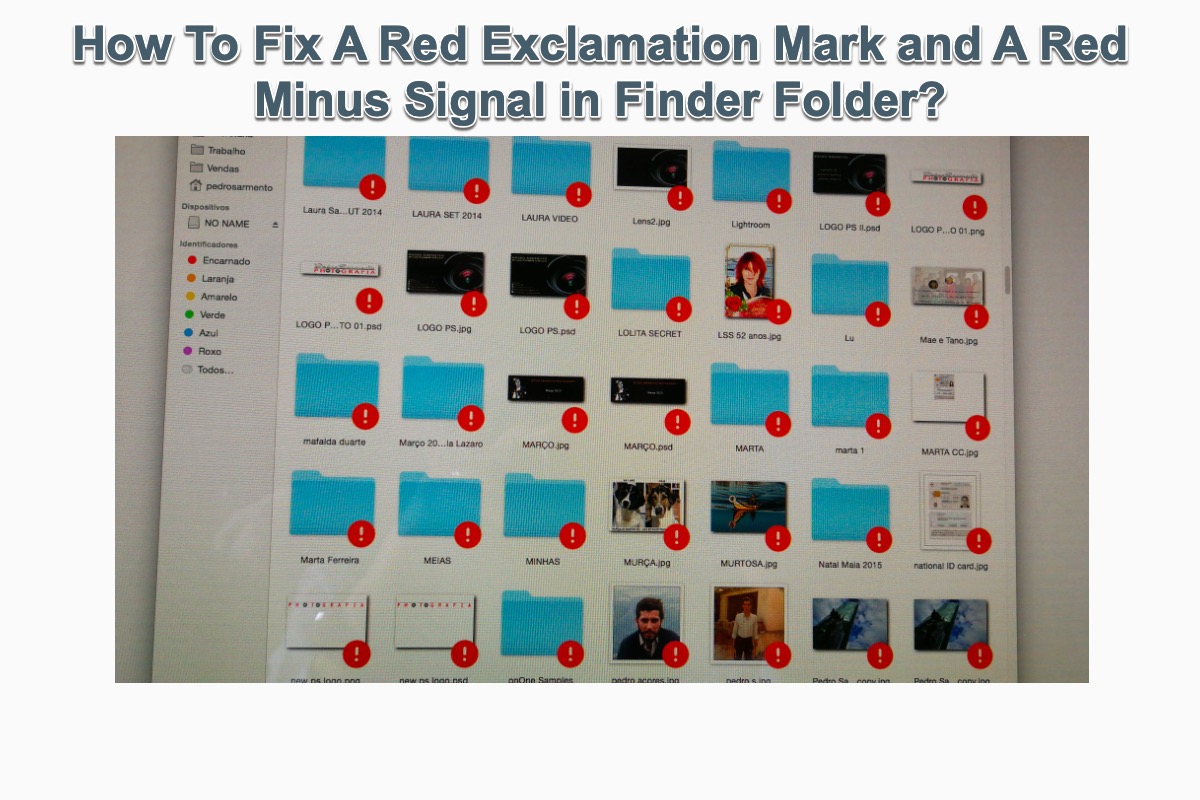It's gonna make you puzzled once there is a red signal in Finder folders -- either a red minus symbol or a red exclamation with a circle, they two mean that your folders are abnormal and leave obstacles for you to access data on your machine.
Let's see what they are and how to get rid of the red signals from your macOS computers by following this post provided by iBoysoft.
Basics of the red minus signals in Finder folders and files
I recently used CC Cloner to back up some files to an external drive. However, I noticed that when viewing the drive in Finder, some of the file folders have a small red circle with a "minus" sign enclosed, located in the lower right corner of the folder icon.What does that mean??? I have searched these forums and Apple Support to no avail...

Does it look familiar? If so, you're also one of the sufferers of the red minus sign appearing on your Finder folder. The files and folders with red minus marks mean that your user account does not have the right to view them. Therefore, you should go to change the rights and permissions of the included data to let every red minus mark go.
How to remove the red minus mark with a circle in the Finder folder on Mac?
The method to make the red minus symbol disappear is expounded below, just do as the instructions:
- Launch Finder on your macOS computers and select the folder with a red minus mark.
- Right-click the folder to select Get Info from the dropdown menu. Or you can press the Command + I keys to the same results.
- Switch to the Sharing & Permissions tab and click the padlock to enter your account user password for further changes.
- Choose your user account and change the Privilege to the right permissions.
- Click the Settings icon and choose Apply to enclosed items.
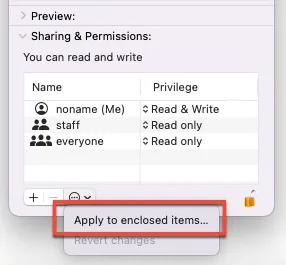
While some other users also meet the red minus mark as they share folders across two Macs, as I mentioned, this trouble hits when you have no permission to access the folders, so go to change the folder on that Mac straightforwardly.
If you find this article informative, please share it on your social platform to help more people!
Basics of the red exclamation mark in the Finder folder
In all the sample files in the Finder, a red circle with a white exclamation point appears inside and I do not know what to do to make them disappear. The files work, and open with the respective programs. Urgent help is needed. Many thanks.
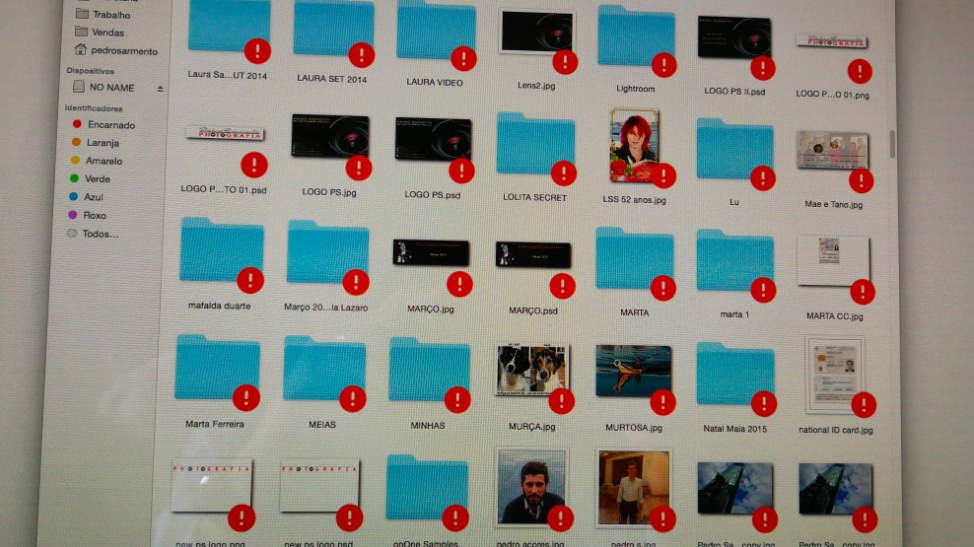
In fact, if you have any apps that allow you to extend macOS's native file-handling capabilities via their file system, it might make your Finder folder show the red exclamation warnings. Examples include the cloud service providers like pCloud, Dropbox, OneDrive, and more.
The most straightforward is that you might see a pCloud, OneDrive, and Dropbox red exclamation mark in their app folders separately!
On top of that, if you have installed apps that block viruses and malware as apps claimed on your device, the red exclamation mark will come to you.
For both installed apps, you can uninstall them with simple operations to make the annoying exclamation icons disappear. You can also use iBoysoft MagicMenu to have the same effect.
Unlike the common uninstallation methods which remove the third-party applications for Mac but leave kinds of residue files, iBoysoft MagicMenu takes away all the associated files, including hidden launch helper, subfolders, and leftovers when uninstalling the unwanted apps for Mac.
Step 1: Click the Free Download button to install iBoysoft MagicMenu on your Mac.
Step 2: Launch iBoysoft MagicMenu on your Mac.
Step 3: Control-click the utility causing a red exclamation mark in the Finder folder and select Uninstall from the dropdown menu.
Up to now, you have managed to completely remove the unwanted program from your Mac with iBoysoft MagicMenu. You can also utilize it to remove any other tough applications taking up your Mac memory.
Conclusion
Sometimes, Finder doesn't work well as it throws you troubles like Finder corrupting or dropping files when copying, keeping crashes, or showing you a red signal in folders -- either a red minus symbol or a red exclamation with a circle.
Both the red minus icon and the red exclamation mark in the Finder folder are not tough but literally annoying, which always forces users to discover them and urges users to get them fixed. This article offers why the red signals come and how to address them. If you have the same trouble, read this post and get it resolved right at this moment!