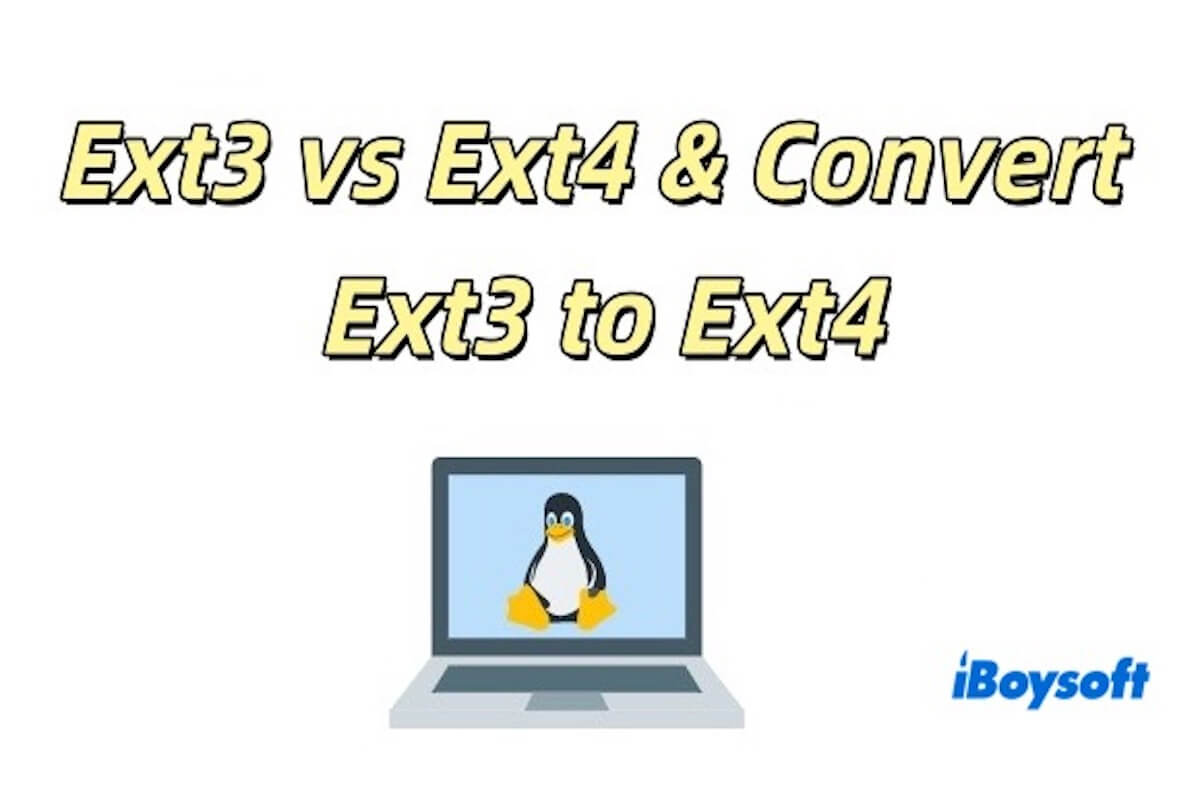Is Ext4 better than Ext3? When you consider upgrading the Ext3 file system to Ext4, you may wonder if Ext4 is better. In fact, as an optimized version of Ext3, Ext4 offers several performance improvements and new features.
In this article, we will discuss the pros and cons of Ext4 and Ext3, compare the differences between Ext2, Ext3, Ext4, and XFS file systems, and explain how to convert Ext3 to Ext4.
Ext3 vs Ext4
Ext3 and Ext4 are common file system types in Linux operating systems, both of which are journaling file systems. They record change logs before writing data to the disk, reducing the risk of data corruption after a system crash.
As an upgraded version of Ext3, Ext4 offers better performance and more feature improvements. Below is a comparison of the advantages and disadvantages of Ext4.
- Pros:
- Ext4 provides better performance than Ext3 in most cases.
- The journaling feature reduces the risk of data loss.
- Supports large files and large partitions.
- The file system check speed of Ext4 is faster compared to Ext3.
- Ext4 is the successor of Ext3, offering backward compatibility, making it easy to upgrade from Ext3 to Ext4 without data loss.
- Compared to Ext3, Ext4 supports larger file systems and more files.
- Cons:
- Lack of native file compression and encryption.
- Does not support native snapshot functionality.
- Cannot completely avoid fragmentation. Over time, file fragmentation may occur, affecting performance.
- Limited support for data recovery tools.
As you can see, Ext4 also has some drawbacks compared to Ext3. For example, some data recovery tools do not provide sufficient support for Ext4, making data recovery more difficult.
However, the advantages of Ext4 greatly outweigh its disadvantages, and it has significantly improved performance and scalability compared to Ext3, making it more appropriate for modern storage needs.
Share Ext3 vs Ext4 with your friends if you find it useful!
What are the differences between Ext2, Ext3, Ext4, and XFS?
Ext2, Ext3, Ext4, and XFS are widely used open-source file systems for Linux, supported by various Linux distributions. They all can handle large files and partitions, meeting the demands of modern storage needs and excelling in large-scale storage and high-performance applications.
However, they differ significantly in aspects such as journaling support, performance, and specific features. The table below summarizes their key differences to help you quickly understand the characteristics of each file system.
| Ext2 | Ext3 | Ext4 | XFS | |
| Journaling Support | No | Yes | Yes | Yes |
| Performance | Perform slightly better than Ext3 or Ext4 in some use cases (e.g., write-heavy environments). | Slightly slower than Ext2, but has better reliability. | Offers better performance than Ext3. | Typically provides superior performance over Ext3 and Ext4. |
| File and Partition Size Limits | File: 2 TiB Partition: 32 TiB | File: 2 TiB Partition: 32 TiB | File: 16 TiB Partition: 1 EiB | File: 8 EiB Partition: 8 EiB. |
| Data Integrity and Recovery | No built-in recovery or consistency features beyond the basic file system checks. | Allowing the system to quickly restore metadata in case of a failure. | It supports file system checks that are faster than Ext3. | Have excellent recovery features and robust data integrity mechanisms. |
| Fragmentation | Not include features to manage or reduce fragmentation. | Fragmentation exists, but journaling helps maintain data consistency during frequent writes. | Has optimizations such as delayed allocation and extents, reducing fragmentation. | Provides automatic defragmentation and is excellent at handling large files and volumes. |
| Scalability | Limited scalability | Slightly more scalable than Ext2 | Highly scalable | Designed for scalability |
| Snapshots | Not support | Not support | Integrate with external tools for snapshots | Supports snapshots through external tools like LVM |
| Use Cases | Suitable for small, non-critical systems or devices that don't require journaling or recovery features. | Suitable for general-purpose Linux installations where reliability is important but performance is not as critical. | Most commonly used in modern Linux distributions, ideal for general-purpose use, high-performance environments, and systems requiring large files or volumes. | Preferred for enterprise environments, high-performance computing, large databases, and systems with large file and data throughput requirements. |
In a nutshell, Ext2 and Ext3 are relatively traditional file systems that primarily emphasize stability. Ext4, on the other hand, is the standard file system for modern Linux systems, offering better performance and scalability. XFS is more suitable for large-scale, high-load storage environments, particularly in enterprise-level applications.
How to convert ext3 to ext4 without losing data?
If you attempt to convert ext3 to ext4, try the following steps. Before doing this, you'd better back up important data for fear of data loss.
- Open Terminal.
- Type the following command to check if the file system you want to convert is Ext3.
sudo blkid /dev/sdX Remember to replace /dev/sdX with your partition (e.g., /dev/sda1). Look for ext3 in the output. - Unmount the partition you want to convert by typing the following command. If the partition is currently in use, stop services before unmounting.sudo umount /dev/sdX
- Use fsck to scan and fix any errors in the Ext3 file system.sudo fsck -f /dev/sdX
- Add Ext4-specific features to the Ext3 file system.
extents: Optimizes storage for large files.
uninit_bg: Speeds up file system checks.
dir_index: Enhances directory indexing performance.sudo tune2fs -O extents,uninit_bg,dir_index /dev/sdX - After enabling Ext4 features, perform another file system check to ensure consistency.sudo fsck -f /dev/sdX
- Update /etc/fstab Configuration: Edit the /etc/fstab file to reflect the change from Ext3 to Ext4. sudo nano /etc/fstab
- Mount the file system back as Ext4. sudo mount /dev/sdX /mount/point
- Type in the following command to confirm the file system is now Ext4.sudo blkid /dev/sdX
After conversion, some Ext4-specific features (such as journal checksums and large file support) may not be fully enabled unless the file system is reformatted. If the root partition needs to be converted, it cannot be unmounted while the system is running, so the conversion must be performed using a Live CD or USB.
Share this article if you find it useful!