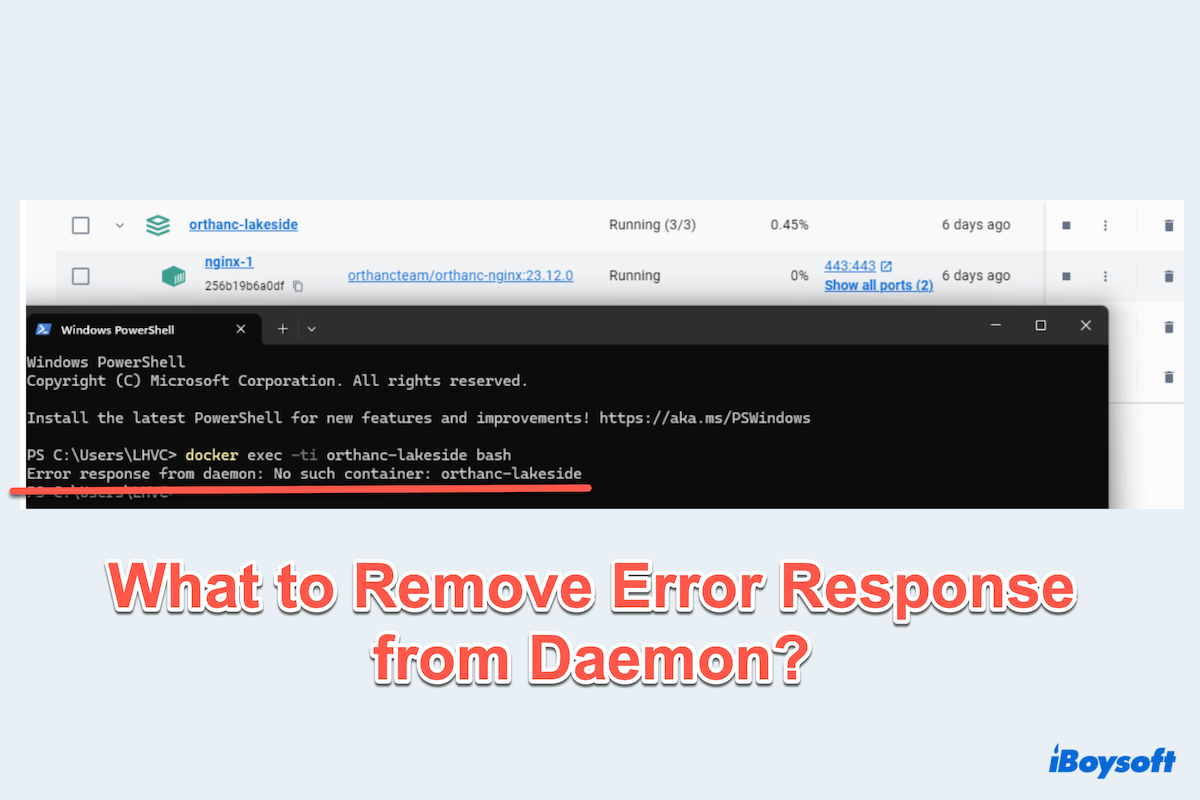Inside your Mac container folders, daemon containers play a crucial role in running applications persistently in the background.
I noticed a folder called Daemon Containers here on my macOS Ventura; the files inside them seem to be some snapshots. If anyone checks this folder on Mac? I wanna know whether I am unique. -reddit.com
I have a mystery directory at ~/Library/Daemon Containers, taking up too much space on my Mac. Is there a documented purpose of this folder? -apple.stackexchange.com
This article will explain what a daemon container is, how it works on macOS, and how to manage it effectively.
What is a daemon container?
A daemon container is a container that runs as a background process, typically detached from the interactive terminal. Unlike regular containers that may run interactively, daemon containers persist even after the user logs out or closes the terminal.
Common uses of daemon containers:
- Running background services such as web servers or databases.
- Handling automated tasks like data processing or logging.
- Serving as persistent application environments for continuous deployment
How does a daemon container work on Mac?
macOS supports daemon containers primarily through Docker Desktop and Podman. Since macOS lacks native container support like Linux, it runs containers within a lightweight virtual machine (VM). This setup ensures that daemon containers continue running even when the user is not actively engaged with them.
Key components involved:
- Docker engine: Manages containerized applications.
- Virtual machine (VM): Provides a Linux-based environment.
- Container daemon: Runs in the background and manages container lifecycles.
Differences between a Container and a Daemon container
Maybe you will say, I only know container folders on Mac. What are the differences between containers and daemon containers? See a table below:
| Feature | Regular Container | Daemon Container |
| Execution mode | Foreground (interactive) | Background (detached) |
| Persistence | Stops when session ends | Runs continuously |
| Use case | Short-term processes | Long-running apps |
| Command usage | docker run (default) | docker run -d (detached mode) |
If you feel this table is helpful for you, please share it.
How to remove "Error Response from Daemon" on Mac
Sometimes, users encounter an "error response from daemon: no such container" message when managing containers on a Mac. Here's how to resolve it:
- # Restart Docker Desktop: Click on the Docker icon in the menu bar > Select "Restart Docker." > Wait for Docker to restart and try running your container command again.
# Reset Docker to factory settings: Open Docker Desktop. Then navigate to Settings > Troubleshoot. > Click Reset to factory defaults (this will remove all existing containers and configurations).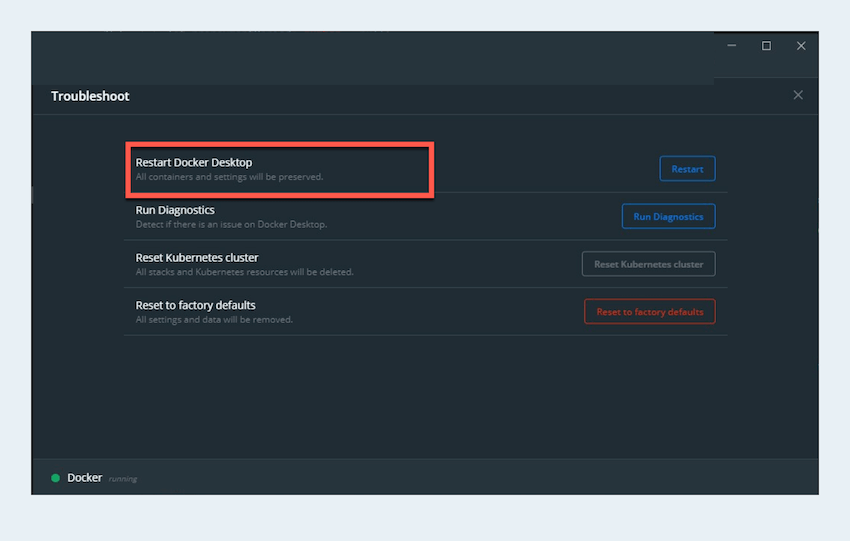
# Allocate more resources to Docker (If Needed): Open Docker Desktop > Settings > Resources. Increase the allocated CPU and Memory if your Mac is running low on resources.
# Reinstall Docker Desktop (Last Resort): Uninstall Docker on your Mac. Then download the latest version from the official Docker website.
If the issue persists after these steps, check Docker logs (~/.docker/daemon.log) or seek assistance from the Docker community.
Share these great methods with more Mac users.
Final words
Daemon containers are essential for running persistent applications on macOS, enabling smooth background operations.
By understanding their functionality, differences from regular containers, and how to manage them, developers can optimize their workflow effectively. If you encounter errors, following the detailed troubleshooting steps can help restore Docker functionality efficiently.