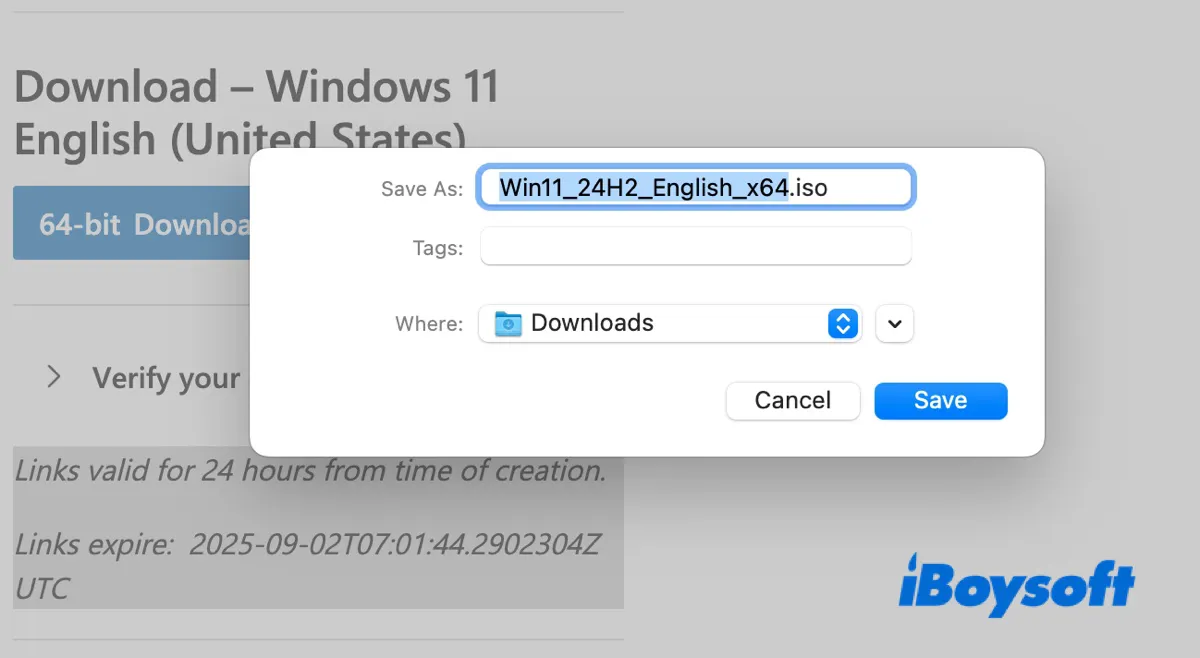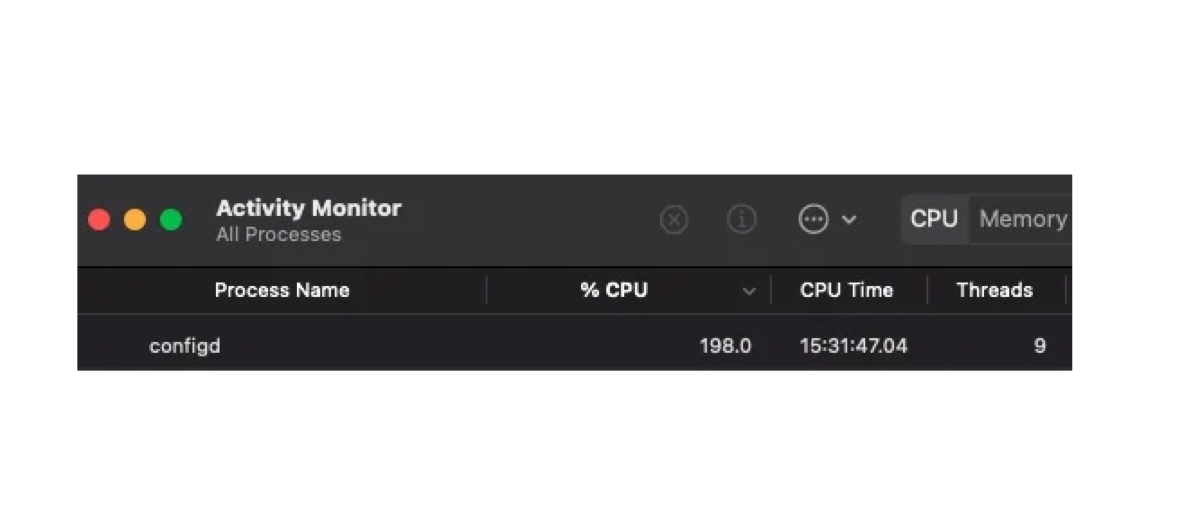When you see the BitLocker recovery screen on your Windows computer, it indicates the BitLocker recovery mode is triggered due to a malicious attempt by a person or software to change the startup environment. You have to enter the right BitLocker recovery key so that you can use the computer normally and access the drive data.
Windows 10 boots into the BitLocker recovery screen and requests the recovery key as long as something interferes with the Windows startup process and changes the hash, which does not match what BitLocker expects. Therefore, it's normal to see the BitLocker recovery screen after a Windows update, this is how BitLocker works to protect your data.
Just enter the right BitLocker drive encryption recovery key and you can reaccess the drive. You can find the BitLocker recovery key in your Microsoft account, on a USB flash drive, in a txt file on your computer, or in Active Directory. If you lost the recovery key, you can not access the drive anymore.
In case you lose data from a BitLocker encrypted drive, try iBoysoft Data Recovery to retrieve it!