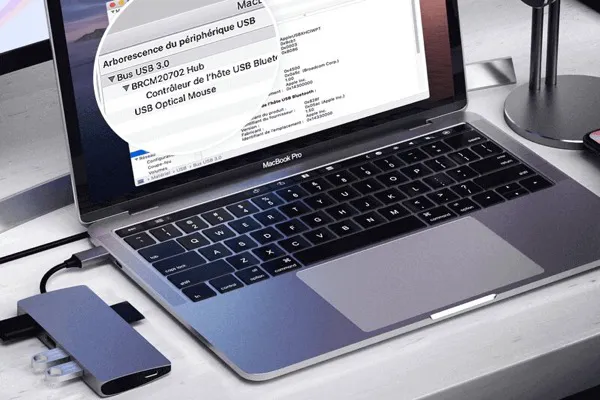If you can find the SD card in Disk Utility on both iMac and MacBook, it means that your Macs have successfully detected the SD card. It may be caused by the Finder and desktop preferences on your Mac if you can find it there and open it to read it. Besides, other reasons such as virus attacks, sudden power failure, file system corruption, bad sector, and physical damage.
When the SD card not showing up on Mac happens, you should first change the Finder preferences to make the SD card show up in Finder's sidebar and the desktop:
- Open the Finder app on your Mac, click Finder in the app menu and choose Settings.
- Choose the General tab on the pop-up window, then check the box of External disks to show connected external disks on the desktop.
- Then select the Sidebar tab and tick External disks under Locations to show the plugged SD card in Finder's sidebar.
If the SD card is still not showing up or the SD card is unreadable on your Mac, proceed with the following methods:
Method 1. Check the SD card is connected properly
Method 2. Check the SD card reader
Method 3. Run First Aid to repair the SD card
Method 4. Recover data and erase the SD card
Download and install iBoysoft Data Recovery for Mac to recover files from unreadable SD cards!