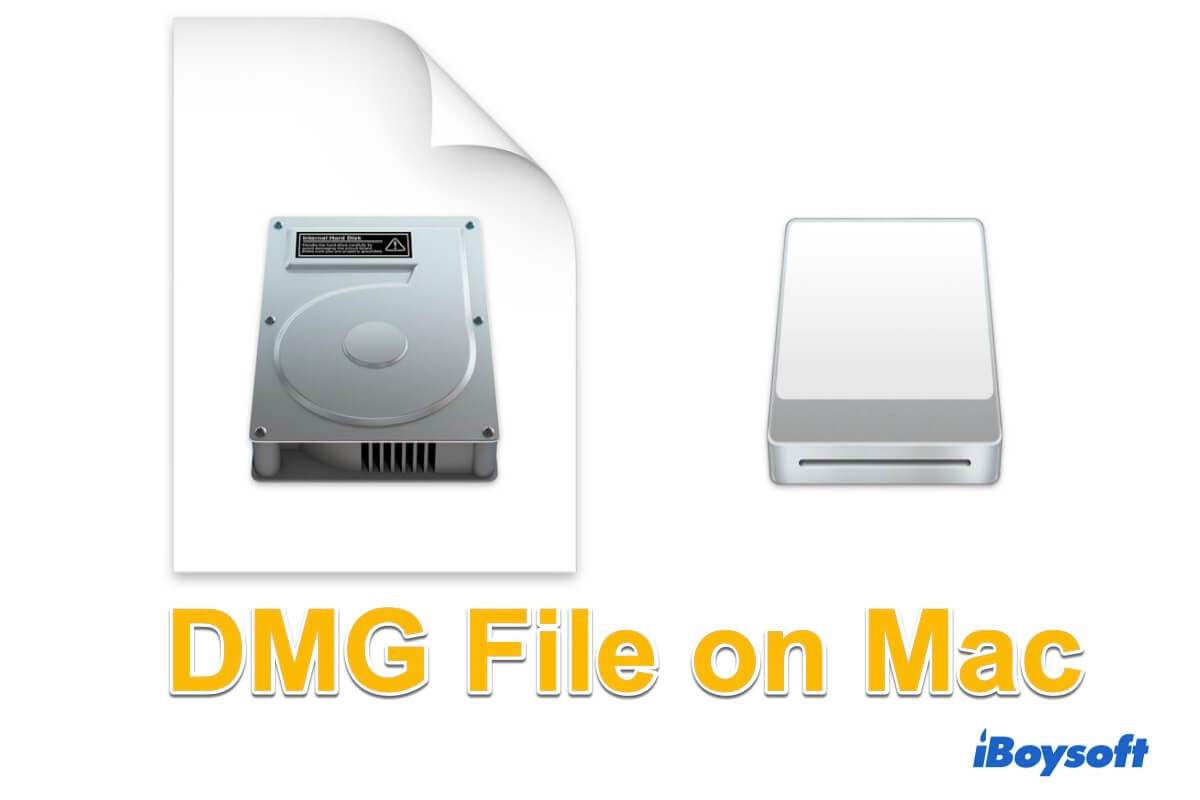Hi there, as for the message you received which says "The document “[file name]” is on a volume that does not support permanent version storage." it is because this feature is only available for HFS+ volumes, and is not supported by OSX FUSE. Put simply, macOS Big Sur officially applies APFS instead of HFS+ and might replace the function to save a file with a .rtf extension on an exFAT USB drive with other new features.
You can install other macOS versions if you insist on using this file-saving function since I can save a file with a .rtf extension without on my macOS Monterey.