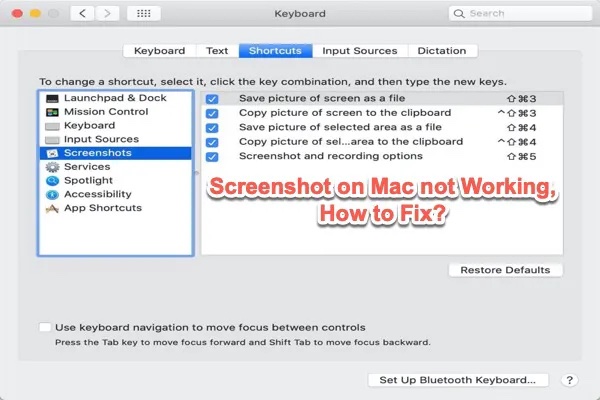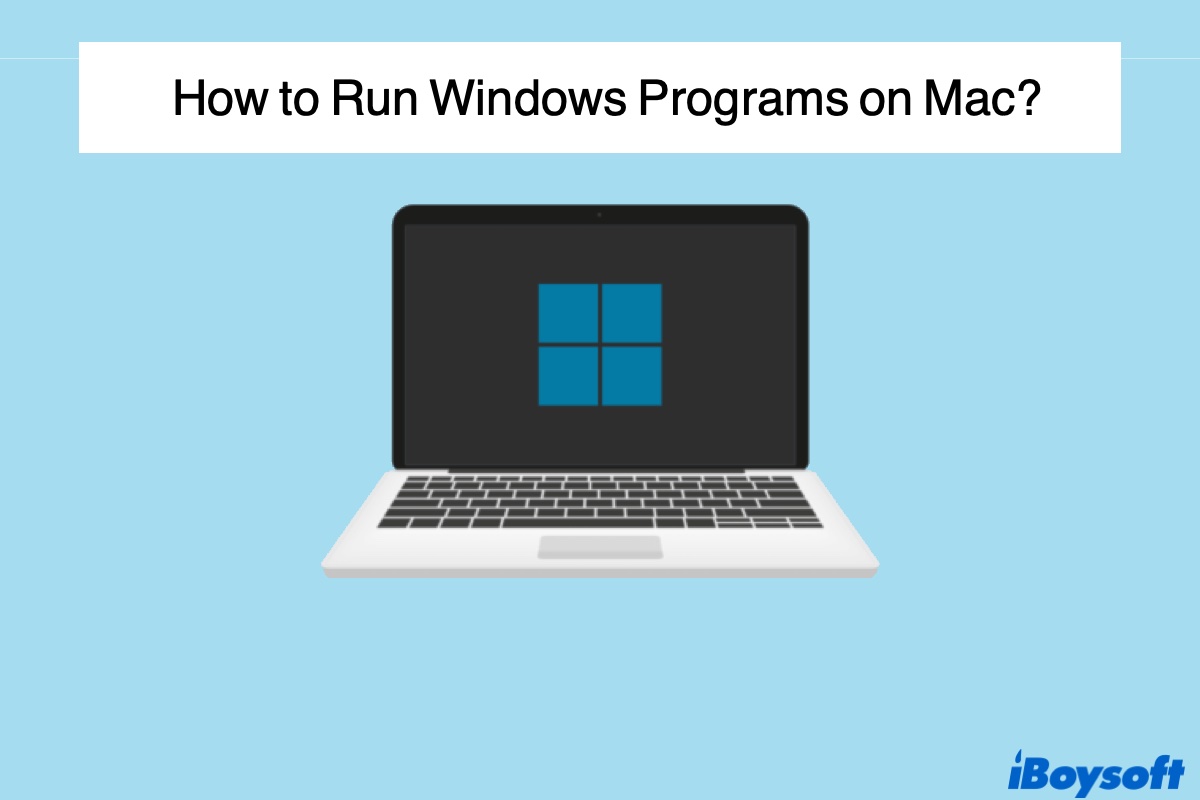Have you deleted them from the Mac Trash? When you delete files from the USB flash drive connected to the Mac, it usually moves them to the Mac Trash where you can still restore deleted files. If you find it doesn't free up space on the USB drive after deleting files, you should make sure you have emptied them from Mac Trash.
Or, you can select the files and use Command + Option + Delete to permanently remove them from your USB flash drive without putting them in the Mac trash.