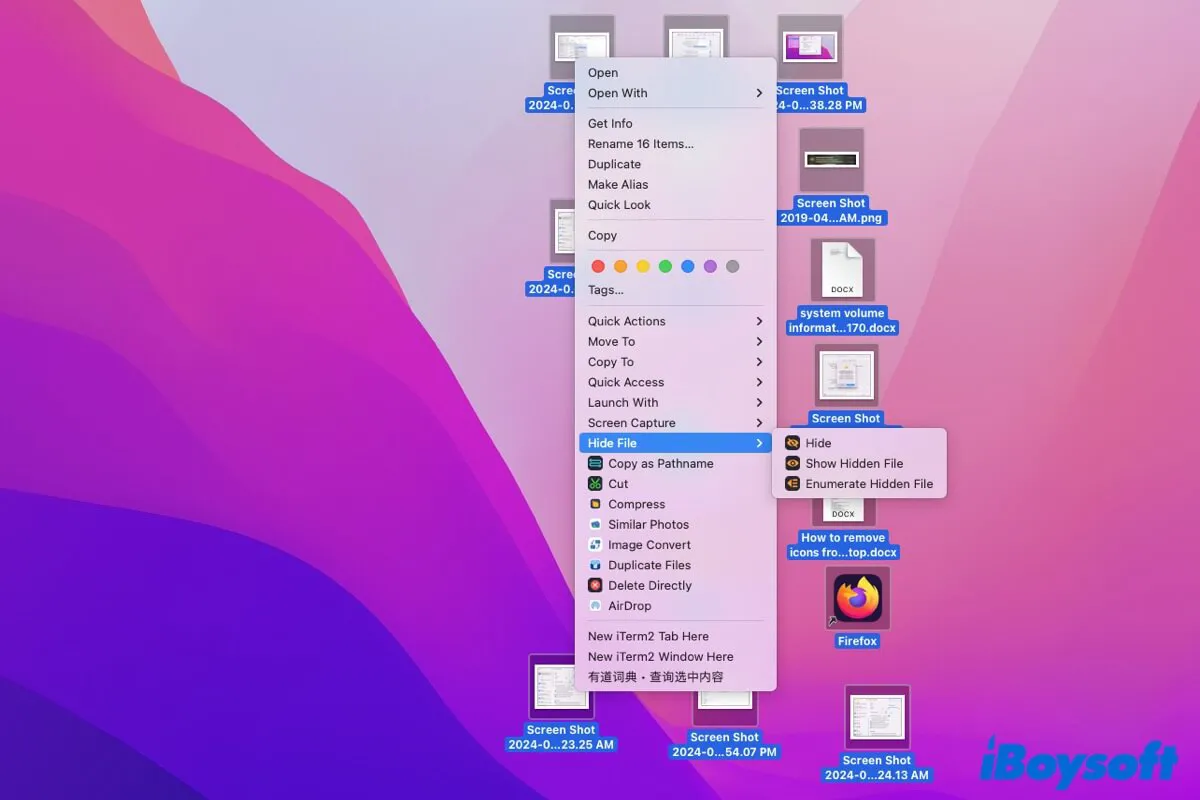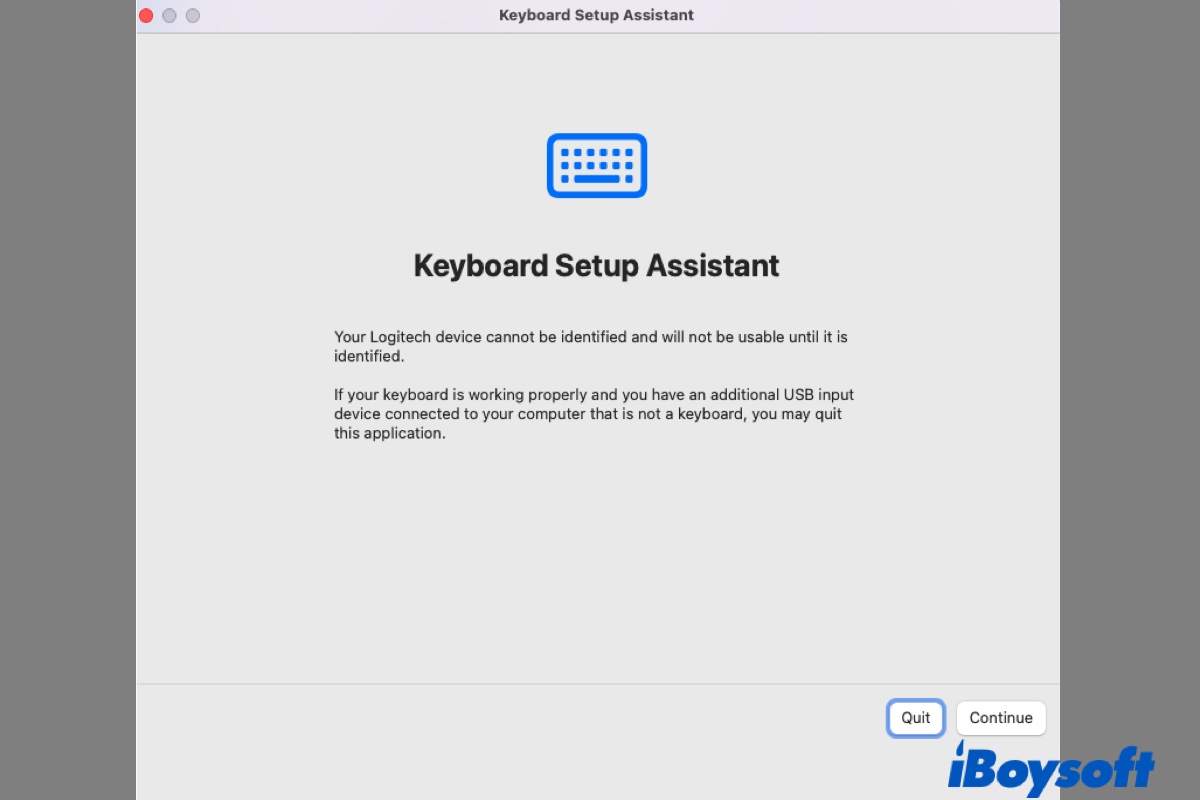To recover permanently deleted photos from iCloud and iPhone, I think you can try these methods:
Recover the photos from iCloud.com
- Search for iCloud.com and click the Recently Deleted album on the sidebar.
- Choose the photos you want to restore.
- Click "Recover" to get them back.
Recover the deleted photos from the Recently Deleted album on iPhone
This requires the period that the photos are deleted is not over 30 days. Or else, you can't use the Recently Deleted album to get them back.
- Open the Photos app on your iPhone.
- Find and tap the Recently Deleted album.
- Use your Face ID or Touch ID to unlock the Recently Deleted album (only in iOS 16 or later).
- Choose your wanted photos and tap "Recover" to restore them. If you need all of them, tap "Recover All".
Recover the deleted photos with an iPhone data recovery software
If the above two ways can't help you recover the permanently deleted photos from your iPhone or iCloud, you can try a third-party iPhone data recovery tool to get them back.