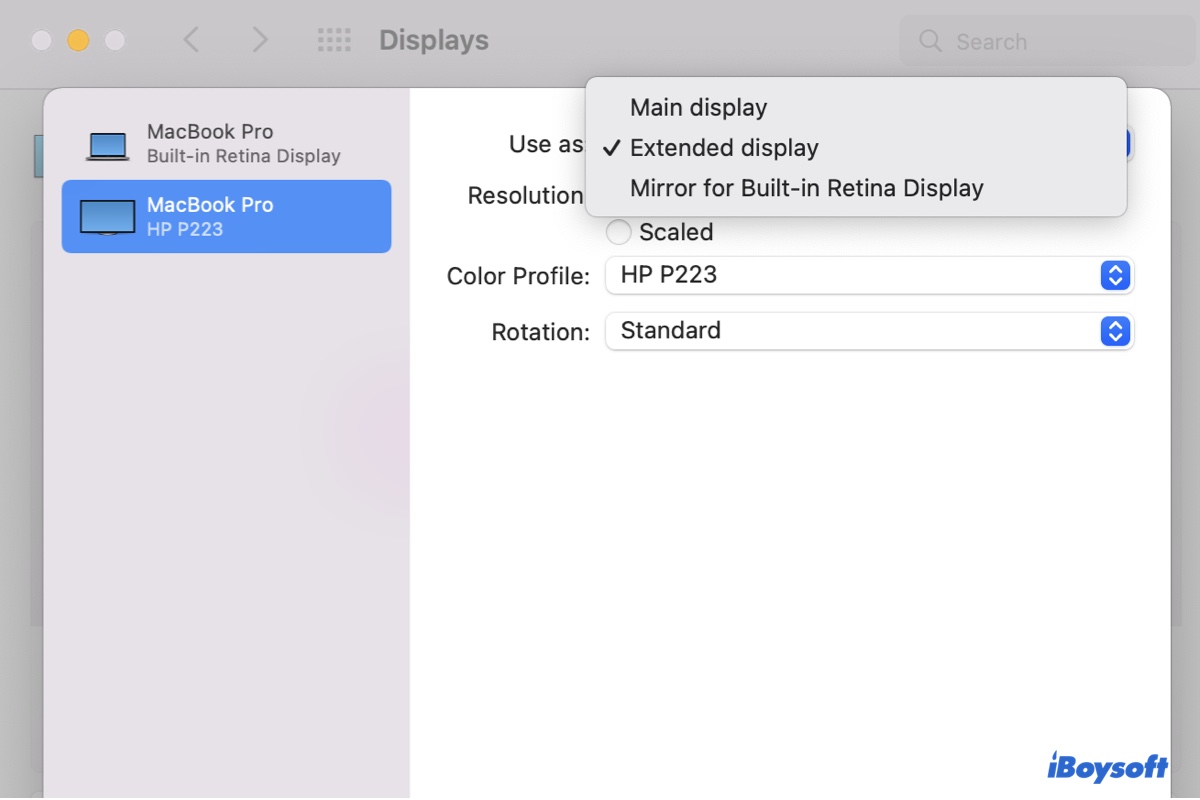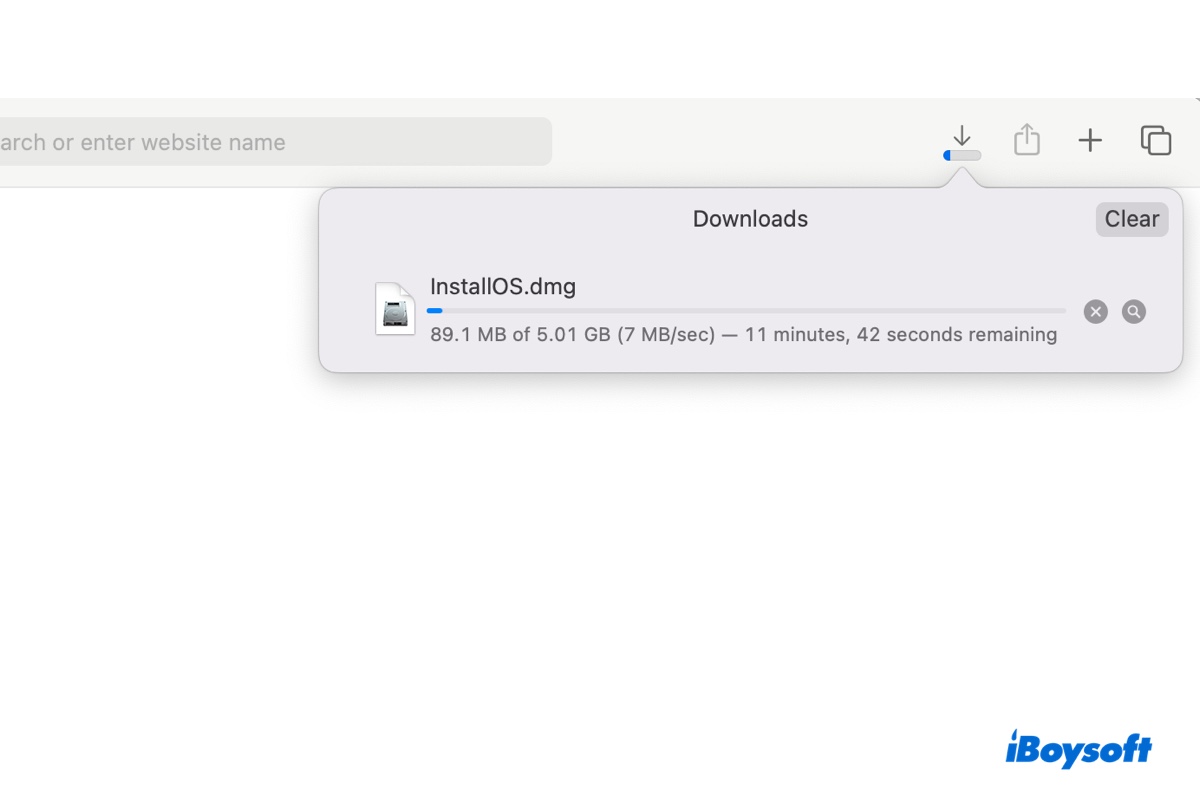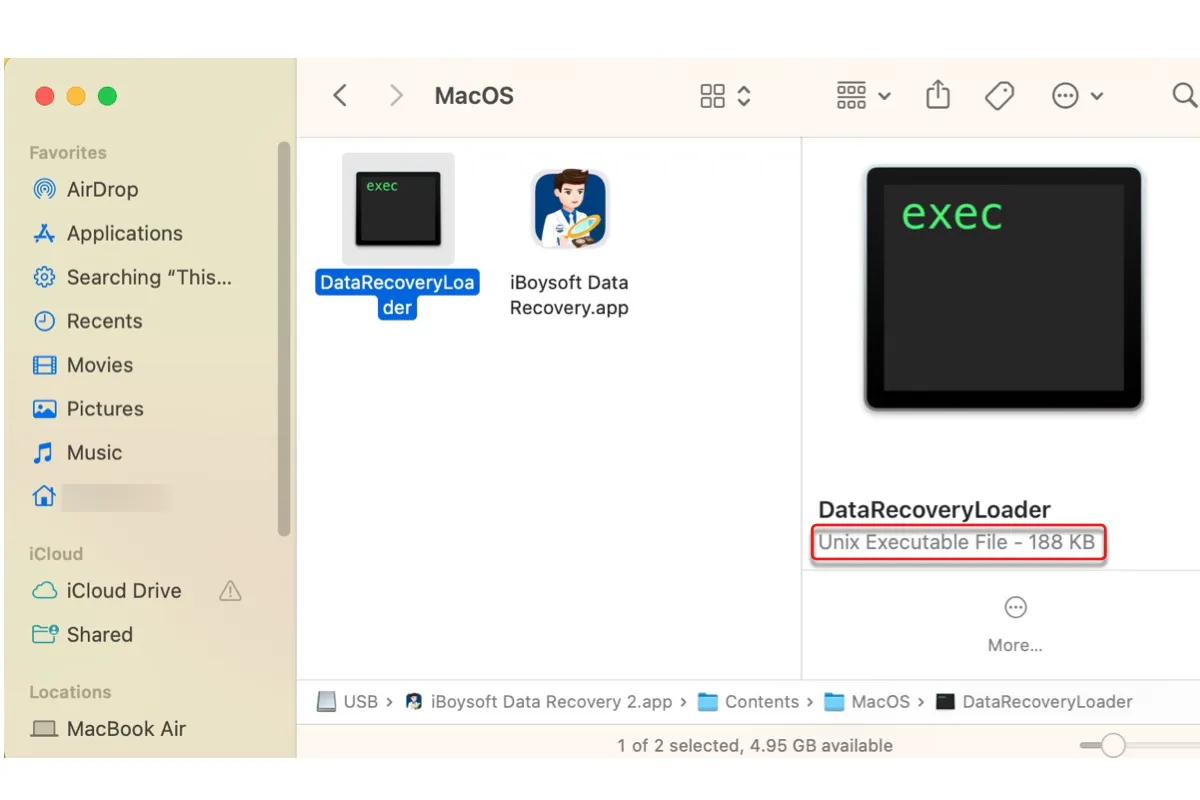Try to enter macOS Recovery mode and run Disk Utility First Aid to check and repair the Mac startup disk. Then, restart your Mac to check if it can boot up.
If even First Aid can't repair your Mac hard drive, all the files on your Mac are in danger. They are at risk of being lost forever. In that case, you are suggested to use iBoysoft Mac Recovery Mode to get files off your 2010 MacBook Pro that won't boot up.
Then, you can try a clean macOS reinstallation. That is erasing your MBP and reinstalling macOS in macOS Recovery Mode.