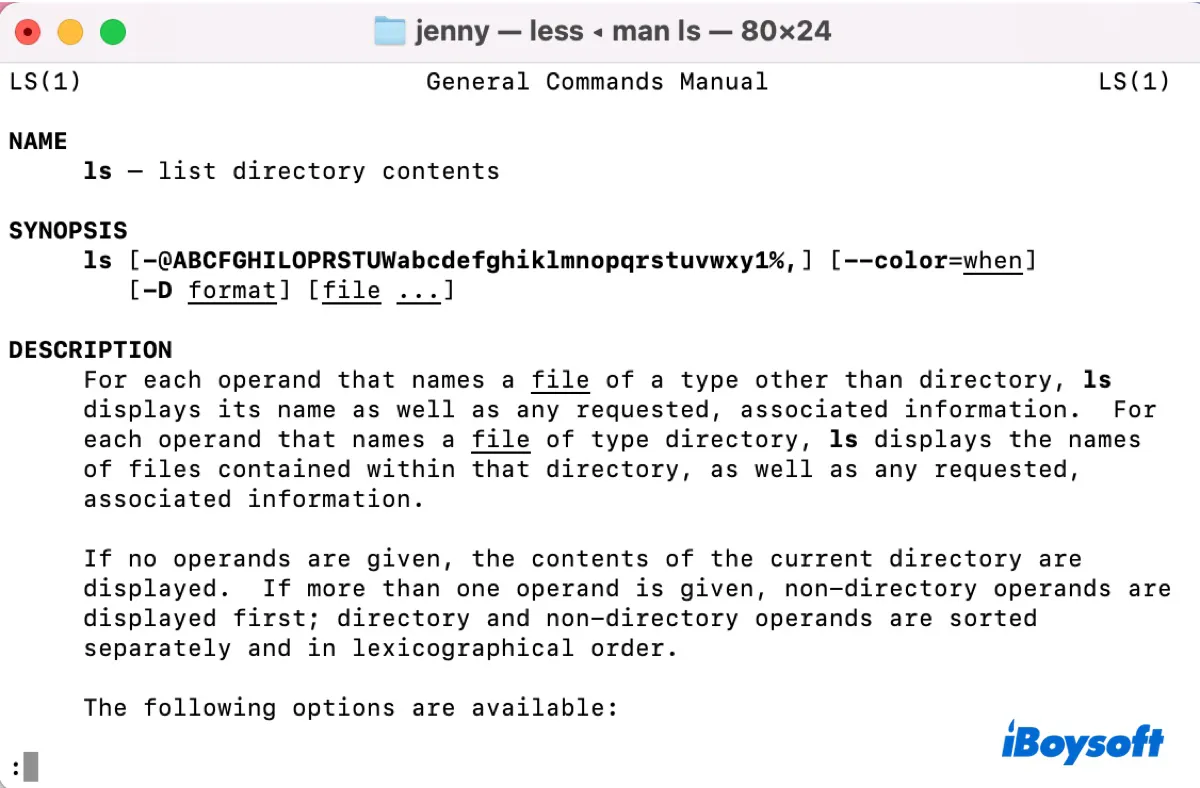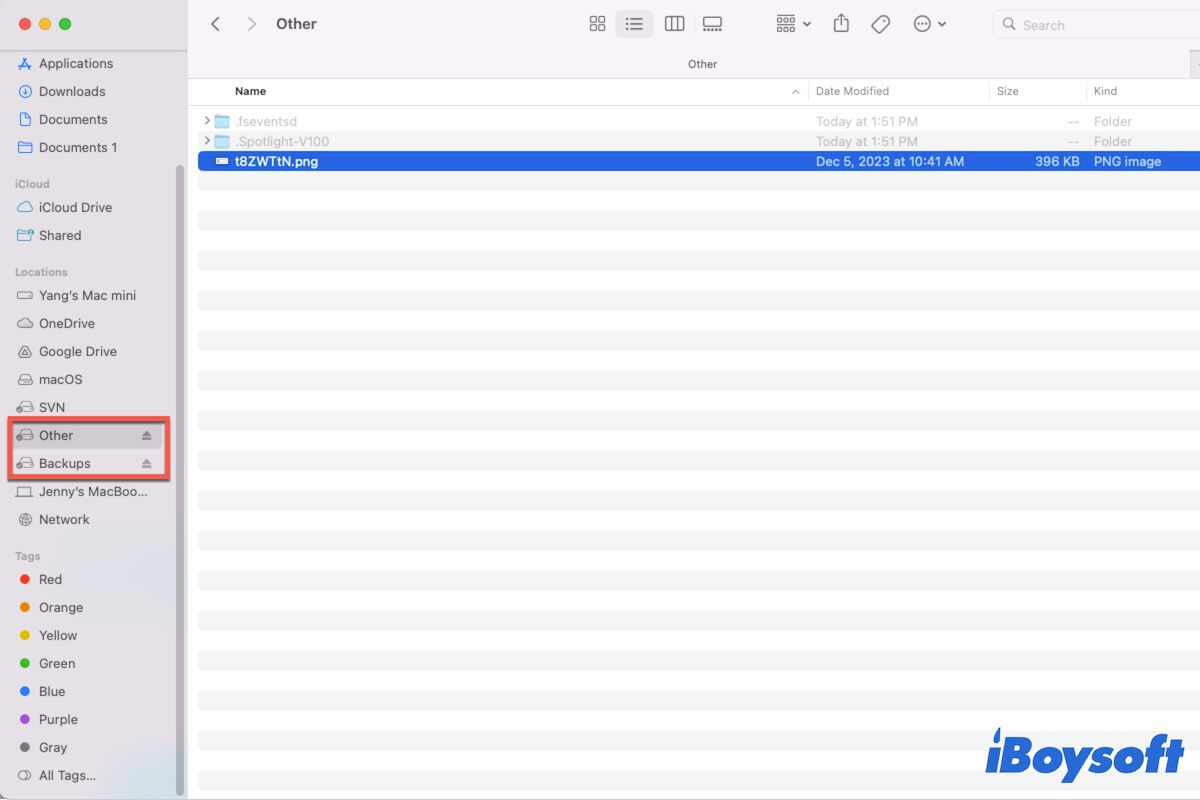It looks like the drained battery makes your MacBook won't turn on. Although you connect your MacBook to the charger, the battery can't be charged enough power immediately.
So, I think that you'd better charge your MBP for about 30 minutes. Then, press the power button for 2-3 seconds to check if the computer can turn on or not.
If after more than half an hour's charging, your MacBook still won't turn on. You can try these ways.
Disconnect all peripherals
Certain external devices may have errors, causing your Mac won't boot up. You can disconnect them and then try to start up your MBP again.
Do a power cycle
In other words, force shut down and then restart your Mac.
- Press down the power button for about 10 seconds.
- Wait a moment and then press the power button to turn on your computer.
Repair your Mac
If the above two ways can't boot up your Mac, and your Mac shows a black screen without a chime or LED light flashing, you need to check if your Mac hardware issues. To do that, take your Mac to a local repair center.