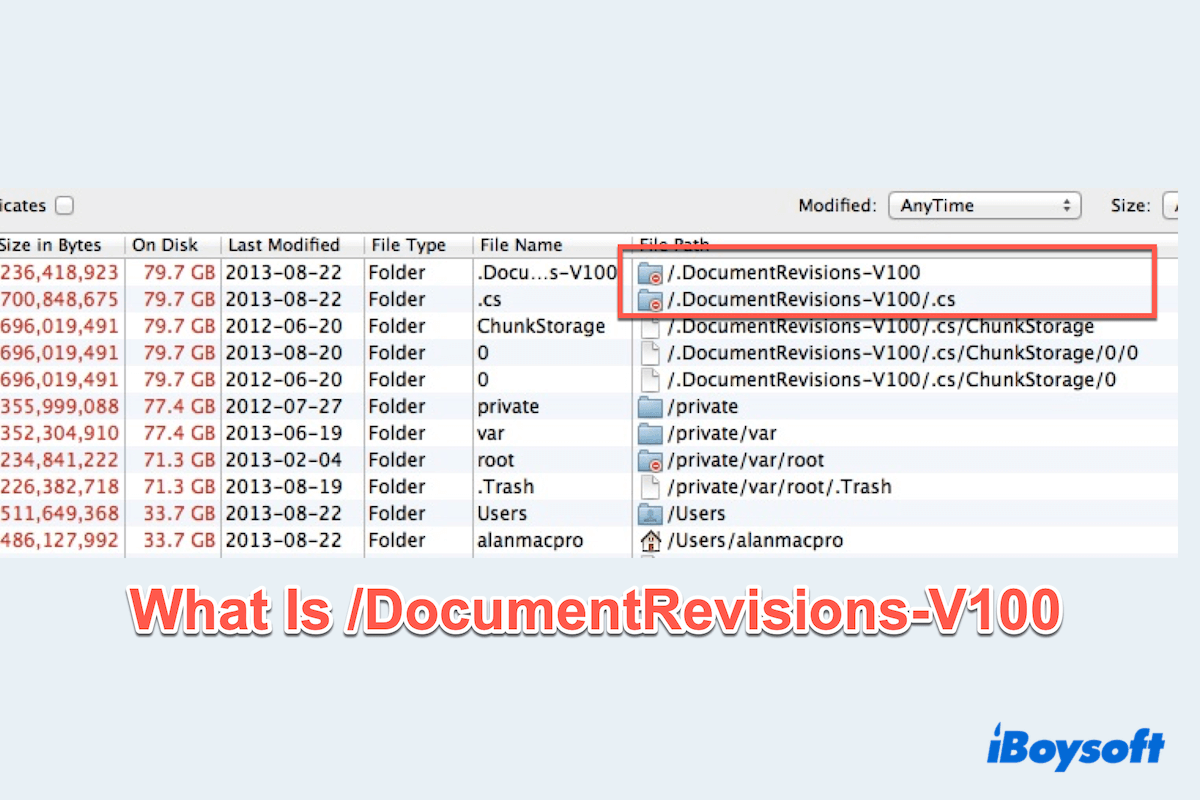Most important of all, it's crucial to maintain a backup of your important data in your Windows 10 partition before attempting any major changes or resets due to compatibility issues to avoid data loss.
1. Update and install the latest Boot Camp drivers for Windows 10 on your MacBook Pro.
2. Check if there are any firmware updates available for your MacBook Pro. Your macOS may need additional configurations or updates.
3. Reset the System Management Controller (SMC) and Non-Volatile Random Access Memory (NVRAM) on your MacBook Pro. Instructions for resetting can be found on Apple's support website.
4. Consider contacting Apple Support or visiting an Apple Store if the above methods fail.
You can also refer to Fix MacBook Pro Trackpad Not Working (Step-by-Step)