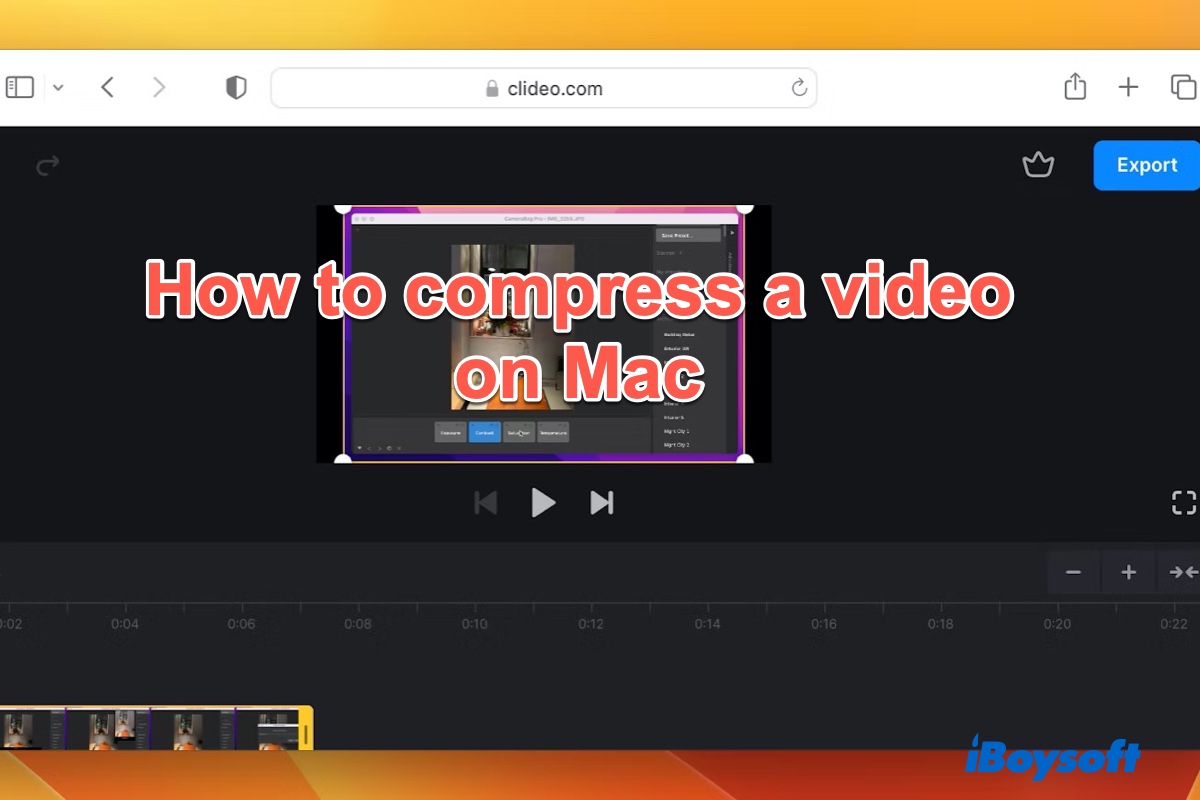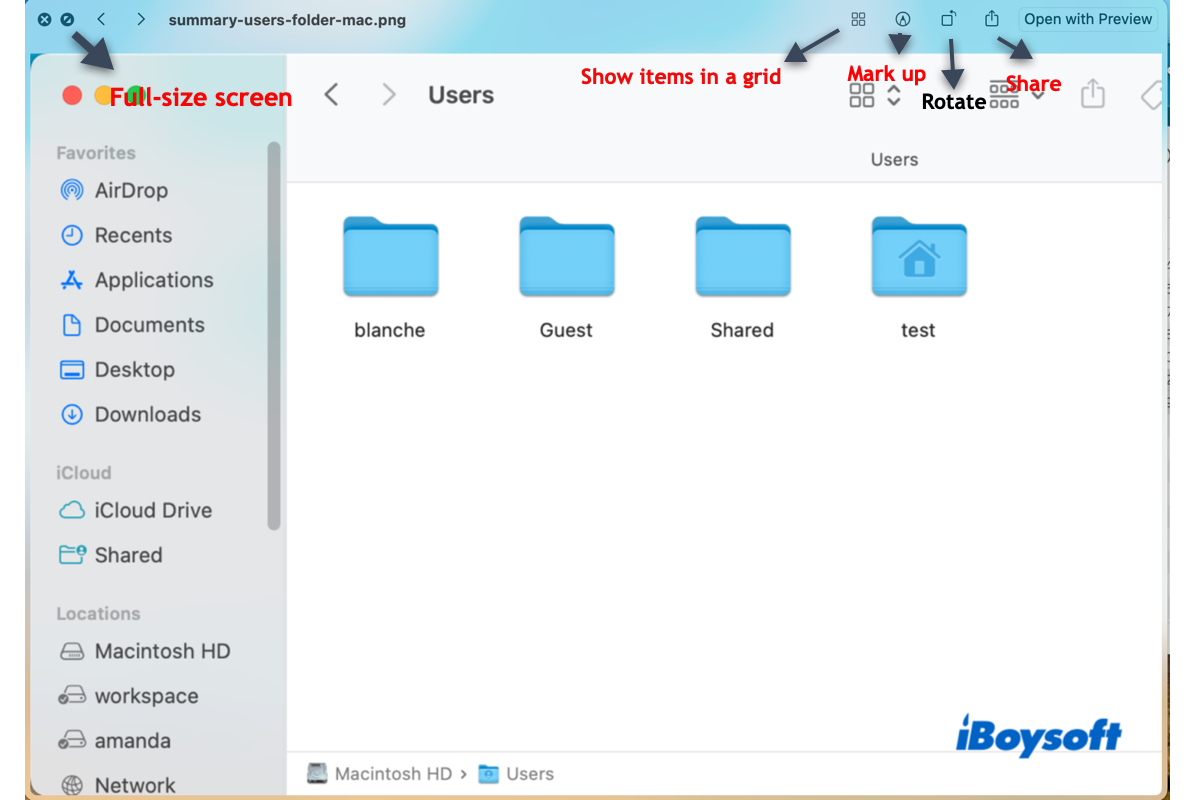Hello, firstly you have to know that the Time Capsule's internal drive is always formatted as Mac OS Extended. Because it's a network drive, it's presented to Windows as FAT32 with the exception that software which realizes that it is capable of storing files larger than 4GB on it will do so if asked.
However, the network drives can't be reformatted from computers except by software. You can consider the following fixes:
(1)Change FAT32 to NTFS on Mac with iBoysoft NTFS for Mac. macOS can only read the NTFS drive but can't write by default so you need an NTFS drive for Mac. This tool is good at converting non-NTFS formats to NTFS.
(2)Change FAT32 to NTFS with Terminal. This way is more complicated for it needs more commands knowledge, so it is less recommended.
Be careful to backup all the data before reformatting.
Also read: How to Change FAT32 to NTFS on Mac without Losing Data?