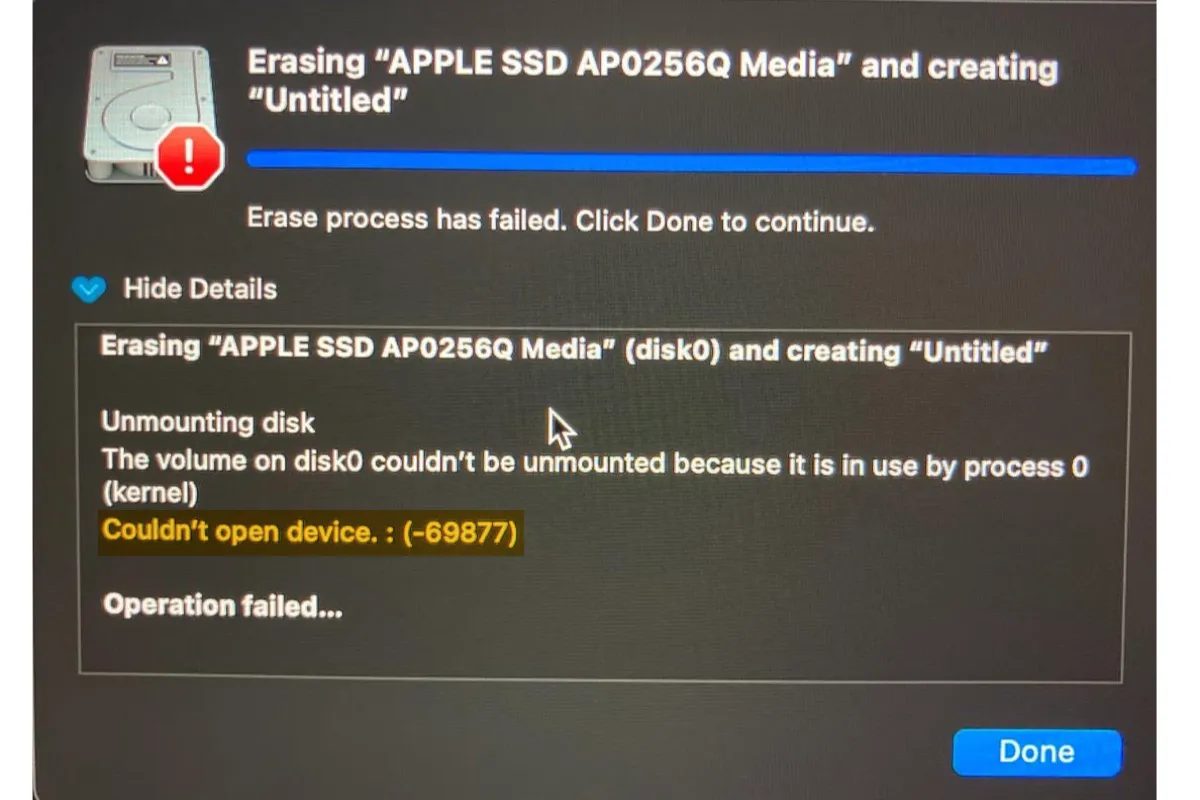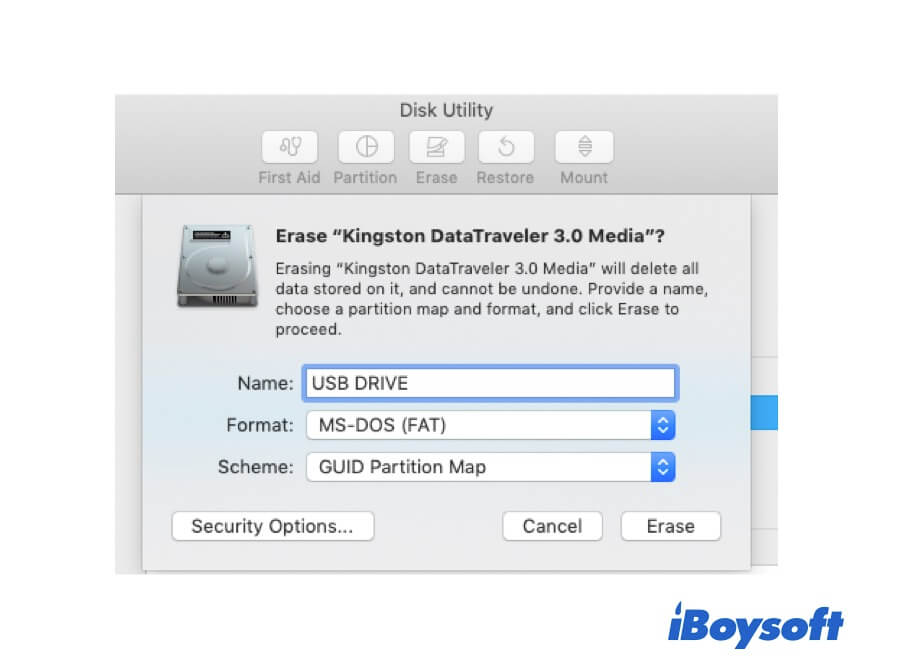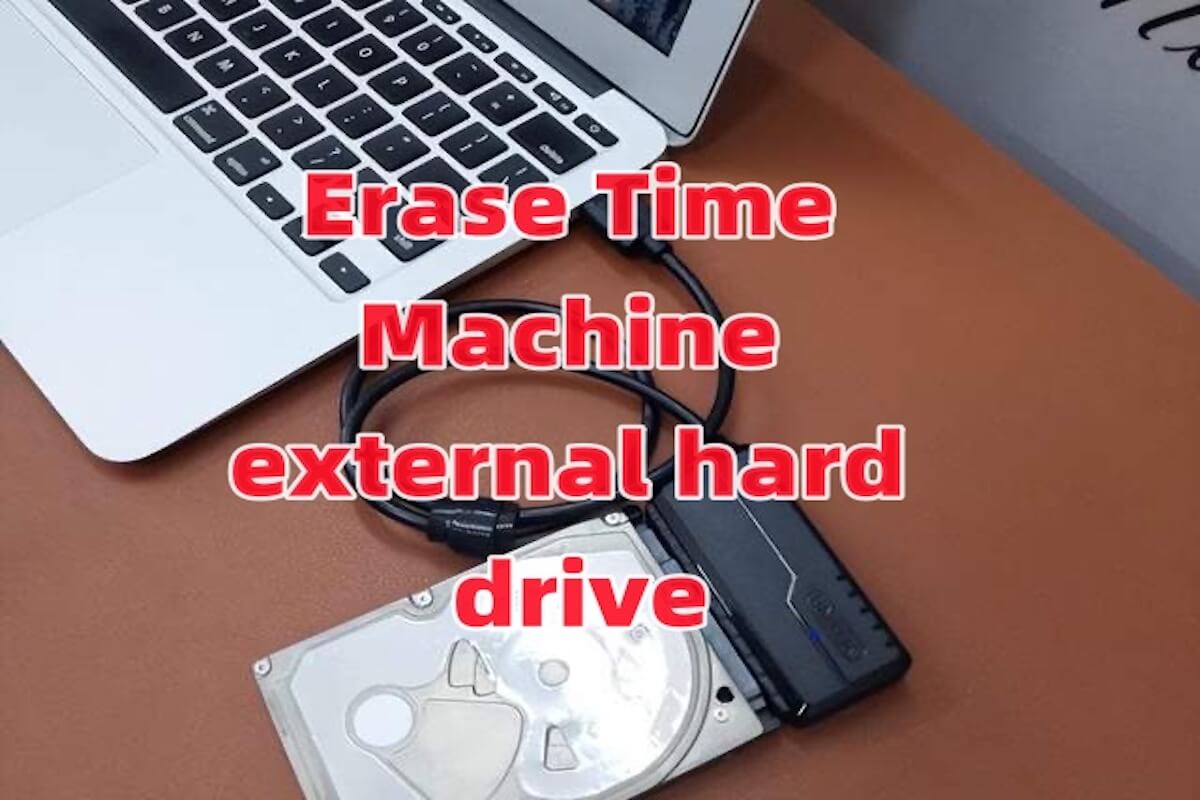Yes, you can convert NTFS to Mac OS Extended (Journaled) on a Mac. If Disk Utility is unresponsive, use the command-line interface Terminal to perform the formatting.
Here's how to convert NTFS to Mac OS Extended (Journaled) on Mac:
Warning: Changing file systems involves formatting, which will remove all data on the drive. Please back up the essential data before proceeding.
- Open Finder, then launch Terminal from the Applications > Utilities folder.
- Type the command below and hit Enter.diskutil list
- Note down the disk identifier of your NTFS drive, such as disk2.
- Execute the following command after replacing diskX with your disk number and DiskName with the name you want for the drive. diskutil eraseDisk JHFS+ DiskName /dev/diskXFor example, diskutil eraseDisk JHFS+ Data /dev/disk2
- Wait for the process to be done.
Note that there's another option that allows you to use the NTFS drives on the iMac without formatting or losing data.
The major issue of NTFS is that macOS doesn't have write access to it. So, a reliable NTFS for Mac driver that automatically mounts the NTFS external drives in read/write mode is all you need to work with them on a Mac.
iBoysoft NTFS for Mac is made for the job. With it, you can just plug and play with NTFS drives on a Mac. Besides, it also lets you mount, unmount, and repair NTFS drives or format other drives to NTFS in macOS. It supports all Mac models that run macOS High Sierra or later.
Download it from the button below to try it out!