If you switch from Windows to a Macintosh computer, you'll find there is no macOS tool for defragmenting Mac hard drive. This may annoy you so much when your Mac running slow or nearly running out of storage.
Don't panic, this post will address how to defrag a Mac or MacBook to make it perform smoothly again. In addition, it will let you know some alternatives to Mac defragmentation and whether you need to defragment your Mac for disk optimization.

Do you need to defrag your Mac?
If any of the following applies to you, you don't need to defrag Mac hard drive:
- Your Mac is running Mac OS X 10.2 and later. OS X and macOS version later than 10.2 have their own built-in Mac utilities that clean up fragmented files from the hard drive.
- Your Mac has an SSD. Thanks to the SSD TRIM and Wear Leveling functions, SSD has its own algorithm to eliminate fragmentation. Thus, defragging an SSD can severely harm your Mac computer.
- You're using the APFS file system on your MacBook. APFS is designed and optimized for SSDs and Flash storage devices. Its superior performance automatically prevents file fragmentation.
However, under the below circumstances, you could defrag Mac hard drive:
- Your Mac has an HDD. Most modern Macs have an SSD by default or as an option, but older Macs and some specific iMac models have HDDs.
- Your Mac is running out of storage space. If your hard drive has less than 10% of free space available, the operating system can no longer perform its auto-defragmentation routines.
- You frequently save large files (larger than 1GB) on your Mac, such as audio, video, or design files. Such files are very susceptible to fragmentation and can be difficult to eliminate automatically.
How to defrag a Mac?
The macOS does not provide a utility for defragmenting the hard drive. If you need to defrag Mac hard drive to boost its performance, you can use the third-party defragger for Mac or MacBook. There are several apps to recommend:
Tech Tool Pro 14

TechTool Pro 14 is a universal tool for Mac performance optimization and runs natively on both Apple Silicon and Intel Macs. A full version of the app costs £121.99 from Micromat.
In addition to making Mac defragment the hard drive, Tech Tool Pro 14 is also powerful for checking and repairing Mac hard disks. However, it doesn't support defragmenting for APFS volumes and does not advise its use for an SSD.
Drive Genius 6
Prosoft Engineering's Drive Genius offers to defrag your Mac. It will show you a graphical representation of how fragmented your volume is and will then offer to defrag, or reorganize, the fragmented files, regardless of size or fragmentation level. It costs $79 for a standard license from Prosoft.
There are 18 different features offered in addition to defragmentation, however, if you are using macOS 10.13 or newer, the Defragment, Repartition, and Rebuild utilities are not supported on APFS volume.
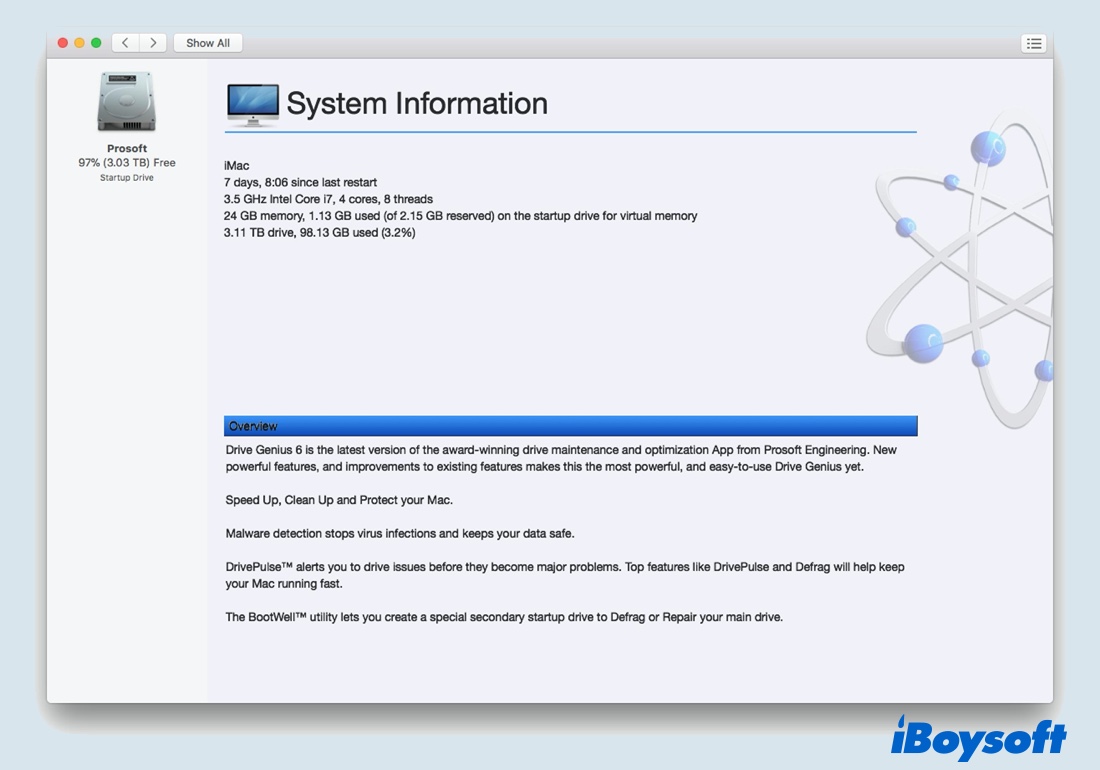
iDefrag
iDefrag, made by Coriolis Systems, is a handy application that works as a disk defragmenter and system optimizer. The program offers to rearrange the files on your hard disk in order to improve your system performance and retrieve the needed information in a shorter amount of time.
iDefrag is now free to use. Since the company stopped the development of iDefrag after the release of macOS 10.13 High Sierra, iDefrag has had some problems on macOS 10.13 High Sierra and later. But if you are using a Mac model running macOS 10.12 and earlier, you can still try it.
Warning: It's worth mentioning again that never defrag Mac SSD, which means never use these programs on a Mac with an SSD. Otherwise, you can damage your disk and the system.
Alternatives to Mac defragmentation
If your Mac is running slowly, you don't necessarily need to defrag Mac hard drive. Sometimes it's not your HDD that's having problems. Therefore, try some alternative methods that may help you speed up the operating system without disk defrag on Mac.
As Apple recommends, to boost your Mac performance, you can make a full backup of your data, format the Mac hard drive, reinstall the macOS, and then recover the files. Or you can choose to clean up Other storage to optimize Mac space since the Other files always take up too much Mac hard drive's space.