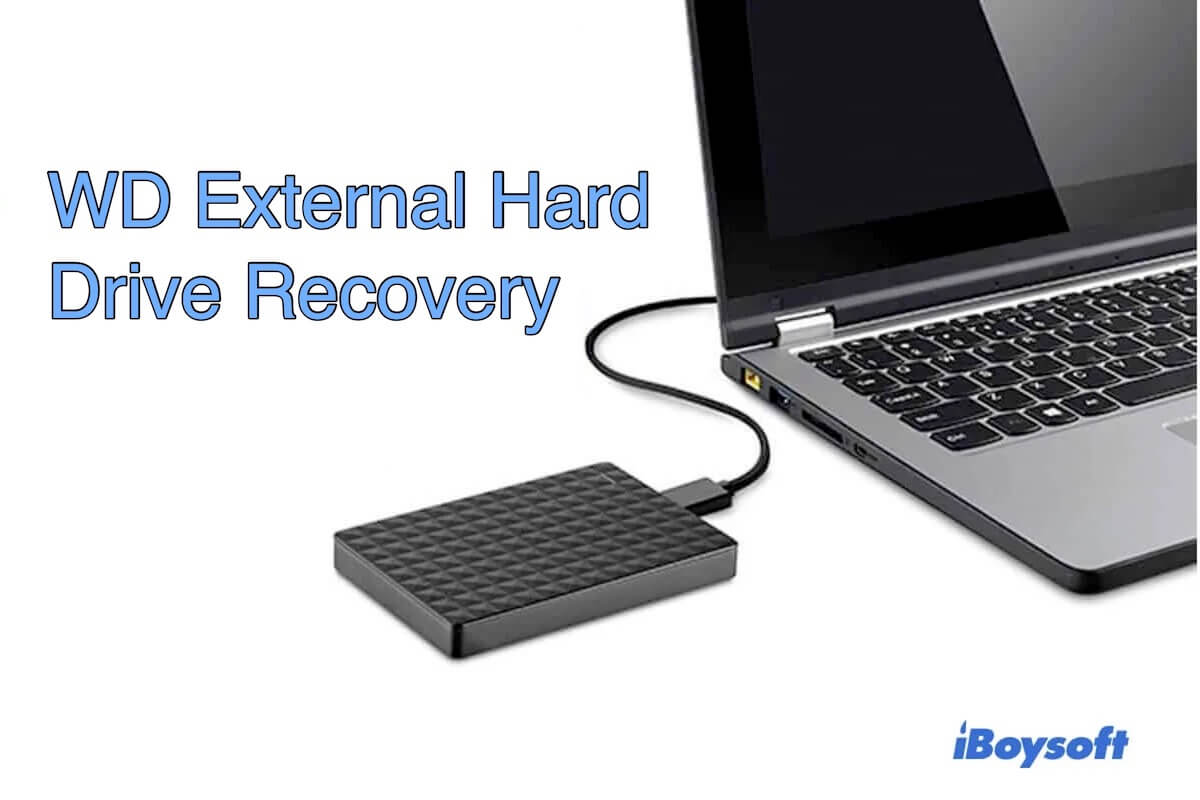Western Digital is an industry-leading storage device manufacturer. Its disks are reliable and well-designed. However, inevitable data loss will still happen on WD hard drives.
Don't sweat it. This article is a full guide about WD external hard drive recovery. No matter which data loss scenarios you encounter and which type of WD disk you use, you can follow this post to recover your lost files from your WD external hard drives on Windows 11/10/8/7.
Identify your data loss situations
Before taking action on WD external hard drive data recovery, learn and figure out your data loss scenario first. Here are the common situations that you may run into:
- WD external hard drive is inaccessible or not working in Windows
- WD external hard disk shows RAW in Disk Management
- Partitions are lost or deleted from the WD external hard drive
- Delete files from the WD external hard drive
- WD external hard drive is formatted
- WD external hard drive is corrupted due to incorrect operations, system crashes, or virus attacks
Note: No matter which situation you encounter, you need to stop writing to your WD external hard drive right now. Once the lost data is overwritten, no data recovery tool can help you restore it.
Go to tell your friends how to figure out their data loss scenarios.
How to recover data from a WD external hard drive?
Whether you accidentally delete files on your WD external hard drive by directly pressing "Shift + Delete", or empty the Recycle Bin after deleting files from the WD disk. Whether the WD external hard drive suddenly becomes RAW or inaccessible in Disk Management, or you accidentally format the WD external disk or delete a certain partition on it, but regret that.
To recover data from your Western Digital hard disk, you need to download professional external hard drive data recovery software.
Note: It is impossible for data recovery software to recover data from an external hard drive that has hardware damage. Jump to the next part to proceed with disk repair.
Download a professional WD recovery software
iBoysoft Data Recovery is a top-ranking WD external hard drive recovery tool with a high data recovery rate. It supports getting back files from your WD hard drives under various data loss situations.
This data recovery software is workable on all series of WD hard drives, including WD My Passport SSD/HDD, WD G-drive SSD/HDD, WD Elements SSD/HDD, WD My Book external HDD, and others. Thus, it is also often called the WD My Passport data recovery tool or so.
The Western Digital data recovery software free full version - iBoysoft Data Recovery
- Support permanent deleted file recovery from WD external hard drives.
- Support recovering data from corrupted, inaccessible, and RAW WD external hard drives.
- Support formatted WD external hard drive data recovery.
- Allow you to restore lost or deleted partitions from WD external hard drives.
- Support over 1000 file formats and types.
- Support Windows 11/10/8.1/8/7/Vista/XP.
- Support NTFS, exFAT, FAT32.
- Easy to operate and cost-effective.
Read-only & risk-free
By the way, iBoysoft Data Recovery cannot only recover data from Western Digital hard drives but also other brands of HDDs, SSDs, USB drives, SD cards, memory cards, etc. It also supports recovering data on macOS.
Use WD data recovery software to get back lost files
After downloading and installing the WD external hard drive data recovery software - iBoysoft Data Recovery, you can follow the steps below to recover the deleted or lost files from WD hard drives effectively, safely, and quickly.
Step 1: Select a recovery module
On the basis of your data loss circumstance, choose a recovery module. If you aren't clear about your data loss situation, choose Data Recovery. To get back files from a RAW drive, select RAW Drive Recovery. To retrieve data from an inaccessible, corrupted, or partition-lost BitLocker encrypted drive, choose BitLocker Recovery.
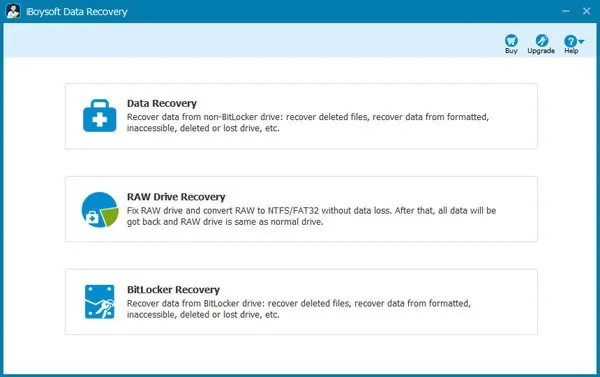
Step 2: Start scanning
Select the WD external hard drive or partition and then click Next to start scanning.

Step 3: Preview and recover your wanted files.
After scanning, you can filter and browse the results. Then, preview the files you want to recover and click the Recover button to save them to a different destination, either on your Windows computer or another external hard drive.
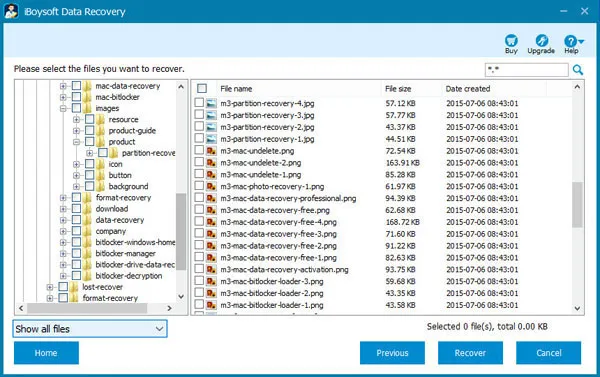
If this WD data recovery software helps you get back your lost files, share it with others.
How to do WD hard disk repair?
If your WD external hard drive is not showing up in Disk Management and Device Manager, it means that the WD external drive is not detected by Windows. So, how to recover data from the WD external hard disk which is not detecting?
In that case, the first thing you should do is to check the connections. You can disconnect the WD external hard drive and then connect it to another port on your PC. Or, you can change a USB cable or connect another external hard drive to verify whether the WD hard disk has hardware issues.
If the WD external hard drive is damaged, you can try these tricks to proceed with WD hard disk repairs.
Use the WD hard disk repair tool
Western Digital has ended support for Data Lifeguard Diagnostics on Windows. So you can't download the Western Digital hard drive repair software from its website. Instead, you can use CHKDSK to repair hard drives.
CHKDSK is a CMD command in Windows. It always runs with the /r parameter to check the logical and physical errors on hard drives and restore the file system integrity of the volume.
You can run CHKDSK /r to detect the bad sectors on your WD external hard drive. If it indeed finds bad sectors on the disk, you can do a further disk repair job - send the WD drive to a repair center.
If no bad sectors are discovered, it means that your WD hard disk only has software issues. Using a WD external hard drive data recovery software like iBoysoft Data Recovery to get off the files and then reformatting it is enough to make the disk workable again.
- Search CMD in the Search Box on your Windows computer to open Command Prompt, and then run it as an administrator.
- Enter the following command. You need to replace e with the drive letter of your WD external hard drive. chkdsk /f e:
- Press Enter and wait for CHKDSK to complete checking and repairing.
Contact a WD hard disk repair center
Western Digital doesn't offer WD hard disk repair services by themselves. They partnered with some third-party data recovery service providers. You can check the warranty status of your WD hard drive and contact a WD hard disk repair center in your region that provides in-lab data recovery attempts.

If you think this post is a full-scale guide about WD external hard drive recovery, share it with more people.
FAQs about WD external hard drive recovery
- QHow can I recover my WD external hard drive for free?
-
A
If you’ve just clicked 'Delete' to delete files from WD external hard drive, you can go to the Recycle Bin to restore them. If you've emptied the Recycle Bin or pressed Shift + Delete to delete files from the WD external hard drive, delete partitions on it, or the WD drive has become inaccessible or is corrupted, you have to use professional data recovery tool (always not free).
- QHow to recover data from WD external hard disk which is not detecting?
-
A
If the WD external hard disk is not detected by Windows, you need to check the connection first. If the connection is well, it means that the WD external hard drive has some hardware issues, the only way to recover data from it is to send it to a hard drive repair center to do in-lab data recovery.
- QDoes WD provide data recovery?
-
A
Western Digital actually doesn't offer a data recovery service. They are just partnered with Ontrack company to offer paid data recovery plans for WD users. You can also choose other professional data recovery tool like iBoysoft Data Recovery to do WD hard disk data recovery.
- QHow to access old WD external hard drive?
-
A
If your old WD external hard drive is damaged and can't be detected by Windows, you can't access it on your computer. To access it, you need to contact a local repair center to repair it and make it accessible again.