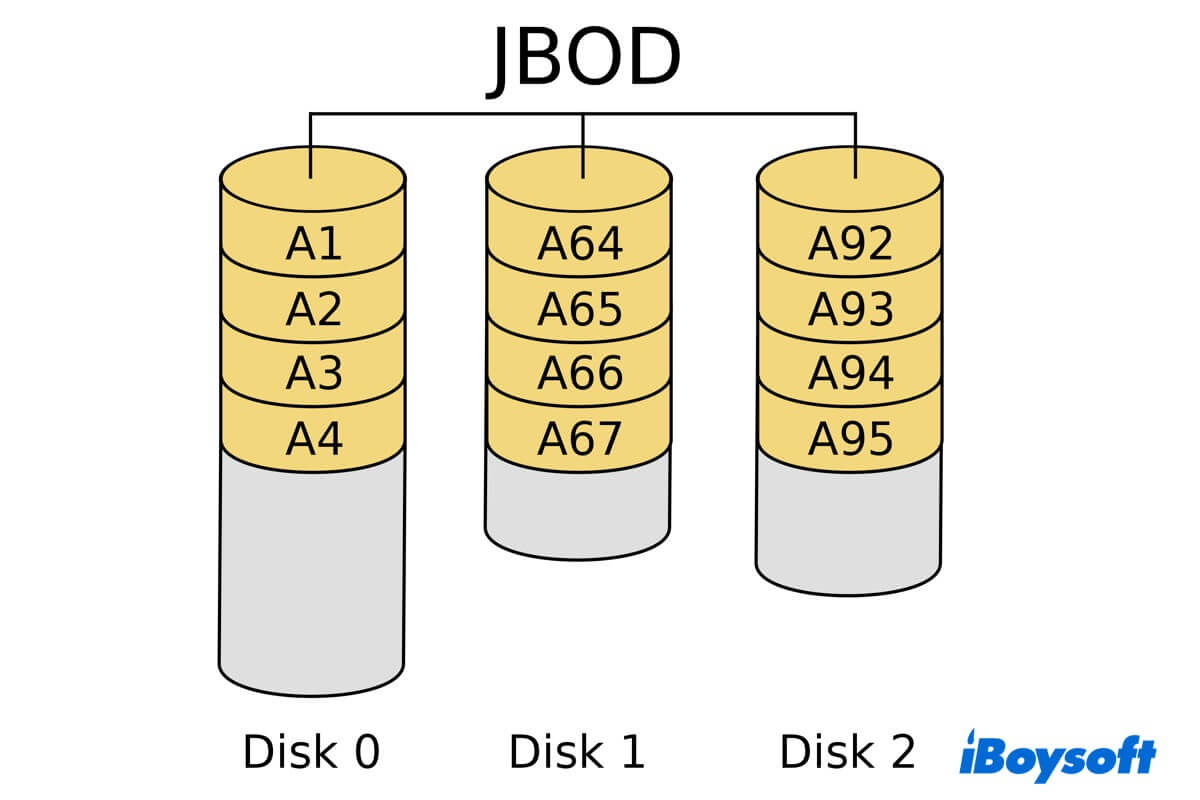What is JBOD? If you don't know anything about JBOD, you're in the right place. This article is a deep and elaborate introduction to JBOD. Follow it to dig out all the secrets about JBOD.
What is JBOD?
JBOD is short for "Just a Bunch Of Disks" or "Just a Bunch Of Drives". It's a term used to refer to a computer storage method where multiple hard drives are combined into a single logical volume.
Opposite of partitioning, where a single disk is segmented into multiple volumes, JBOD combines multiple hard drives into a larger individual volume. That is beneficial for utilizing every bit of storage on each disk.
JBOD won't produce any form of data redundancy or performance improvement measures like in RAID (Redundant Array of Independent Disks) configurations. For the OS, each hard drive in a JBOD configuration is an individual one, and they can be different in size and type.
Hence, if a single disk fails in a JBOD setup, only the data on that drive is lost, but it is also impossible to recover that data unless it has been backed up elsewhere.
If you understand what JBOD is, go to tell others.
When do you need JBOD?
Since JBOD is a storage configuration to combine multiple disks into one setup, it is particularly used in such situations:
The storage space on a single disk is not enough for use. JBOD can help you use the full capacity of each hard drive. It can configure types of hard drives in different sizes into a larger individual volume to store large amounts of data.
Quicker data read & write speed is needed. JBOD can prompt the data read and write speed. It is beneficial for large amounts of data storage in a short time.
Many odd-sized drives are idle. JBOD can combine hard disks in different sizes. That can greatly utilize the capacity of odd-sized disks.
You're limited in cost. JBOD is typically cheaper than other storage configurations like RAID (Redundant Array of Independent Disks) because it doesn't require any special hardware or software. You can use any hard drives you have on hand, regardless of their size or speed.
Note that it is impossible to use JBOD to concatenate disks without erasing data on the disks. So, back up your data before doing that.
What is the advantage of JBOD?
JBOD (Just a Bunch Of Disks) has several typical advantages.
- Full Utilization of Storage Space: JBOD allows you to use the full storage capacity of each hard drive. This can avoid storage space wasting if your drives are not all the same size.
- Cost-effective: JBOD doesn't require any special hardware or software. You can use any hard drives you have on hand, regardless of their size or speed.
- High flexibility: With JBOD, each drive operates independently and is seen as a separate entity by the operating system. This allows you to manage each drive individually and use them for different purposes if you wish.
- Simple configuration: JBOD is easy to set up. If you're not tech-savvy to handle your storage, JBOD can be a more straightforward choice.
High scalability: You can easily add more drives to a JBOD setup if your storage needs increase.
What happens if JBOD fails?
JBOD doesn't provide any protection against disk failure. If a disk in a JBOD configuration fails, you will lose the data stored on that disk.
However, the other disks in the JBOD setup will remain unaffected and continue to function properly. That is because in a JBOD configuration, each disk operates independently, and there is no redundancy or mirroring of data across these disks.
What is the difference between RAID and JBOD?
RAID and JBOD are two different storage configurations for managing multiple physical hard drives. JBOD vs. RAID differs in the way they manage data.
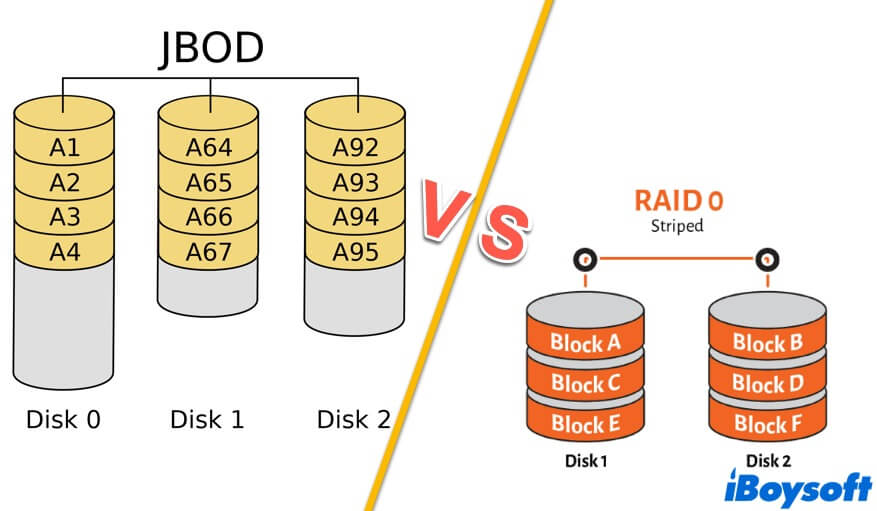
RAID (Redundant Array of Independent Disks) is a method of combining multiple physical disks into a single logical unit for redundancy, performance improvement, or both. It requires all drives to be of the same size and type to ensure proper work.
RAID has different levels and each one with its own balance of performance, redundancy, and capacity. For instance, RAID 0 strips data across multiple drives for increased performance but offers no redundancy. RAID 1 mirrors the same data on two drives for redundancy.
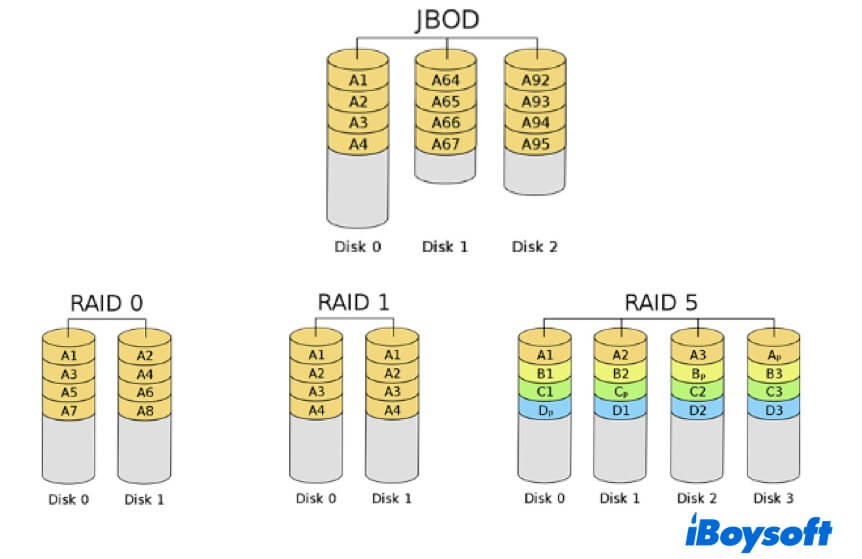
JBOD (Just a Bunch Of Disks) is a configuration where each hard drive is independent of the others. Each drive shows up as a separate disk in the OS and there's no requirement in size and type for them. There is no performance benefit or redundancy in a JBOD array.
In a word, RAID can offer data redundancy or performance improvement by treating multiple drives as a single entity, while JBOD treats each drive as a separate entity or simply combines their storage capacities without any performance or redundancy benefits.
What is the difference between JBOD and Basic Disk?
When comes to JBOD vs. Basic Disk, they are greatly diverse. JBOD is a concept used in server storage architecture, while Basic Disk is a term used in Windows operating systems for disk management.
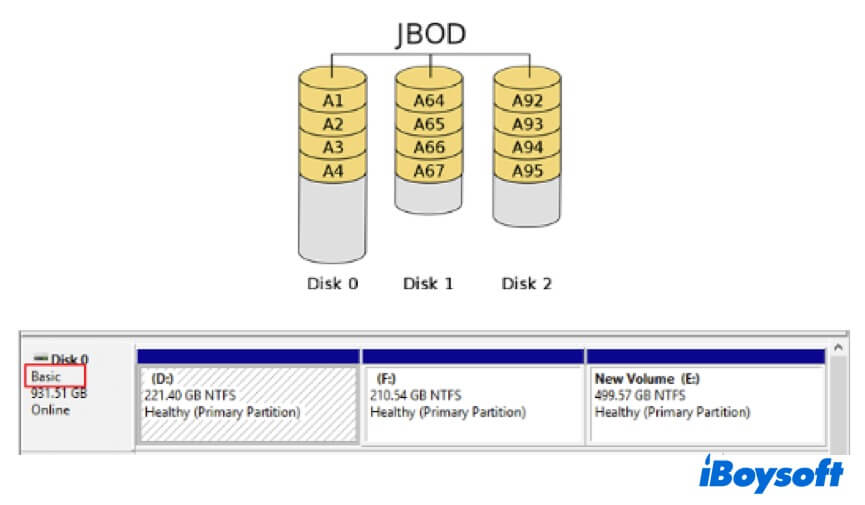
JBOD is a storage configuration that is used to combine the capacity of a group of disks into one unit volume. Meanwhile, each drive operates independently of the others in the setup.
Basic Disk is a storage type in Windows Disk Management. A Basic Disk uses a partitioning scheme that allows you to create primary partitions, extended partitions, and logical drives to store data. It is often used with Windows. The term "basic" is used to differentiate this type of disk from a dynamic disk.
If you think this post is informative, share it with your friends.