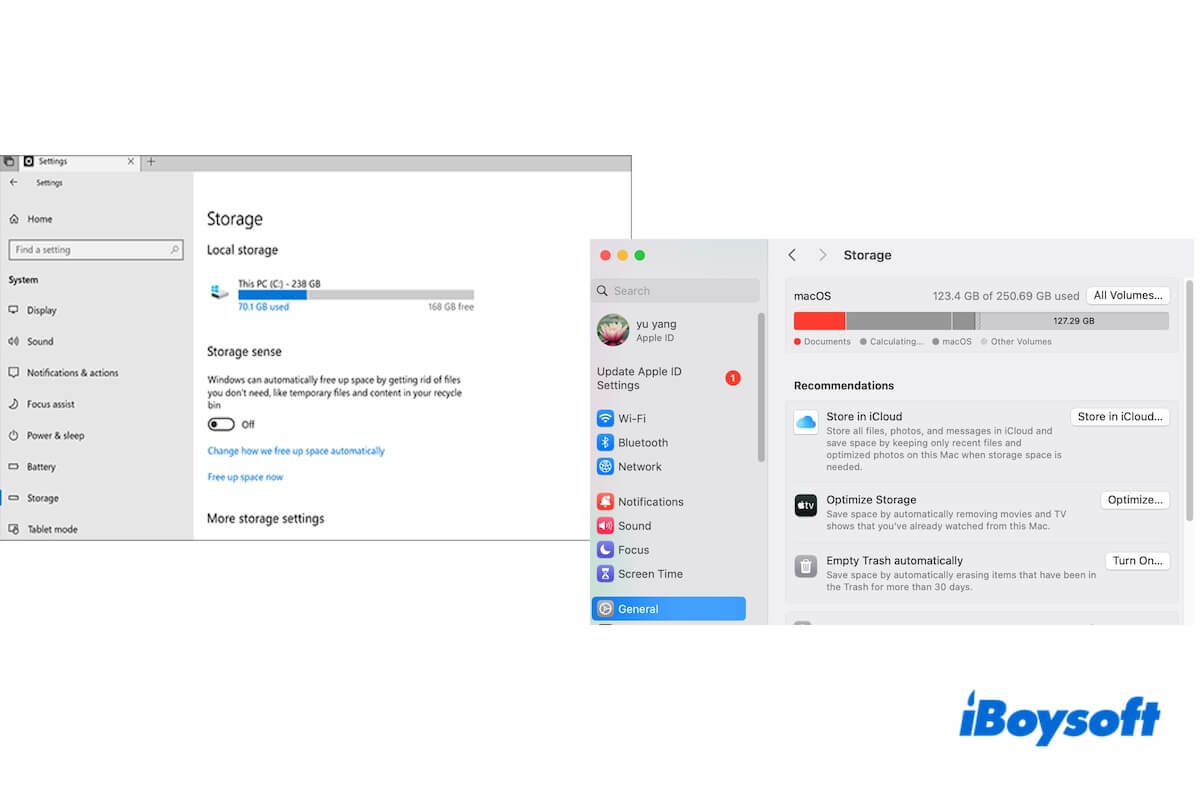If you want to learn "What is disk space on Mac?" and "What is disk space on a computer?", follow this post to get answers. It introduces disk space in all aspects, including its definition, its differences between storage, and ways to free up disk space. Let's delve deeper into everything about disk space.
What is disk space?
In general, disk space, or called disk capacity/disk storage, refers to the total capacity that a storage media can hold data.
What is disk space on a Mac or Windows computer? On a Mac or Windows computer, disk space means the amount of data that a disk-based storage device can store, such as SSD (solid-state drive), HDD (hard disk drive), USB flash drive, and CD.
Disk space on a phone such as an iPhone usually refers to the amount of data that can be held on a memory card like an SD card.
Commonly, disk space uses kilobytes (KB), megabytes (MB), gigabytes (GB), or terabytes (TB) as the units of measurement. You can check the disk space of your storage device with the following steps:
- On a Mac: To check the Mac hard drive space, click on the Apple menu > About This Mac > Storage (or More Info > Storage). To check the disk space of an external storage media, open Finder and right-click the device under Locations in the sidebar, then choose Get Info. (Learn Other Users and Shared storage)
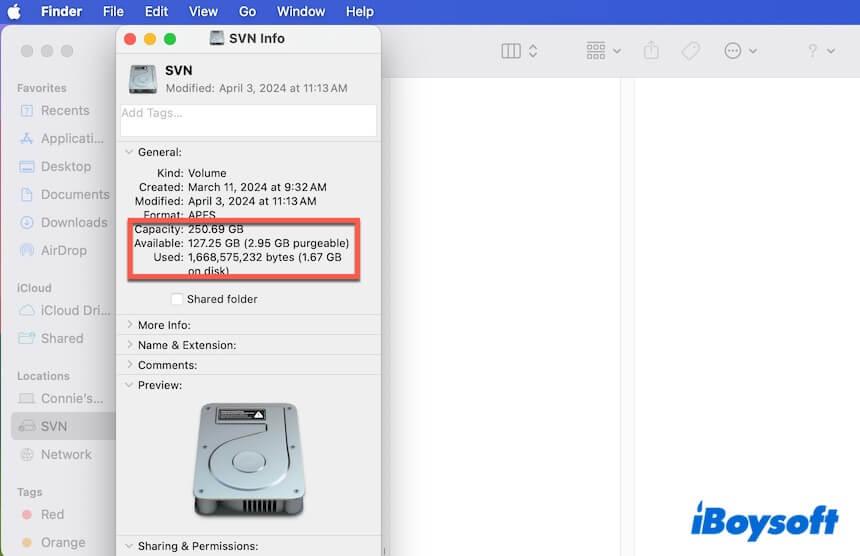
- On a Windows computer: To check the computer's hard disk space, choose the Start button > Settings > System > Storage. To check external disk space, open This PC or My Computer, right-click the device, and then select Properties.
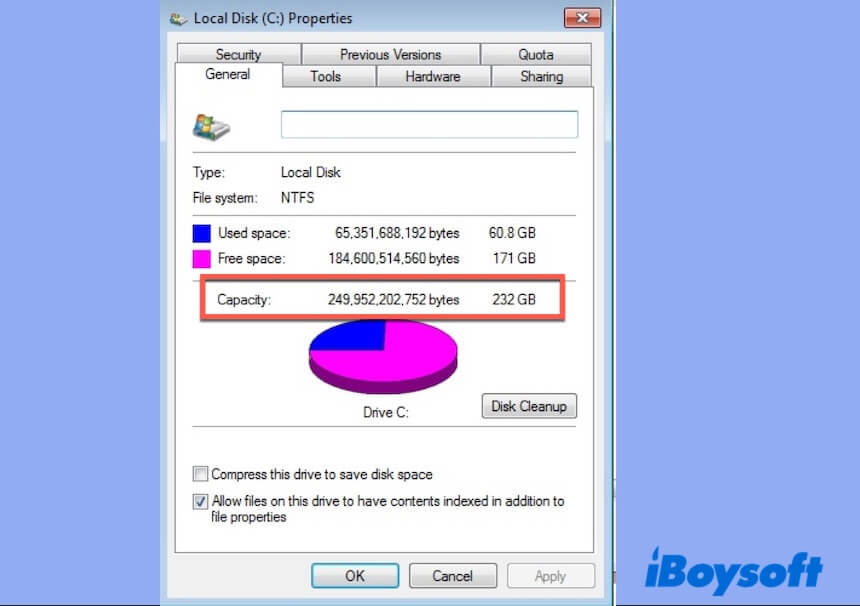
- On a phone: Go to Settings and find out the Storage option to check your disk space.
Go to tell more people what disk space is.
Is disk space the same as storage?
Yes, both disk space and storage stand for the data capacity of a storage media like a hard drive.
Disk space is more of the amount of data that a disk-based device can hold, such as SSDs, HDDs, USB flash drives, optical disks, CDs, and more. Storage is more of a general term that refers to the data capacity of all types of storage devices.
How to check what is eating your disk space?
All the files and items stored on your storage device consume your disk space. You can open the device to see what is stored on it.
- On a Mac: Open Finder and find the storage device on the sidebar under Locations. Then, click on it to open the device. Press down Command + Shift + . on your keyboard to show all hidden files on the storage media. Then, you can see all files stored on it.
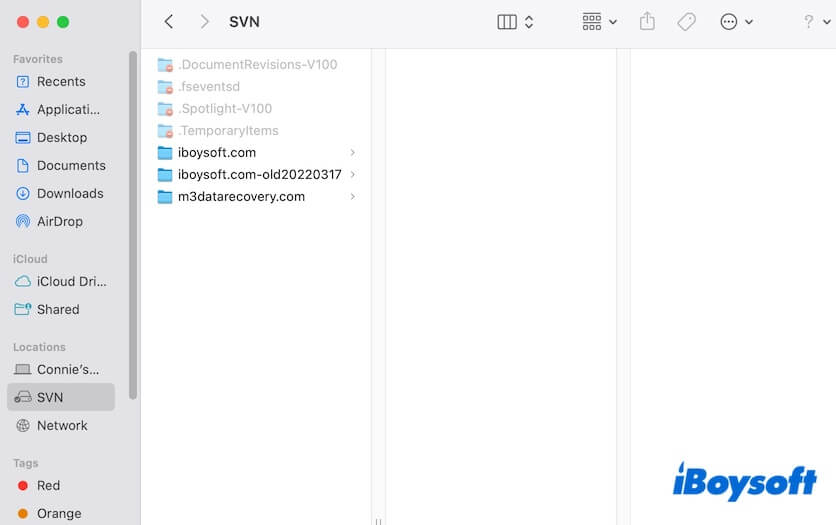
- On a Windows computer: Open File Explorer and click on the storage device from the left sidebar to access it. Then, you can check all data on the device.
- On a phone: There are different ways to check what takes up your disk space on an Android mobile and an iPhone. On an Android mobile, go to Settings > Device Care > Storage. On an iPhone, follow Settings > General > Storage.
How to free up disk space?
The straightforward way to free up disk space is to delete data on your hard drive and then empty the trash bin. However, the specific operations are slightly different on different devices.
Free up disk space on a Mac
If you want to free up disk space on your Mac hard drive, you can delete your unwanted, outdated, or useless documents, images, videos, and other types of files and then empty the Trash. This process will cost you a lot of time and energy, alternatively, you can use iBoysoft DiskGeeker for Mac to help you free up Mac hard disk space within a few clicks.
- Download, install, and open iBoysoft DiskGeeker on your Mac.
- Select Macintosh HD - Data or macOS - Data volume and click "Clean Junk" on the right-side toolbar.
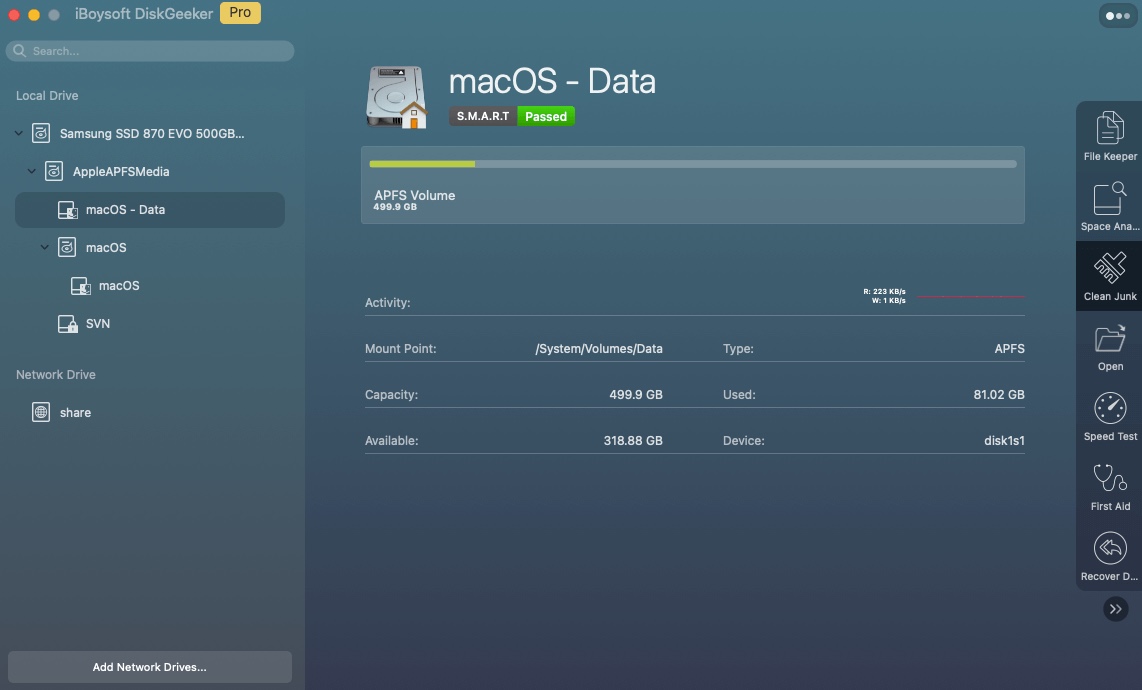
- Wait for the scanning process to finish.
- Check your unwanted files and click "Clean" to permanently delete them from your Mac and release the space that these files take.
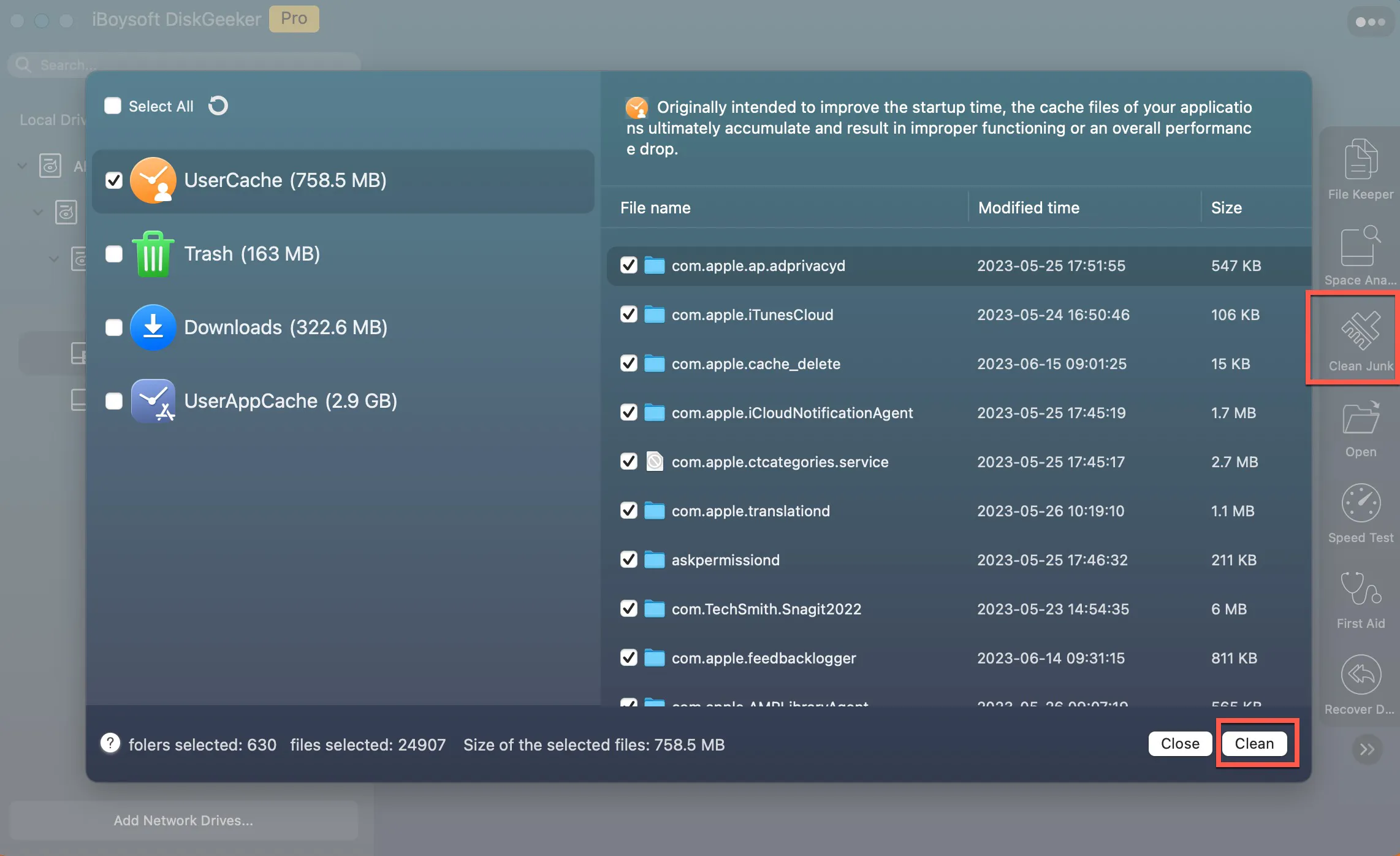
If you need to free up disk space on an external drive, open the external drive and move your unwanted files into the Trash. Then, empty the Trash.
Free up disk space on a Windows computer
Likewise, you can do the following steps to free up disk space:
- Uninstall applications.
- Delete useless documents, photos, videos, and other files.
- Clear duplicate files.
- Empty Recycle Bin.
Free up disk space on a phone
Freeing up disk space on a mobile phone is more direct, just uninstall applications you no longer use, clear up caches in apps, delete large files like videos, etc.
If this post helps you get a clear learning of disk space, share it with others.