When macOS doesn't normally allow you to do operations that involve system-level change, such as installing unsupported hardware, installing software not from the App Store, modifying system files or directories, etc., you learn about csrutil and System Integrity Protection (SIP).
"What is csrutil?" and "Should I disable csrutil on my Mac?" are questions that run through your mind. Here, we're gonna unravel the mystery of csrutil and everything about it.
What is csrutil on Mac
csrutil is a command-line utility on macOS. It mainly works to manage System Integrity Protection (SIP) — a security feature introduced by Apple to help protect your Mac from malicious software and unintended system modifications.
csrutil allows the administrator to disable and enable SIP and check its status. With it, you have more privileges to control the system files, kernel extensions (kexts), third-party apps, etc.
What is 'csrutil disable'
csrutil disable is a Terminal command on macOS that is used to turn off System Integrity Protection (SIP). After disabling SIP, you gain full root access to system files and directories
on your Mac. But on the other hand, you lose security protection against malware, misbehaving apps, and unauthenticated system data modification.
Let more people know what "csruti" is.
What is csrutil status
csrutil status, a command line for Terminal, is used to check whether System Integrity Protection (SIP) is currently enabled or disabled. By default, the SIP is turned on with the Mac delivered.
When you forget whether you have turned off SIP, you can open Terminal and run csrutil status to check its status.
Is it OK to disable csrutil
This is not a YES or NO question, but it depends on your situation. Disabling csrutil is both good and bad.
On the one hand, disabling csrutil gives you full control over the system of your Mac, removes Apple's built-in restrictions on modifying system data, allows you to install and load unsigned drivers, and more.
On the other hand, you put your Mac in a risky condition. Your Mac may experience accidental deletion of certain system data, malware attacks, kernel panics, reduced stability, etc.
If you're required to disable SIP just to install an app downloaded outside of the App Store — especially one that isn't verified by Apple — or to try out an unproven solution for fixing a system problem, don't disable SIP. It's not worth compromising your system's security.
If you need to run macOS on an unsupported Mac, install legacy kernel extensions (kexts), perform low-level system debugging, or use advanced tools that require deeper system access, it's okay to temporarily disable SIP. Just be careful—and make sure to re-enable SIP once you're finished with your task.
How to disable and enable csrutil
By default, csrutil on your Mac is on. If you want to disable csrutil (that is, to disable SIP), you should enter macOS Recovery Mode first.
How to disable csrutil on Mac
- Boot your Mac to macOS Recovery Mode.
- Choose Utilities from the top menu bar and then open Terminal.

- Copy and paste the command below into the Terminal window. csrutil disable
- Press Return.
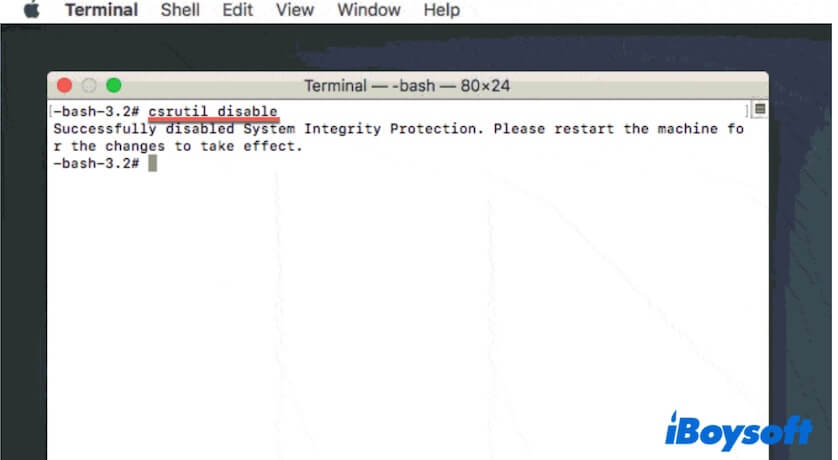
- Quit Terminal and restart your Mac.
How to enable csrutil on Mac
If you want to re-enable csrutil on your Mac, follow these steps:
- Enter macOS Recovery Mode again.
- Click on Utilities from the menu bar > Terminal.
- Enter the following command to enable csrutil on your Mac: csrutil enable
- Close Terminal and reboot your device.
Share this post if you think it is worth reading.
