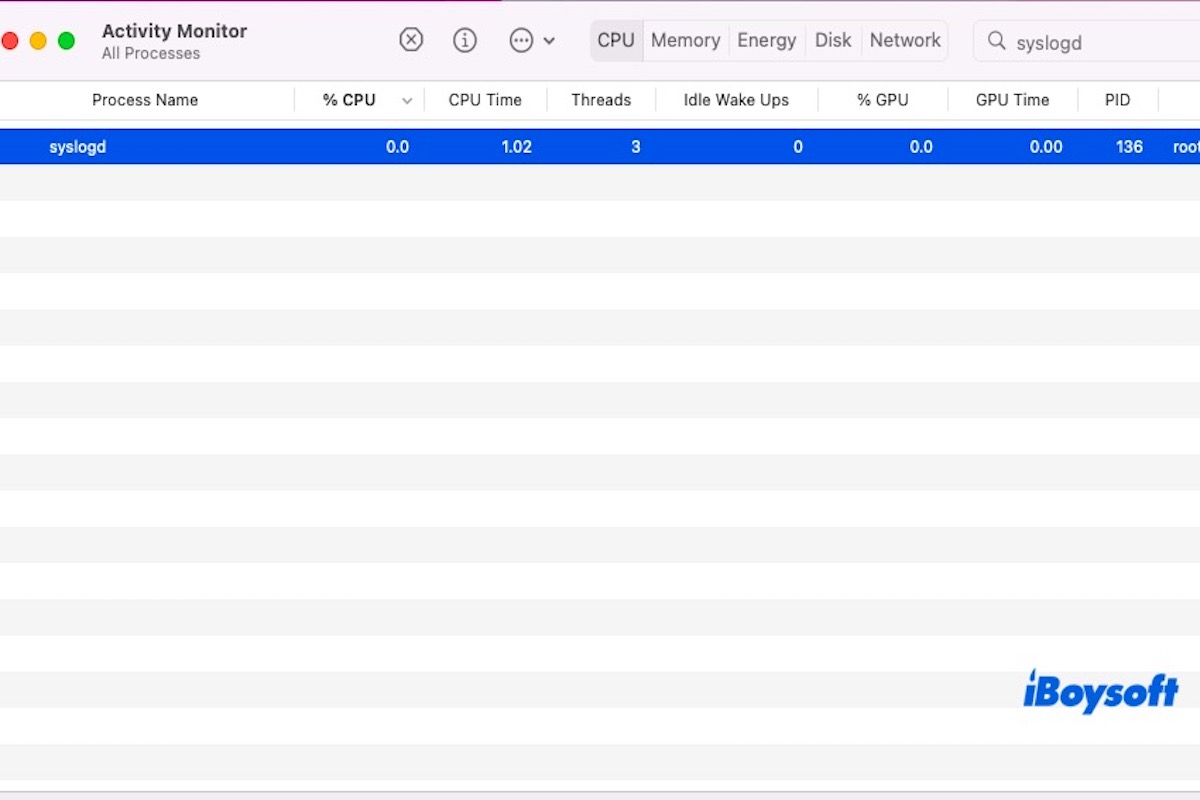Why is syslogd using 30–90% of my CPU? It started yesterday. I'm using Firefox 3.0b5, and lately, my CPU usage stays at 99–100% while browsing, with syslogd at the top of the process list. - Apple Community
Many people report that they find syslogd using high CPU on their Mac, but they don't know what it is or why it consumes so much processing power. If you're experiencing the same issue, keep reading to find the solution we provide below.
What is syslogd?
Syslogd is a background process in Unix-based operating systems, including macOS and Linux, and it is responsible for collecting, processing, and storing system logs.
It manages logs from various system components, services, and applications, helping users and administrators monitor system activity and diagnose issues. Syslogd can send logs to a centralized logging server for analysis in enterprise environments.
Share this article to help more people know syslogd!
What is the difference between syslogd and rsyslog?
Syslogd and rsyslog are system log daemons used for collecting, storing, and managing system logs, but they differ in functionality and use cases.
syslogd is the default logging daemon for macOS and early Unix systems. It provides basic logging and writes logs to local files, such as /var/log/system.log.
However, rsyslog is an enhanced version of syslogd, commonly used on Linux servers. It includes advanced features like log filtering, encryption, remote logging, and database storage.
Besides, it can store logs in MySQL, PostgreSQL, or Elasticsearch and supports TCP, UDP, and TLS for secure log transmission. This makes it more flexible and efficient, especially for handling large-scale logs.
In short, if you're using macOS, syslogd works well for basic logging. If you're managing a Linux server, rsyslog is the better choice for more complex and scalable log management.
How to fix syslogd using high CPU on Mac?
When you notice that syslogd is consuming high CPU usage in Activity Monitor, it may be due to certain processes generating a large number of logs in a short period (such as application crashes or hardware failures), overloading syslogd. It is also possible that log files are corrupted, causing syslogd to repeatedly attempt to read or write them.
In this case, you can try restarting syslogd. If the high CPU usage persists, you should further investigate system logs and related processes.
- Open Terminal and type the following command to restart syslogd.sudo launchctl stop com.apple.syslogd && sudo launchctl start com.apple.syslogd
- If restarting syslogd via Terminal does not resolve the issue, try rebooting your Mac. Click the Apple menu > Restart.
- If syslogd still uses high CPU after restarting, check the logs for excessive entries or corrupted files. tail -f /var/log/system.log
- If necessary, delete large or corrupted log files. (Back up important logs before deleting)sudo rm /var/log/*.log
If the issue persists, consider identifying problematic applications that may be overloading the logging system.
Share this article with your friends if you find it useful!