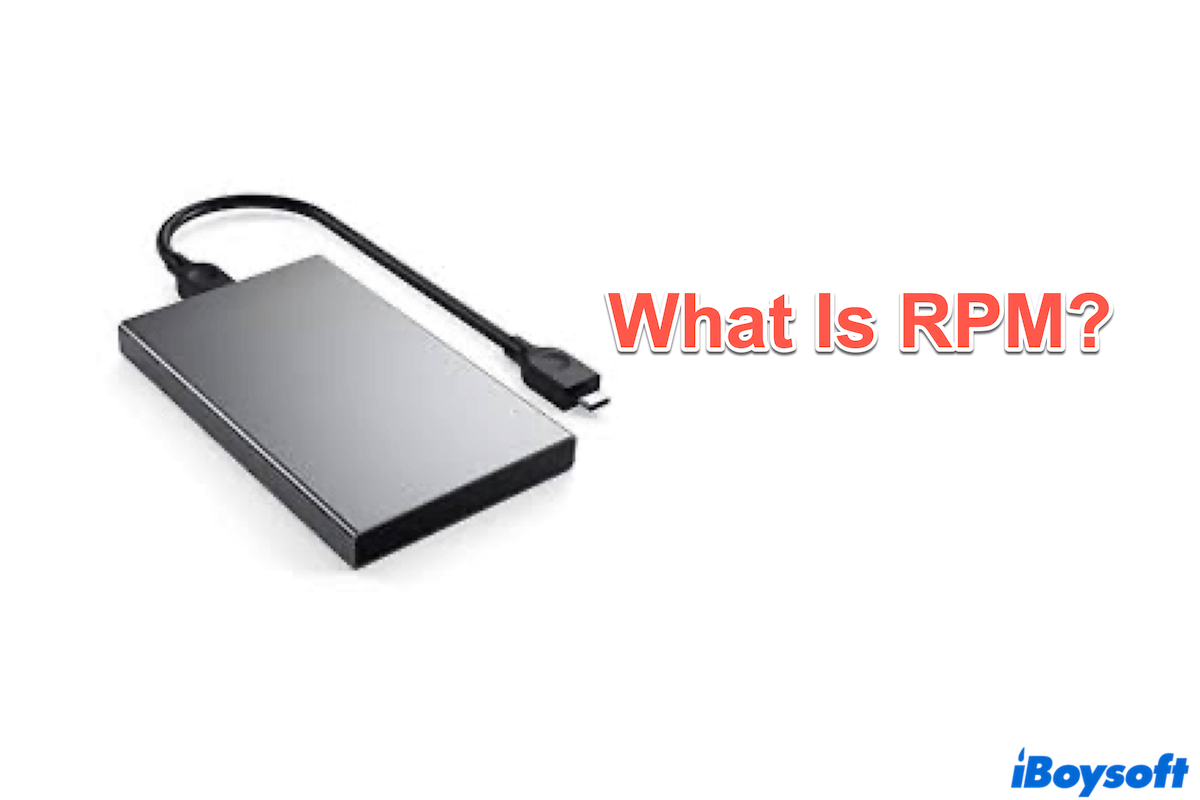When testing your HDD speed or exploring computer hardware, you might come across the word RPM for HDD, or Revolutions Per Minute.
RPM is a critical metric that primarily applies to hard disk drives (HDDs). It affects everything from how quickly your computer boots up to how fast you can access or transfer files.
In this article, we'll break down what RPM is, how it influences computer performance, and how it compares to modern SSDs.
Impact and usage of RPM in computers
In the computer world, RPM refers to the speed at which the platters inside a hard disk drive spin. These platters store your data, and the faster they spin, the quicker the drive can read or write information.
RPM has a direct impact on the performance of a hard drive. Here's how:
- Data transfer speeds: Higher RPM means faster movement of the read/write heads, resulting in quicker data access.
- System boot time: Faster drives help reduce the time it takes to boot up your operating system.
- File loading: Programs and files open more quickly on high-RPM drives.
That said, more RPM also often means more power consumption and heat, which is something to consider in laptops or compact systems.
Which is better: 5400 RPM vs 7200 RPM
When you see a hard drive rated at 5400 RPM or 7200 RPM, it means the disk inside spins 5,400 or 7,200 times per minute, respectively. A higher RPM generally leads to faster data access and better overall performance.
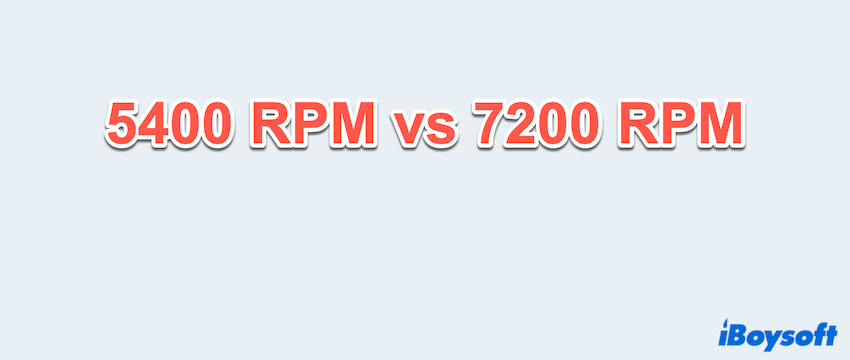
Most consumer hard drives come in a few standard RPM ratings:
- 5400 RPM: Common in budget laptops and external drives. Good for basic tasks and general storage.
- 7200 RPM: A step up in performance, suitable for everyday computing, gaming, and office use.
- 10000 RPM and 15000 RPM: These are found in enterprise or high-performance systems, especially servers and workstations. These are faster but also more expensive and power-hungry.
Have you got HDD 5400 RPM speed vs 7200 RPM speed? Please share our post.
Which RPM is right?
For casual users: 5400 RPM drives are sufficient for browsing, media storage, and office work.
For gamers, editors, and professionals: 7200 RPM or higher is recommended for better speed and responsiveness.
For business or server environments: 10000+ RPM drives can provide the speed needed for data-heavy operations.
RPM vs SSDs
With the rise of Solid State Drives (SSDs), many wonder how RPM compares. Here's the key difference:
- HDDs use spinning platters, so RPM affects their performance.
- SSDs have no moving parts, so RPM doesn't apply.
So we can compare HDDs (high RPM) with SSDs, see the table below:
| Feature | High-RPM HDD | SSD |
| Typical RPM | 7200, 10000, 15000 RPM | N/A (no spinning parts) |
| Data transfer speed | 80-200 MB/s (depending on RPM and model) | 300-5000+ MB/s (SATA vs NVMe SSDs) |
| Boot time | 30-60 seconds | 10-20 seconds (or less) |
| Power consumption | Higher, especially with 10000+ RPM | Lower, energy-efficient |
| Best use cases | Bulk storage, archival, servers (with high RPM) | OS, applications, gaming, editing, performance tasks |
Revolutions Per Minute (RPM) is a vital specification to understand when choosing a hard disk drive. It tells you how fast the drive operates and can significantly affect your computer's speed and responsiveness.
While higher RPM for HDDs offers better performance, SSDs have largely overtaken HDDs in terms of speed and efficiency. Still, understanding RPM can help you make smarter storage decisions, especially when balancing performance, price, and storage capacity.
Please share our article if you feel it is helpful.