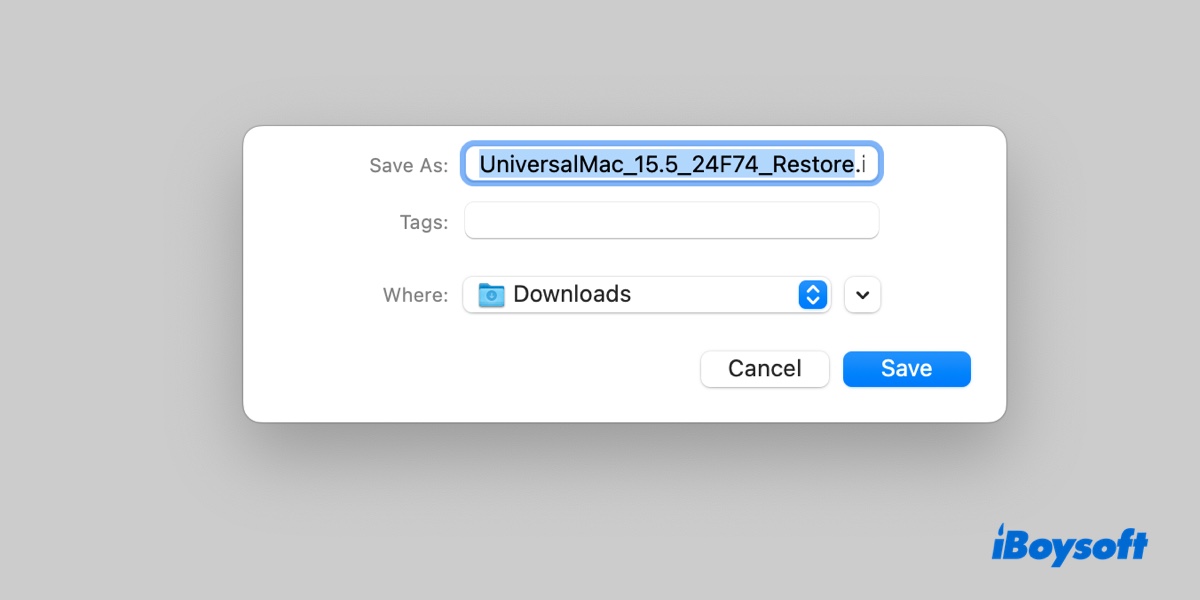IPSW files can be useful when you need to restore an Apple Silicon Mac in DFU mode or easily create virtual machines on UTM, Parallels, Viable, etc. Here, we'll explain what macOS IPSW is and help you download and install it.
What is macOS IPSW?
macOS IPSW is a firmware file format used by Apple specifically for macOS installations, primarily on Macs with Apple Silicon (M1, M2, M3, M4, etc.) processors. This format was originally designed for iOS/iPadOS device restorations. Apple introduced it to macOS for Apple Silicon Macs in 2020.
An IPSW file contains the complete system image, including the macOS operating system, firmware, and recovery tools. It's used for clean installations, system recovery, or virtual machine setups on Apple Silicon-based Macs.
However, it's different from macOS full installers in that it can't be used to make bootable USB installers or update macOS without losing data.
The downloaded IPSW file is usually in ~/Library/iTunes/ or your Downloads folder. If you're using UTM, try ~/Library/Containers/.
Share this post to help others learn about macOS IPSW!
How to download macOS IPSW for Apple Silicon Mac?
Here's how to download macOS IPSW firmware directly from Apple:
macOS Sequoia IPSW download
| macOS Sequoia IPSW Download Links | Notes | Release Date |
| macOS 15.5 IPSW download | / | 5/12/25 |
| macOS 15.4.1 IPSW download | / | 4/16/25 |
| macOS 15.4 IPSW download | / | 3/31/25 |
| macOS 15.3.2 IPSW download | / | 3/11/25 |
| macOS 15.3.2 IPSW download | New M4 Only | 3/11/25 |
| macOS 15.3.1 IPSW download | / | 2/10/25 |
| macOS 15.3 IPSW download | / | 1/27/25 |
| macOS 15.2 IPSW download | / | 12/11/24 |
| macOS 15.1.1 IPSW download | / | 11/19/24 |
| macOS 15.1.1 IPSW download | M4 Only | 11/19/24 |
| macOS 15.1 IPSW download | / | 10/28/24 |
| macOS 15.1 IPSW download | M4 Only | 10/30/2024 |
| macOS 15.0.1 IPSW download | / | 10/4/2024 |
| macOS 15.0 IPSW download | / | 9/16/2024 |
macOS Sonoma IPSW download
| macOS Sonoma IPSW Download Links | Notes | Release Date |
| macOS 14.6.1 IPSW download | Final Sonoma IPSW release | 8/07/24 |
| macOS 14.6 IPSW download | / | 7/29/24 |
| macOS 14.5 IPSW download | / | 5/13/24 |
| macOS 14.4.1 IPSW download | / | 3/25/24 |
| macOS 14.4 IPSW download | / | 3/07/24 |
| macOS 14.3.1 IPSW download | / | 2/08/24 |
| macOS 14.3 IPSW download | / | 1/22/24 |
| macOS 14.2.1 IPSW download | / | 12/19/23 |
| macOS 14.2 IPSW download | / | 12/11/23 |
| macOS 14.1.2 IPSW download | / | 11/30/23 |
| macOS 14.1.2 IPSW download | M3 Only | 11/30/23 |
| macOS 14.1.1 IPSW download | / | 11/07/23 |
| macOS 14.1.1 IPSW download | M3 Only | 11/07/23 |
| macOS 14.1 IPSW download | / | 10/25/23 |
| macOS 14.1 IPSW download | M3 Only | 11/03/23 |
| macOS 14.0 IPSW download | / | 9/21/23 |
macOS Ventura IPSW download
| macOS Ventura IPSW Download Links | Signed | Release Date |
| macOS 13.6 IPSW download | Yes, Final Ventura IPSW release | 9/21/23 |
| macOS 13.5.2 IPSW download | Yes | 9/07/23 |
| macOS 13.5.1 IPSW download | Yes | 8/17/23 |
| macOS 13.5 IPSW download | Yes | 7/24/23 |
| macOS 13.4.1 IPSW download | Yes | 6/21/23 |
| macOS 13.4.1 IPSW download | Yes, Only for New WWDC M2 Macs | 6/21/23 |
| macOS 13.4 IPSW download | Yes | 5/18/23 |
| macOS 13.3.1 IPSW download | Yes | 4/07/23 |
| macOS 13.3 IPSW download | Yes | 3/27/23 |
| macOS 13.2.1 IPSW download | Yes | 2/13/23 |
| macOS 13.2 IPSW download | Yes | 1/23/23 |
| macOS 13.1 IPSW download | Yes | 12/13/22 |
| macOS 13.0.1 IPSW download | Yes | 11/09/22 |
| macOS 13.0 IPSW download | Yes | 10/24/22 |
macOS Monterey IPSW download
| macOS Monterey IPSW Download Links | Signed | Release Date |
| macOS 12.6.1 IPSW download | Yes | 11/01/22 |
| macOS 12.6 IPSW download | Yes | 9/12/22 |
| macOS 12.5.1 IPSW download | Yes | 8/17/22 |
| macOS 12.5 IPSW download | Yes | 7/20/22 |
| macOS 12.4 IPSW download | Yes | 5/16/22 |
| macOS 12.4 IPSW download | Yes, Only for 2022 M2 MacBook Air & 13'' MacBook Pro | 6/16/22 |
| macOS 12.4 IPSW download | Yes, 2022 M2 Air 13'' Pro shipping build | 6/14/22 |
| macOS 12.3.1 IPSW download | Yes | 03/31/22 |
| macOS 12.3 IPSW download | Yes | 03/14/22 |
| macOS 12.2.1 IPSW download | Yes | 02/10/22 |
| macOS 12.2 IPSW download | Yes | 1/26/22 |
| macOS 12.1 IPSW download | Yes | 12/13/21 |
| macOS 12.0.1 IPSW download | Yes | 10/18/21 |
macOS Big Sur IPSW download
| macOS Big Sur IPSW Download Links | Signed | Release Date |
| macOS 11.6 IPSW download | Yes | 9/17/21 |
| macOS 11.5.2 IPSW download | Yes | 8/11/21 |
| macOS 11.5.1 IPSW download | Yes | 7/26/21 |
| macOS 11.5 IPSW download | Yes | 7/19/21 |
| macOS 11.4 IPSW download | Yes | 5/26/21 |
| macOS 11.3.1 IPSW download | Yes | 5/03/21 |
| macOS 11.3 IPSW download | Yes | 4/26/21 |
| macOS 11.2.3 IPSW download | Yes | 3/08/21 |
| macOS 11.2.2 IPSW download | Yes | 2/25/21 |
| macOS 11.2.1 IPSW download | Yes | 2/09/21 |
| macOS 11.2 IPSW download | Yes | 2/01/21 |
| macOS 11.1 IPSW download | Yes | 12/14/20 |
| macOS 11.0.1 IPSW download | Yes | 11/12/20 |
Additionally, you can download the desired macOS IPSW file from the website ipsw.me.
Share these resources to benefit others!
How to install IPSW file on Mac?
With the IPSW file, you can restore or perform a clean install of your Apple device.
To restore an iPhone with the IPSW file on Mac:
- Open Finder or iTunes on your Mac.
- Select your iPhone.
- Put your iPhone in Recovery Mode. (Optional)
- On your Mac, hold the Option key and click Restore iPhone.
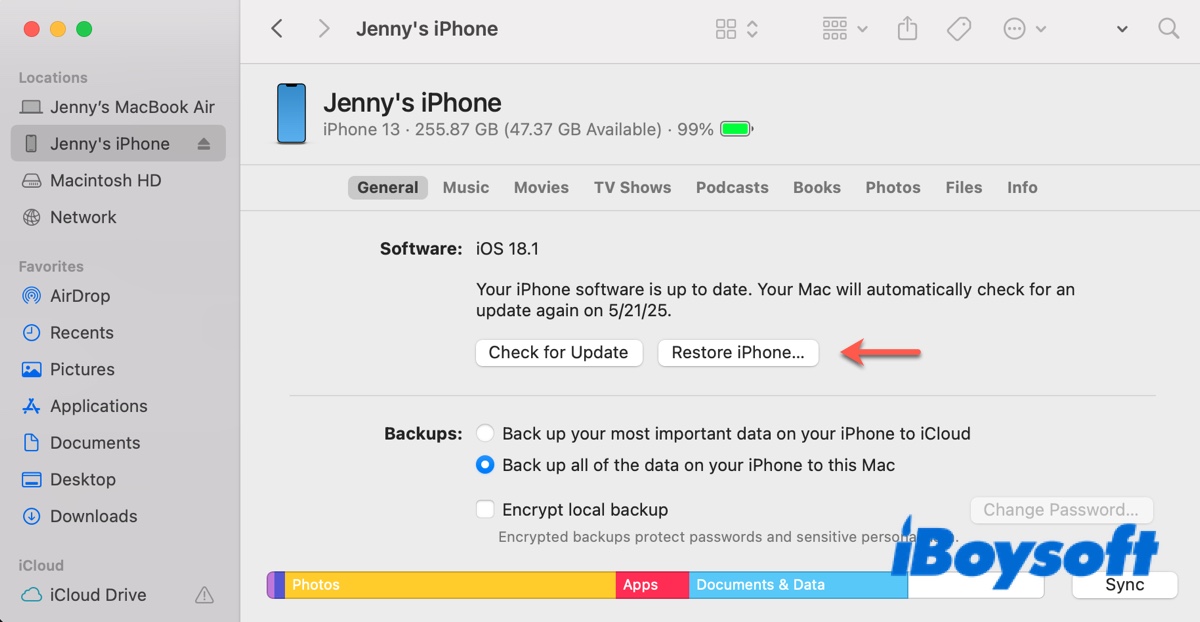
- Navigate to the IPSW file location and click Open.
- Follow the instructions on the screen to start the installation process.
To restore an Apple Silicon Mac with the IPSW file:
To do this, you'll need another host Mac with Apple Configurator 2 installed and a USB-C to USB-C cable to connect it to the target Mac that needs to be restored.
- Boot the target Mac into DFU mode.
- Open Apple Configurator 2 on the host Mac.
- Drag and drop the macOS IPSW file to the app.
- Then the target Mac will be erased, and the system will be installed.