You heard that a processor matters a lot to a Mac computer and there are diverse types of processors. Well, in this post, we'll explain "What is the processor in a Mac computer?", list Mac processor types, make comparisons on different Mac processors, and tell you how to check the processor on your Mac. Let's move on to get the answers.
What is the Mac processor?
A processor is the main component of a computer. Its job is to interpret and execute program instructions, enabling the computer to perform a wide range of tasks like opening an application.
The key functions of a processor include instruction execution, data processing, memory management, operations' input and output coordination, etc.
In a modern Mac computer, the processor is an Apple-designed or Intel-based chip. Apple transitioned from Intel processors to the Apple silicon ones with the debut of the Apple M1 chip introduced in late 2020.
Mac processor list
Apple released its self-designed Apple silicon M1 chip in 2020. From then on, it developed and rolled out a series of its custom silicon processors and used them on their devices.
Here's the Mac processor list for recent Apple devices:
- Apple M1 (2020)
- Apple M1 Pro (2021)
- Apple M1 Max (2021)
- Apple M1 Ultra (2022)
- Apple M2 (2022)
- Apple M2 Pro (2023)
- Apple M2 Max (2023)
- Apple M2 Ultra (2023)
- Apple M3 (2023)
- Apple M3 Pro (2023)
- Apple M3 Max (2023)
- Apple M3 Ultra (2024)
- Apple M4 (2024)
- Apple M4 Pro (2024)
- Apple M4 Max (2024)
Before Apple transitioned to its silicon chips, it used the Intel processor chips on its Mac devices. Here's the list:
- Intel Core i3
- Intel Core i5
- Intel Core i7
- Intel Core i9
- Intel Xeon
- Intel Core M
Go to tell others the processor types a Mac uses.
Mac processor comparison
Briefly speaking, the latest one of the Apple silicon processor family always outperforms the previous ones as it makes enhancements and improvements, and the Apple silicon chips are better for Mac models compared with Intel processors.
In the Mac processor vs Intel comparison, we discuss different aspects, including architecture, performance, efficiency, integration, and compatibility.
Apple silicon vs Intel in architecture
Apple silicon chips are based on ARM architecture that allows for the integration of multiple components (CPU, GPU, RAM) on a single chip.
Intel processors are based on x86 architecture which often consumes more power compared to ARM-based processors.
Apple silicon vs Intel in performance
Apple silicon chips support single-threaded and multi-threaded workloads. They show outperform in graphics and machine learning tasks, compared with Intel chips.
Apple silicon vs Intel in efficiency
Apple silicon processors have superior power efficiency and efficient thermal management while Intel processors generally consume more power than Apple Silicon, leading to shorter battery life in laptops.
Apple silicon vs Intel in integration
Apple M1, M2, M3, and M4 chips have better integration with macOS because both Mac models and pre-installed software are Apple-designed. Apple has successfully switched to its own designed silicon chips. Intel processors show less integration on modern Mac devices.
Apple silicon vs Intel in compatibility
Intel processors have broader compatibility with a wide range of software, especially legacy applications, but newer Mac computers with an Apple Silicon chip use Rosetta 2 for compatibility with Intel-based applications.
How to check the processor on your Mac?
If you want to know which processor your Mac uses, simply click on the Apple icon at the upper left corner of your Mac and then select About This Mac. On the pop-up, you'll see details about your processor.
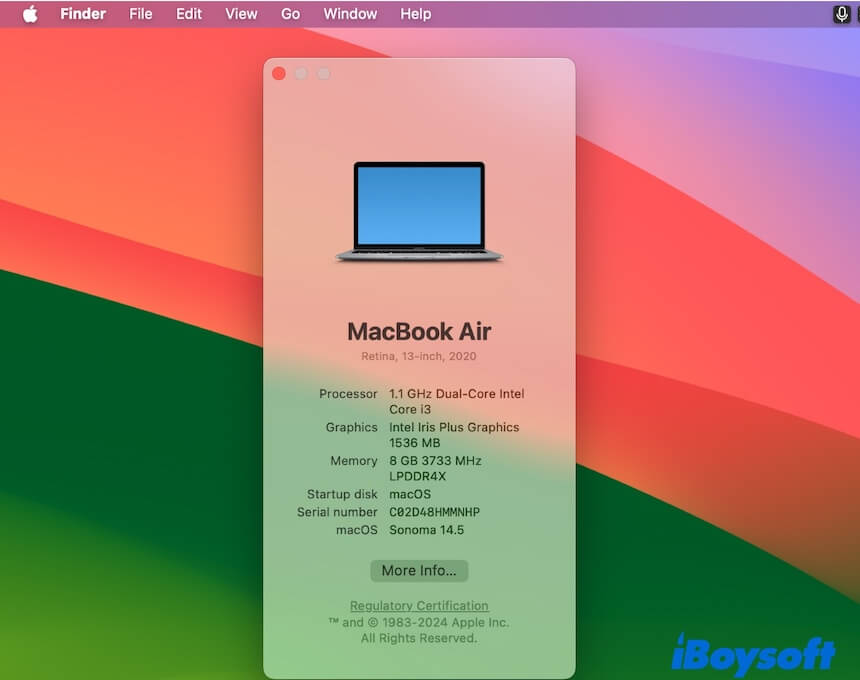
If you like this introduction about Mac processors, share it.
