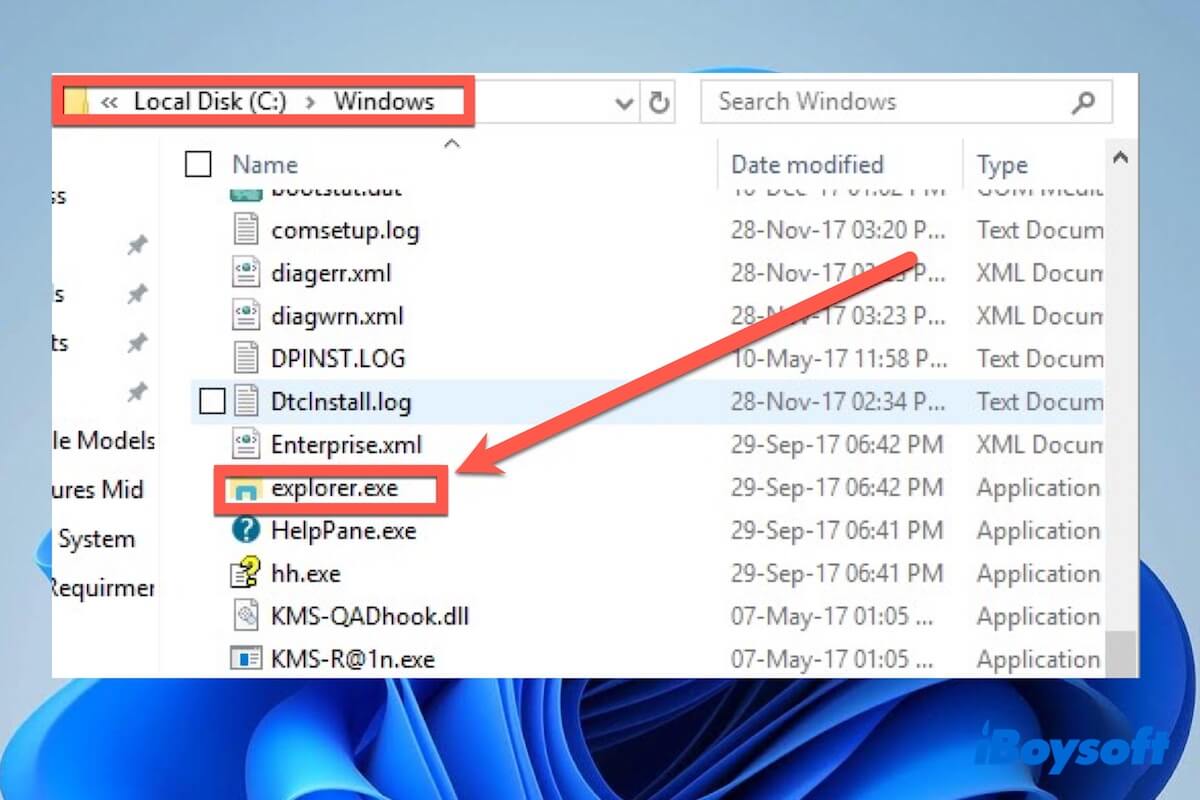The .exe is a type of file extension for executable files. In the realm of Windows, .exe files are ubiquitous. If you want to explore what exactly a .exe file is, follow this article. It will delve into the nature of .exe files, their usage, safety concerns, and their Mac counterparts.
What is an .exe file and what is it used for?
An EXE file, short for "executable file," is a type of file that contains a program capable of being executed or run as a program in Windows. Unlike text files or images which require specific software to open and view, .exe files are self-contained units that the operating system can directly execute to perform a series of tasks.
The .exe files are usually used to launch applications, install packages, or load system programs in Windows. Most applications for Windows are distributed as .exe files. When you double-click an .exe file, it opens the target program or guides you to install certain software.
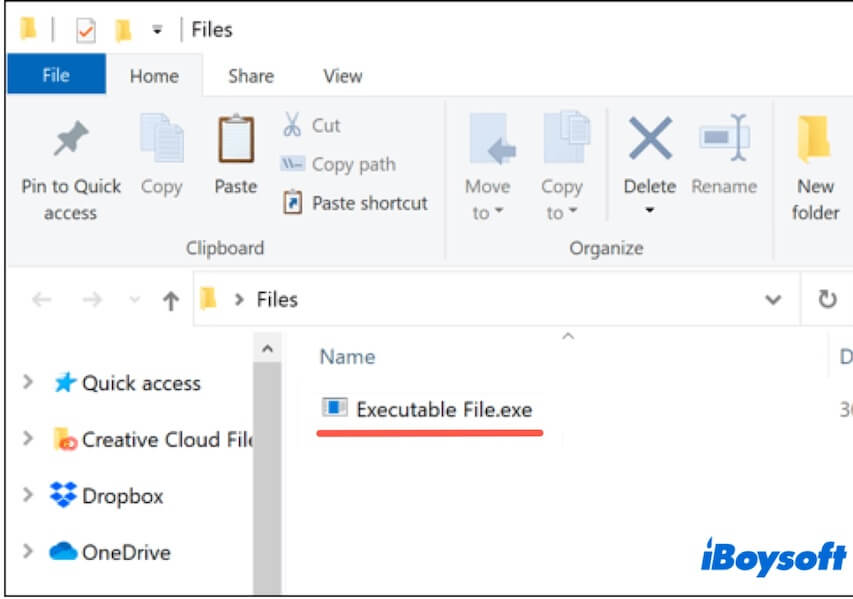
Go to tell others the explanation about the exe files.
How to Open an .exe File?
It is a straightforward thing to open a .exe file on a Windows computer but usually requires an EXE file opener to open .exe files on macOS.
Open an .exe file on Windows:
- Locate the.exe file.
- Double-click the file to execute it.
If it's an installer or application, follow the on-screen prompts to finish installation.
Opening .exe Files on Mac:
By default, macOS does not support .exe files, but you can use open exe file opener to help you. Or, you can use virtual machine to open the .exe file in the Windows environment. Obviously, the former solution is much easier.
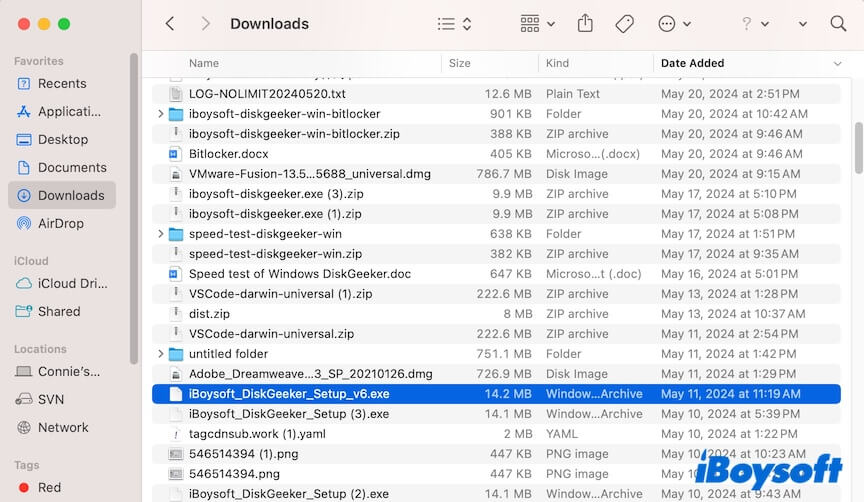
Is a file with .exe safe?
The .exe file type is legitimate and safe. Whether an . exe file is safe or not depending on where it comes from. EXE files from unknown sources may contain viruses, malware, or track scripts that aims to harm or monitor your computer.
Thus, before you double-clicking to extract an .exe file, think twice where you get it. If you download an EXE file from a trusted source, such as the official website or vendor of certain app, the exe file commonly is safe.
In contrast, you should be wary of exe files from email attachments, others' storage devices, and information from social media. EXE files from these unverified channels may be harmful.
What is the Mac equivalent of an .exe file?
The equivalent of a .exe file in macOS is the .app file, short for Mac OS X GUI applications. Similar to .exe files on Windows, .app files contain the necessary instructions to execute applications on macOS.
The .app files are actually directories containing the executable code and all necessary resources for the application. They appear as single files in Finder but are structured differently under the hood.
It is worth noting that the .dmg file is not the equivalent of the .exe file. A .dmg file is more like a .zip, .rar, .gz or .tar file in Windows.
Is this post helps you get an overall learning of .exe files, share it with others!