Written by
Amanda WongSummary: This is a complete guide to the disk drive. After reading, you will learn what a disk drive is, its main types, reliable brands, and common disk drive failures.

Disk drive(disk driver) is no stranger to us and can be found everywhere in our lives. We use it to store all kinds of files, including applications, documents, movies, photos, programs, etc. Here, we will lead you to walk through every aspect of the disk drive to have a deep understanding of it.
What is a disk drive?
A disk drive is a storage device that enables the computer to read from and write data to the disk. Therefore, it is considered to be both an input device and an output device. On a disk drive, the data is recorded by various electronic, magnetic, optical, or mechanical changes to a rotating disk or a circuit board. IBM introduced the first disk drive in its Model 305 RAMAC in 1956.
What are the types of disk drives?
Based on the locations, disk drives can be divided into internal disk drives and external disk drives. An internal disk drive is built into the computer, and usually can not be disassembled. And an external disk drive needs a cable to connect it to the computer.
Generally, disk drives can be classified into three categories, namely floppy disk drive, hard disk drive, and optical disk drive.
Floppy disk drive
A floppy disk drive or floppy drive is a device that reads a 3.5-inch or 5.25-inch floppy disk. The floppy disk is a type of disk storage. It stores data on a thin and soft "magnetic paper" wrapped in a plastic enclosure.
Floppy disk drive is popular in the 1980s and early 1990. Due to the disadvantage of small capacity, slow read and write speed, poor reliability, and easy to lose data, the floppy disk drive was outdated.
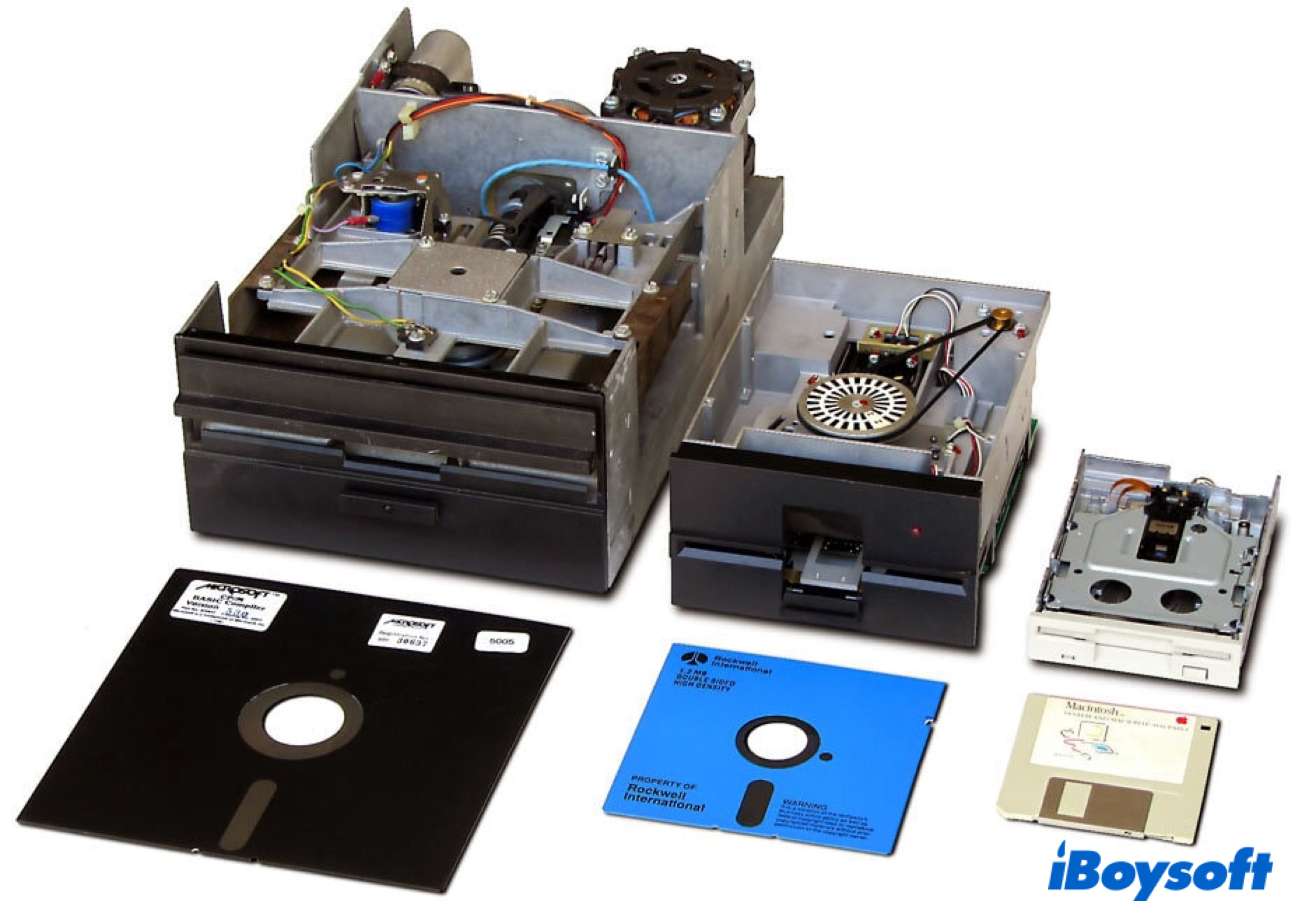
Hard disk drive
The hard disk drive is most widely used in our life. It can be divided into mechanical hard disk drive(HDD) and solid-state drive(SSD).
HDD is an electromechanical data storage device. It stores and retrieves digital data using magnetic storage and one or more rigid rapidly rotating platters coated with magnetic material. HDD is popular for its large capacity, long lifespan, and cheap price.
SSD is made of solid-state electronic memory chips and uses the NAND flash memory as the permanent storage medium to store data. SSD has the edge on fast read/write speed, less power consuming, lightweight, etc.

Optical disk drive
The optical disk drive is a device that reads information on an optical disc such as CD, VCD, and DVD. It reads and writes data by using laser light or electromagnetic waves within or near the visible light spectrum.
Because of the large storage capacity, cheap price, and long storage time of optical discs, it is suitable for storing large amounts of data, such as sound, video, movies, etc.

Which disk drive is reliable?
With a reliable disk drive, you can enjoy a smooth and fast experience when using the computer to read and write data. Hence, choosing a good disk drive is very important. But there are many disk drive brands on the market, which is reliable? Here are some recommendations for your to take a consideration.
| Internal disk drive | External disk drive |
| Seagate BarraCuda | Western Digital My Passport |
| Western Digital Blue | Buffalo MiniStation Extreme NFC |
| Toshiba X300 | Samsung Portable SSD T5 |
| Seagate FireCuda | Seagate Backup Plus Desktop Drive 5TB5 |
| Western Digital Black | Buffalo MiniStation Thunderbolt |
Common disk drive failures
The disk drive is an important medium to store data. When it malfunctions, you’d better fix it quickly to avoid data loss. There are some common disk drive failures and common causes. Keep reading to troubleshoot your disk drive when it works abnormally.
Mechanical failure. Electricity damage, overheating, water spills, dropping. You are suggested to send your disk drive to the professional repair shop. But some mechanical damages are irreversible.
Firmware failure. The disk drive is unrecognized or misrecognized, or the disk is freezing during the bootup process. Experienced repair is necessary. Depending on the degree of damage, the data can be recovered or not.
Logical failure. It refers to non-physical issue types. Accidental deletion, unintentional formatting, software bugs, file corruption, system corruption, malware, etc. You can try to use iBoysoft Data Recovery, reliable data recovery software to rescue your deleted files, corrupted drives, and unreadable drives with ease.

