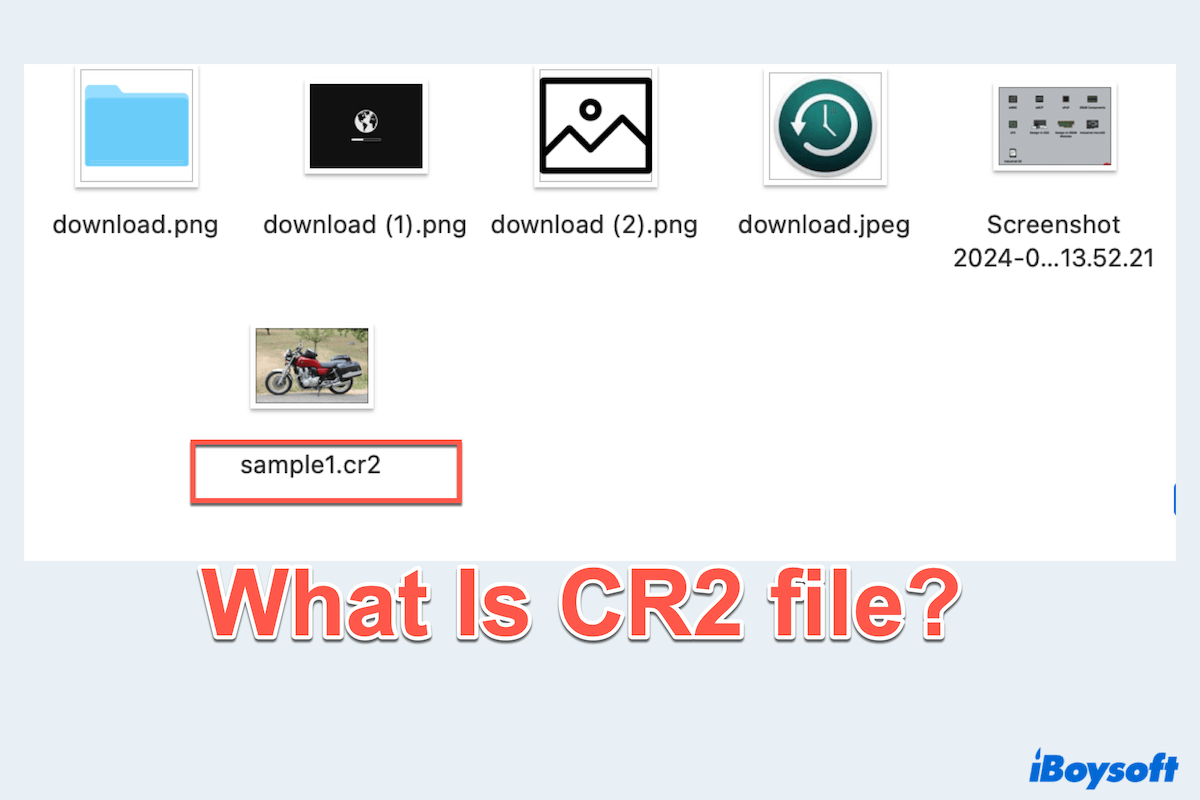CR2 files, Canon RAW version 2 image files, created by Canon digital cameras. CR2 files contain uncompressed, detailed image data based on the TIFF file specification.
CR2 files offer users maximum control over editing and post-processing in many fields, so understanding the CR2 files and knowing how to open them is important for photographers who want to maximize their image quality and editing flexibility.
This post will explore the advantages and disadvantages of CR2 files, the methods to open CR2 files on Mac, and compare CR2 with other common image formats like JPG and RAW.
Pros and cons of CR2 files
Every coin has two sides. Although the CR2 file seems to be a little unwieldy, it has some strengths that other formats may not have. Let's have a look:
| Advantages | Disadvantages |
| High quality: Its extensive quality and dynamic range is suitable for professional photo editing. | Large size: CR2 files are significantly larger than most file formats like JPG. |
| Non-destructive editing: Any edits of CR2 files can be reverted. | Compatibility: Not all app can open CR2 files. |
| Flexibility: Without degrading image quality, CR2 files allow adjustments in many parts. | Processing time: Editing them takes more time. |
Have you got these good or bad parts of the .CR2 files? Share them with others.
How to open CR2 files on Mac?
In fact, the CR2 file is a RAW image file but it cannot be opened like a RAW file. Opening CR2 files on Mac is easy with the methods below.
Open CR2 files with Preview
The Preview app offers a straightforward way to open CR2 files on Mac without additional software. You can follow the steps:
- Find the CR2 file on your Desktop or in the Finder.
- Right-click the CR2 file and choose Open With, then click Preview.
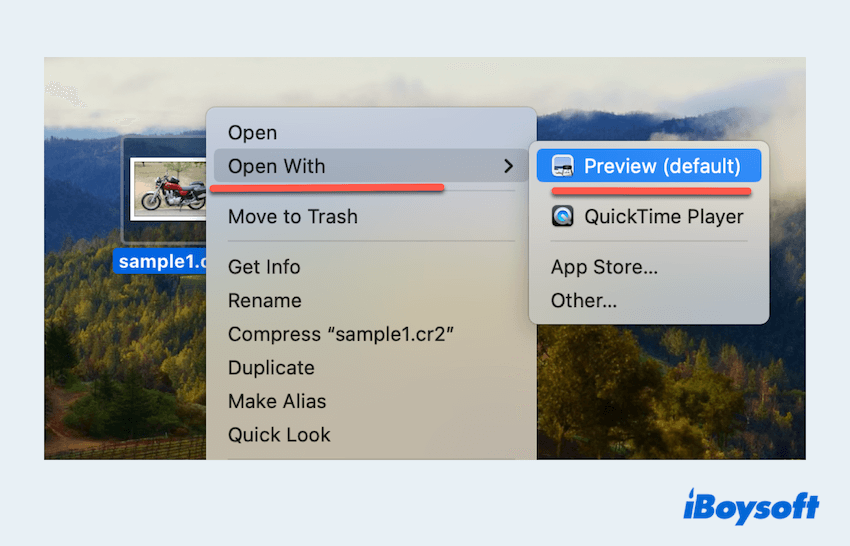
But you have to know that Preview lacks advanced editing functions but can open and view the CR2 files.
Open CR2 files with the Photo app
The Photos app on Mac provides Mac users with another built-in option for viewing and performing minor edits on CR2 files:
1.Finder > Applications > Photos. (Or Launchpad > Photos.)
2.Drag and drop the CR2 file into the Photos or click File > Import > Choose your CR2 files.
Open CR2 files with Google extension
There are various useful extensions in Google for Mac users, like views or opening many file formats.
- Type open CR2 with Google extension in Google. (Or click three dots > Extensions > Visit Chrome Web Store > Search some extensions here.)
- For example, in waView, Image Viewer and Editor, drag your CR2 file and wait a moment, you can open the CR2 file.
Also, you can use some CR2 converters or some image editing software to open CR2 files on Mac. Now share the method to help more people.
Comparison: CR2 VS JPG VS RAW
Choosing the right image format is essential, and you may wonder which one is better, CR2 or JPG, or what the difference is between CR2 and RAW.
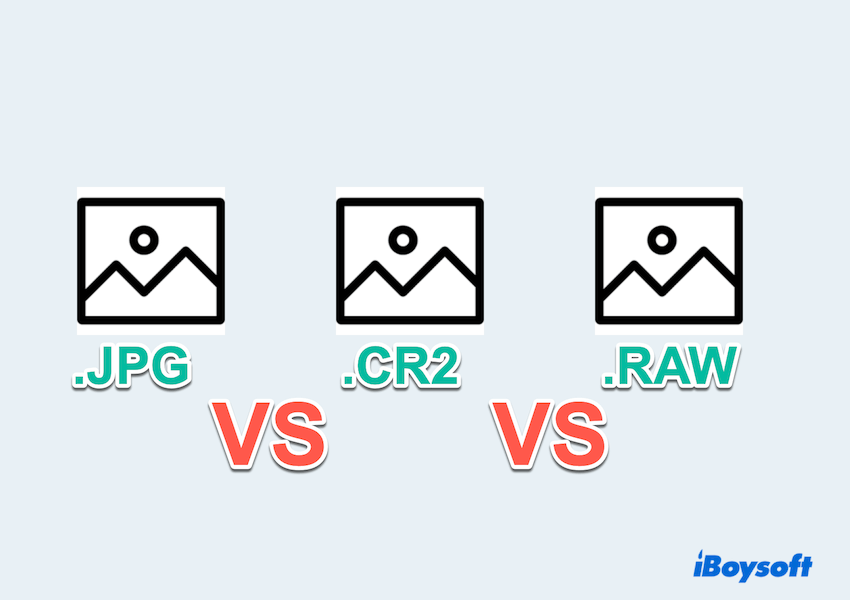 are
are
CR2 VS JPG
| Quality | File Size | Editing | |
| CR2 | Higher: Retain all image data | Larger | More flexible for editing |
| JPG | Lower: Lack of some details for the compressed format | Smaller | Limited adjustments |
CR2 VS RAW
| Usage | Compatibility | |
| CR2 | Canon's proprietary raw format | Less compatible |
| RAW | Generic term from any camera | Most supported across different apps |
The differences are so many that we don't list all, it seems that CR2 files are the better ones if you don't mind the storage space but mind the quality. You can convert CR2 to JPG on Mac and hope that you can choose the most suitable for your own.
If you lost your cherishing CR2 files, learn how to recover CR2 files on Mac.