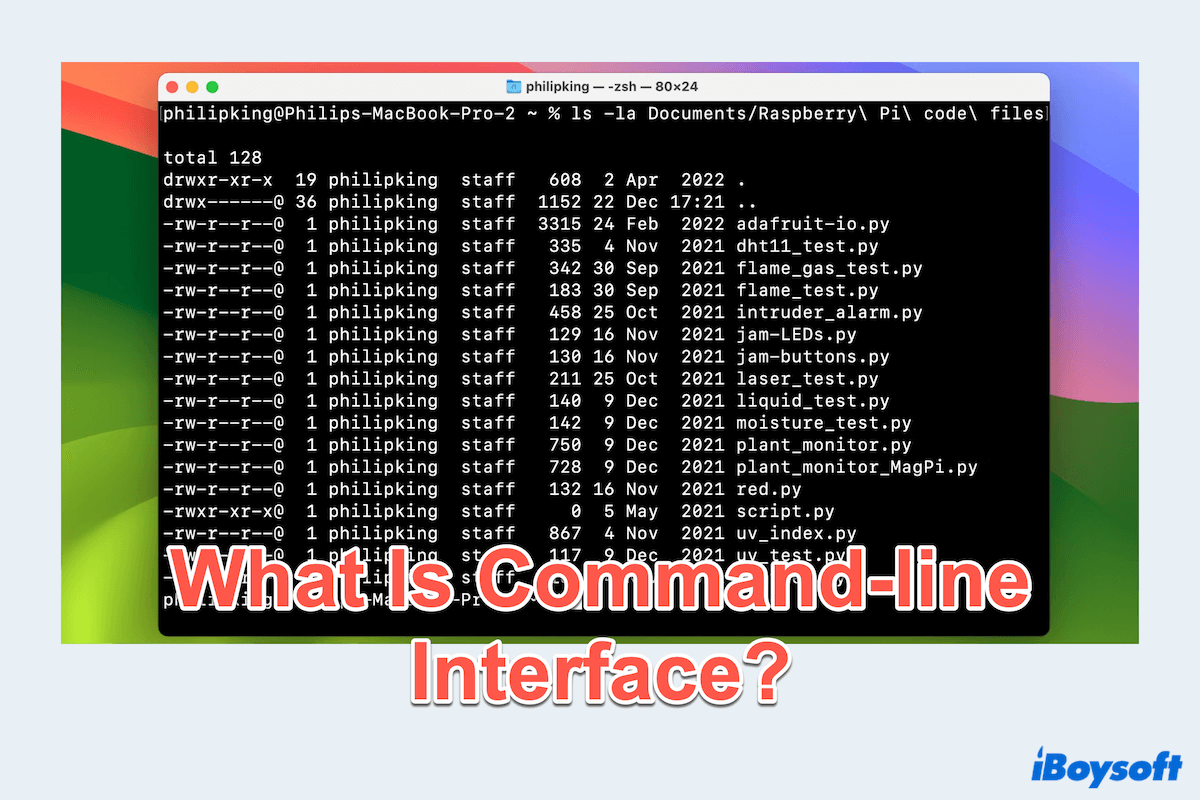A Command-line interface, shorted as CLI, is a text-based tool used to interact with your laptops and computers. Unlike graphical user interfaces (GUI), where users navigate through icons and menus, CLI relies on typed commands to execute tasks.
Widely used by developers, CLI offers direct control over systems, making it an essential tool in software development, system management, and automation.
Key characteristics of the Command-line interface
Let's look at the main features of the Command-line interface first:
- Text-based interaction: Users type commands into a terminal or shell.
- Precision and control: The command-line interface allows users to execute tasks with exact parameters, offering greater flexibility.
- Minimal resource usage: CLI consumes less system memory and processing power.
How does a Command-line interface work? What are the examples?
A Command-line interface functions by interpreting and executing user-inputted commands through a shell or command processor.
- Input: Users type commands, often accompanied by options or arguments.
- Processing: The shell interprets the command and performs the specified action.
- Output: Results are displayed as text in the terminal window.
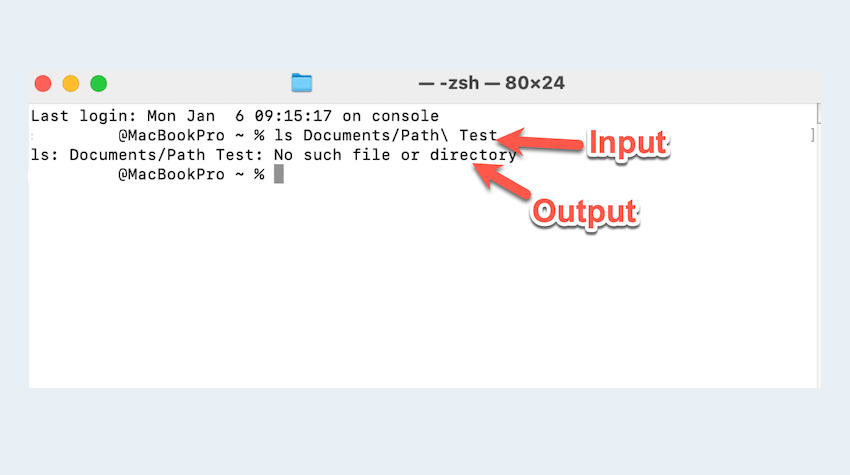
Here we list some common types and examples of CLI:
- Windows CLI tools: Command Prompt, PowerShell.
- Unix/Linux Shells: Bash, Zsh, Fish.
- Mac: Terminal. Xcode.
- Cross-platform tools: Git, Docker CLI.
Have you got all of these? Please share our post.
Advantages and disadvantages of Command-line interface
There is a table about the advantages and disadvantages of the Command-line interface:
| Pros | Cons |
| Efficiency: Faster for experienced users | Steep learning process: Requires memorization of commands and syntax |
| Automation: Scripting capabilities save time for repetitive tasks | Error-prone: Sometimes may happen unintended actions |
| Advanced access: Direct access to system-level settings and functions | Limited visual feedback: No graphical representations or previews |
What are the differences between CLI and GUI?
| CLI | GUI | |
| User interface | Relies on typed commands; minimalistic and text-based | Features icons, windows, and menus for interaction |
| Difficult level | Demands technical knowledge and familiarity with commands | Intuitive and beginner-friendly |
| Efficiency and performance | Faster for experienced users; uses fewer system resources | Slower but easier for most tasks due to visual navigation |
| Uses cases | Ideal for system administration, software development, and automation | Better suited for general users and tasks requiring visual interaction |
Now you can know the results of CLI vs GUI, share this helpful table.
Conclusion
The Command-Line Interface (CLI) remains a useful tool for advanced computing tasks, offering us excellent efficiency, control, and flexibility.
While it may have a steeper learning curve compared to graphical interfaces, its ability to execute complex operations and automate workflows makes it important for IT professionals and developers.