What is Apple USB SuperDrive?

Apple USB SuperDrive is an enclosure-type external optical drive, originally released as the MacBook Air SuperDrive with the first MacBook Air in early 2008. As Apple phased out optical drives from its entire Mac product line by 2013, the SuperDrive was rebranded as the "Apple USB SuperDrive" and continues being for sale as one of Apple's official Accessories at 79 dollars. It is the only remaining method for Mac computers to play optical media.
Can you store data on Apple SuperDrive? Yes, you can store audio, videos, and files on it as you deal with any other optical drives. You can play and burn CDs and DVDs on Mac with Apple USB SuperDrive. You can also watch a DVD movie, install software, and create backup discs with an Apple SuperDrive. It supports CD-ROM, DVD-ROM, CD-R, DVD+R, DVD+RW, DVD-R, DVD-RAM, and DVD-RW.
Apple USB SuperDrive Tech Specs
| Width | 5.5 in/139mm |
| Depth | 5.5 in/ 139mm |
| Height | 0.7 in/17mm |
| Weight | 0.74 lb/335g |
| Connection | USB-A |
| Interface | USB 2.0 |
| Power requirement | 5 volts (2.25 watts) |
| Compatibility with Macs | Apple USB SuperDrive is compatible with Mac models from 2008 and later without a built-in optical drive including MacBook, MacBook Air, MacBook Pro, iMac, iMac Pro, Mac mini, Mac Pro, and Mac Studio. |
| Compatibility with Windows | Apple SuperDrive doesn't work on a Windows PC right away. It requires installing Apple SuperDrive drivers for Windows or running a virtual machine. |
| Compatibility with iOS and iPadOS | Generally speaking, iPhones and iPads don't support optical drives such as a Mac USB SuperDrive. However, in certain conditions, you can browse the contents with the Files app on iOS and iPadOS systems. |
How to use Apple USB SuperDrive with a PC
Follow the steps below to use Apple USB SuperDrive in Windows:
- Plug the SuperDrive into an available USB port on the Windows PC.
- Download the latest Boot Camp drivers from Apple.
- Right-click on the Boot Camp zip file and select Extract All.
- Follow the path /BootCamp/Drivers/Apple/AppleODDInstaller.exe to launch the AppleODDInstaller64.exe file.
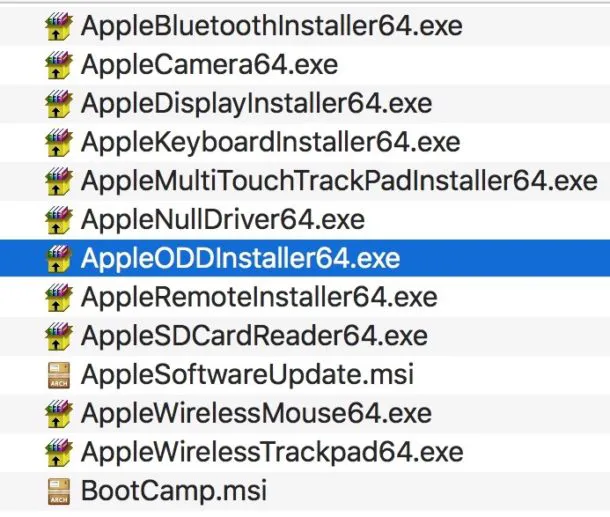
- Follow the onscreen wizard to install the SuperDrive driver on your PC.
- Access and use the Apple USB optical drive after successfully installing the driver.
This should help you use Apple USB SuperDrive on most modern Windows versions including Windows 7/8/10/11. A Windows computer can recognize, read, write, and eject a Mac SuperDrive.
Why is my Apple USB SuperDrive not working?
If you have a Mac model released in 2015 or later, you will find your Mac comes primarily with USB-C connections. You will either need a USB adapter to convert a USB-C to USB-A or use a hub or dock with USB Type-A ports. However, the SuperDrive sometime does not respond when connected to a USB hub or dock.
The reason why your Apple USB SuperDrive is not working might be the USB hubs or USB docks lack compatibility with a SuperDrive or they can't offer the amount of power a SuperDrive requires.
Apple recommends you use its own adapters for sale to solve the problem: the USB-C Digital AV Multiport Adapter ($69), the USB-C VGA Multiport Adapter ($69), and the USB-C to USB Adapter ($19).
FAQ
- QIs Mac SuperDrive compatible with PC?
-
A
Apple SuperDrive can work on a PC with Boot Camp driver installed or a virtual machine.
- QCan Apple USB SuperDrive read Blu-Ray?
-
A
No, Apple USB SuperDrive is a DVD read and write drive so it does not support Blu-Ray discs.
- QCan Apple SuperDrive play audio CD?
-
A
Yes, you can connect the Apple USB SuperDrive to your Mac and play CDs or DVDs to listen to music, watch movies, or access files.
- QWhat are Apple SuperDrive alternatives?
-
A
External DVD-RW and CD-RW drives are the best alternatives to Apple USB SuperDrive as they work immediately on both Windows and macOS. In addition, they are cheaper.
