In the latest updates, Apple has further enhanced the Apple Tips app on iOS 18 and macOS Sequoia. It provides useful guidance, quick tips, and insights into new and existing features.
Whether you want to improve productivity or master the usage of some apps, the Tips Apple app offers a wealth of knowledge right at your fingertips. Let's see the detailed info on it.
Main interface and key features
Opening Tips, you can see a search sidebar(looking for some useful tips.) Below, there is "Mac User Guide" and two parts: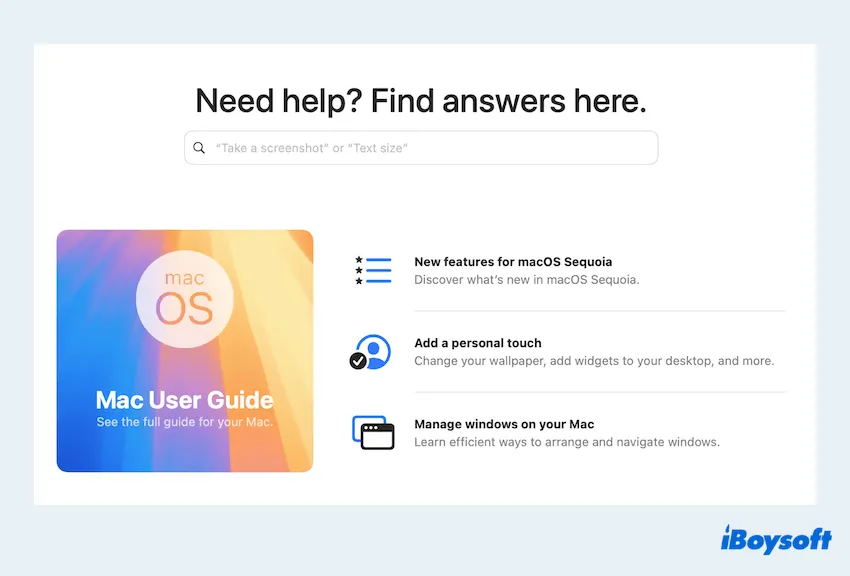
- Tips: What's new in macOS Sequoia(6 tips), Welcome to Mac(11 tips), Essentials (6 tips), Use Your Devices Together(4 tips).
- User Guides: Your APPs(Productivity, Exploration, Communication, Entertainment & Home, Creativity, Utilities) and Your Devices.
The Mac Tips app offers several features that can enhance your overall device experience. Here are some of its key highlights summarized:
- Interactive tutorials: The app provides step-by-step guidance and tips tailored for Mac users, covering features such as improved Stage Manager and enhanced Continuity tools.
- Quick Tips and short videos: Many of the tips come with short demo videos, offering a quick overview of how to use new features, adjust settings, and maximize device efficiency.
- Categories and search functionality: Users can explore tips based on different categories, such as productivity, privacy, and accessibility, or search for specific topics.
- Push notifications: The app can alert you when new tips are available, keeping you informed about macOS updates and helpful tricks as soon as they are released.
- Bookmark and share: Save favorite tips for easy access later or share them with friends and family who might find them useful.
Additionally, the Apple Tips app now features content focused on privacy and security, including updates on iCloud Keychain access and advanced data protection options. Please share~
Common issues and fixes for Apple
While the Apple Tips app is generally reliable, some users might encounter minor issues. Here we list some common problems and potential fixes:
- Tips App not opening: If the app does not open, try restarting your Mac.
- Content not loading: If tips or videos do not load, ensure that your internet connection is stable. You may also need to restart the app or clear the cache by navigating to "~/Library/Caches" and removing the related files.
- Missing Tips after update: If tips seem missing after a macOS update, try closing the app completely and reopening it. You can also check for new content in the appropriate categories or run a search.
- Notifications not working: If you're not receiving notifications for new tips, ensure that notifications are enabled for the Tips app by going to the Apple menu > System Settings > Notifications > Tips > Allow notifications > Alters.
(You can turn off it if you are annoyed about the frequent notice.)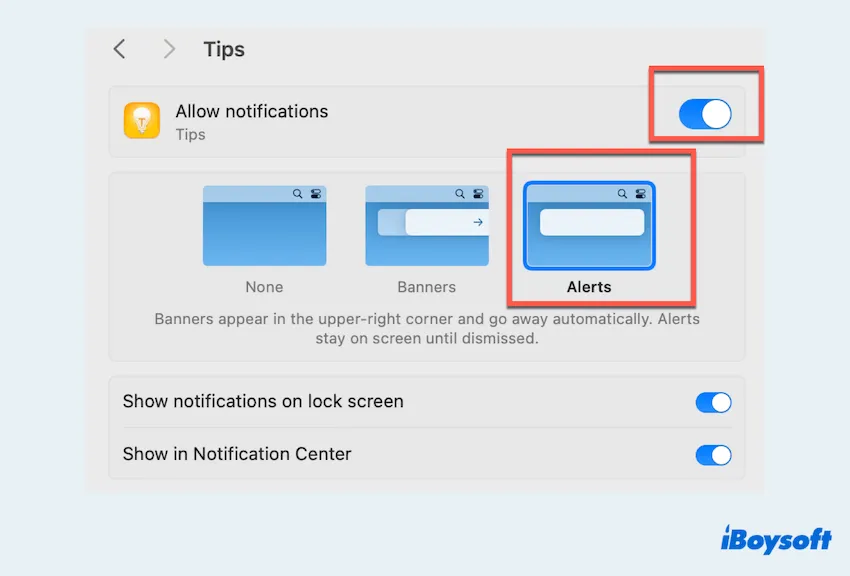
In a word, for new Apple device users, the Apple Tips app offers guided tutorials that cover essential gestures, navigation, and setup basics. However, Tips isn't limited to beginners—seasoned users can also uncover overlooked shortcuts and tools.
So, next time you're using your device, consider opening the Tips app—you might be pleasantly surprised by what you discover! Share this post to help more Mac users.
