The macOS Sequoia upgrade was meant to enhance the user experience, but many MacBook Pro users are encountering a persistent message: "nsurlsessiond wants to export key '
Discussions on forums like the Apple Community and Reddit reveal that even after entering the password and selecting "Always Allow" or "Deny," the prompt keeps reappearing. So, what does this error mean? It indicates that the nsurlsessiond process, which handles network requests like file transfers and iCloud syncs, is struggling to function correctly.
If you're tired of this frustrating message popping up repeatedly, follow our step-by-step solutions below to fix nsurlsessiond keeping asking for access on your MacBook Pro.
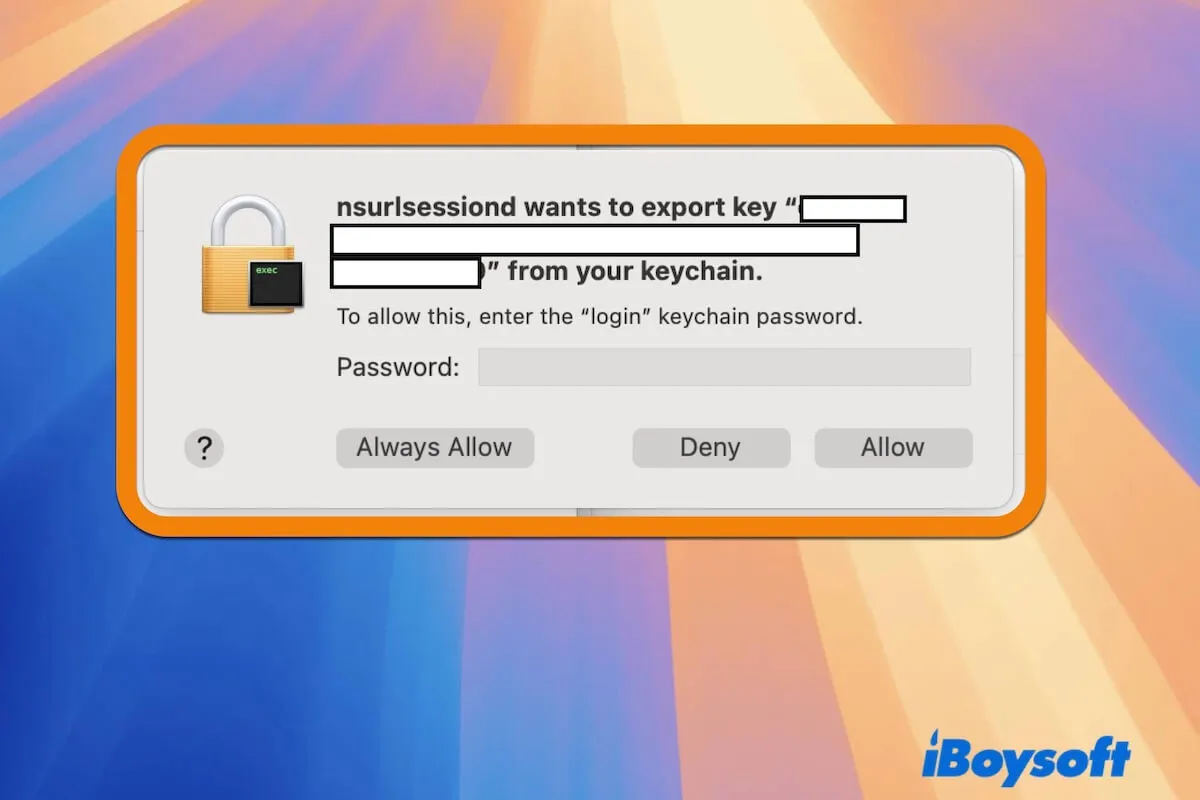
How to fix nsurlsessiond keeps asking for access on MacBook Pro
If nsurlsessiond keeps asking for access on your MacBook Pro after upgrading to macOS Sequoia, it likely indicates an issue with network requests, such as iCloud synchronization, app permissions, or Keychain Access.
To fix this trouble, you can follow our step-by-step guide below to adjust your Keychain Access settings and modify iCloud preferences.
Ensure you've signed into iCloud & Keychain sync is enabled
Nsurlsessiond is responsible for handling network requests, it requires access to your iCloud Keychain for authentication. Thus, you should make sure that you've signed into iCloud on your Mac and iCloud Keychain sync is turned on.
- Click the Apple menu > System Settings > Apple ID (your name).
- Select iCloud.
- Ensure Passwords & Keychain is toggled On.
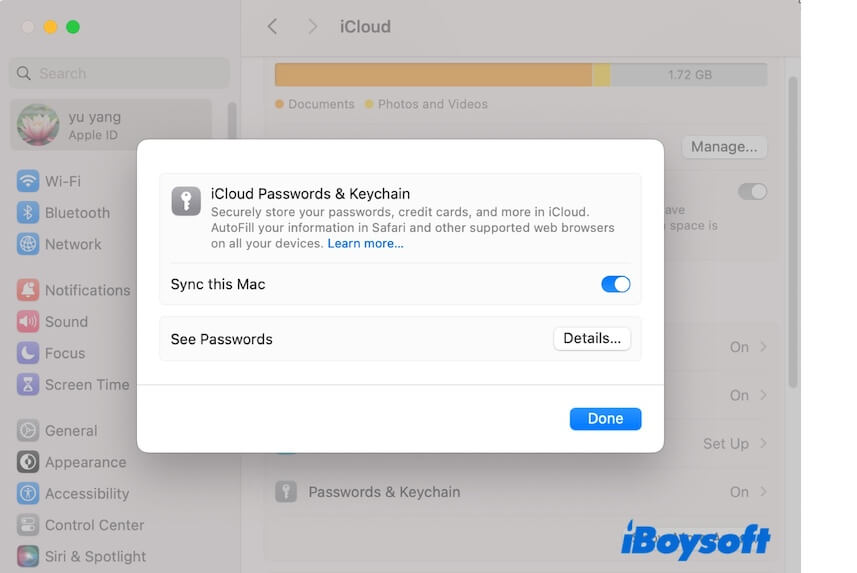
- Restart your Mac and check if the issue persists.
Ensure you've signed into iMessage in the Messages app
iMessage is the feature integrated into the Messages app on Mac that allows you to send and receive text messages over Wi-Fi or cellular data. The repeated occurrence of the error: "nsurlsessiond wants to export key '
Simply sign into iMessage to resolve keychain-related permission pop-ups.
- Open the Messages app.
- Click Messages in the top menu bar and select Settings.
- Click the iMessage tab and ensure you're signed in with your Apple ID. If not, sign into it.
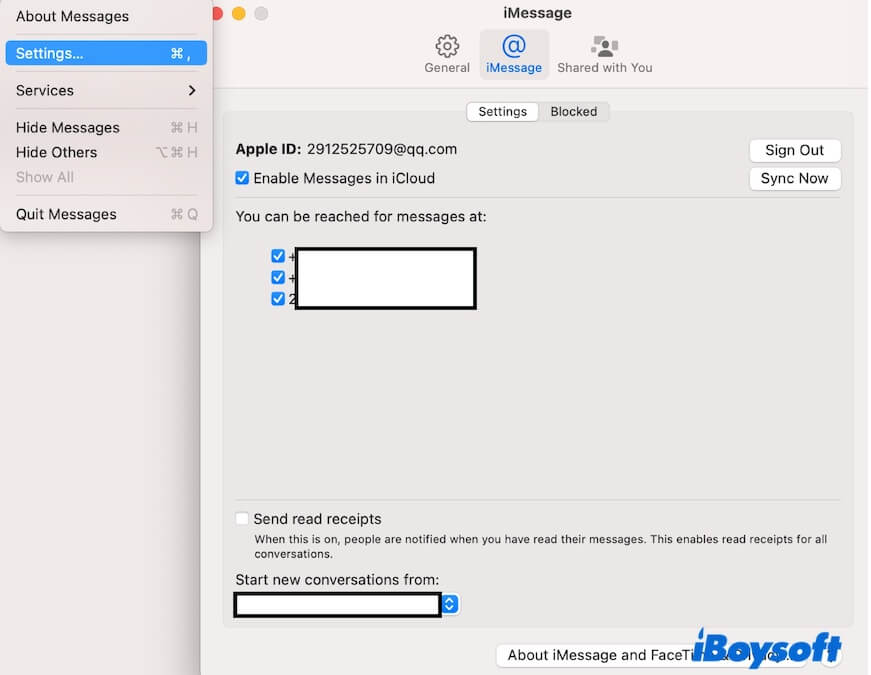
Modify access control settings in Keychain Access
Incorrect control settings in Keychain Access can also make nsurlsessiond keep asking for access on your MacBook Pro.
You can adjust the access control settings to allow applications to access items without confirmation at any time.
- Open Keychain Access (Finder > Applications > Utilities).
- Select login > All Items.
- Locate the key that causes the nsurlsessiond message to repeatedly show up.
- Right-click the key and select Get Info.
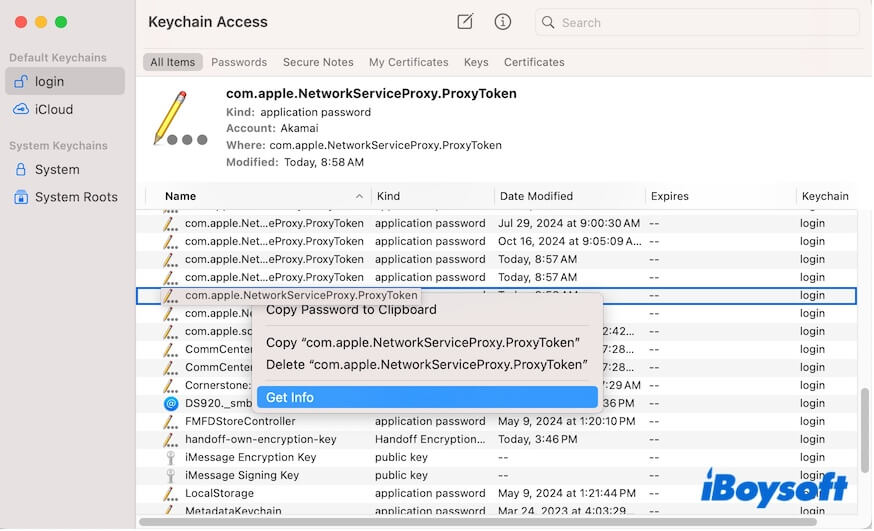
- Select Access Control.
- Check Allow all applications to access this item and click Save Changes.
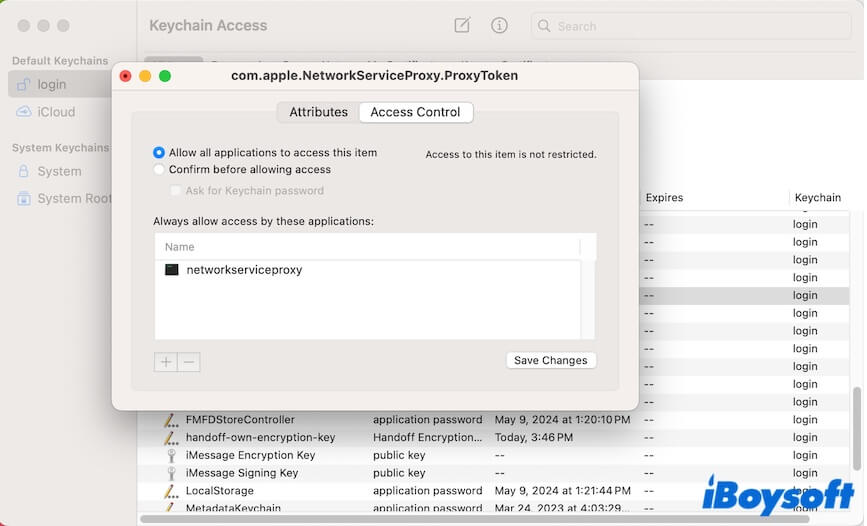
Change lock settings of login in Keychain Access
If your login keychain is frequently locked, it may cause nsurlsessiond to request access repeatedly.
- Open Keychain Access.
- Click Edit on the menu bar and select Change Settings for Keychain "login".
- Uncheck Lock after [number] minutes of inactivity and Lock when sleeping.
- Click Save and restart your Mac.
Disable the keychain in iCloud settings and then re-enable
If the problem continues, try disabling and re-enabling the iCloud Keychain. We found some users discussed in forums that this trick helps resolve the problem.
- Go to System Settings > Apple ID.
- Select iCloud and click Passwords & Keychain and toggle it Off.
- Restart your Mac.
- Return to the same settings and enable iCloud Keychain again.
Sign out of and then back to iCloud on your Mac
iCloud issues in macOS Sequoia are heatedly discussed. They may be the troublemakers of the persistent "nsurlsessiond wants to export key '
- Go to System Settings > Apple ID.
- Scroll down and select Sign Out.
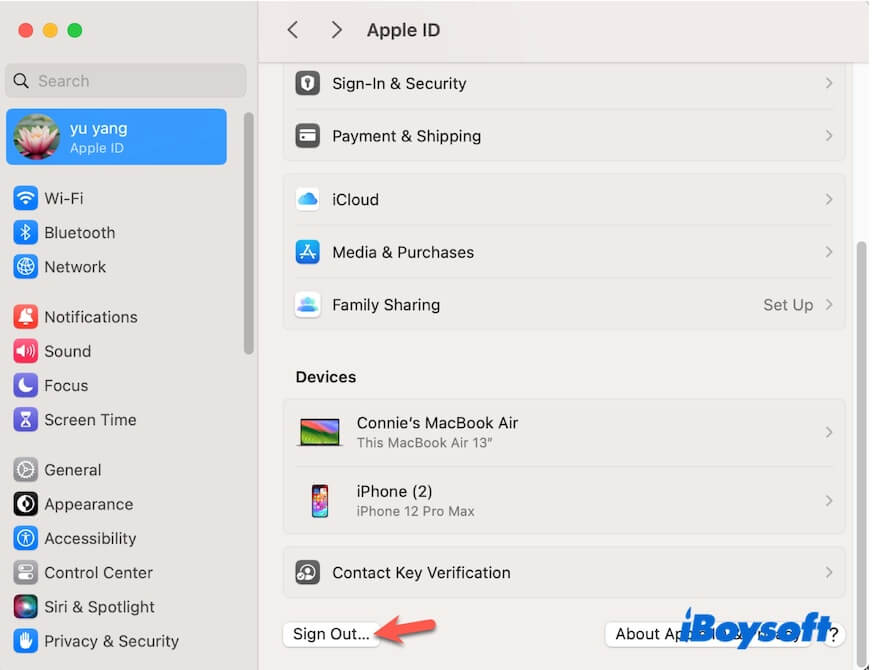
- Wait a moment.
- Sign In again with your Apple ID.
Update your Mac
If nsurlsessiond still keeps asking for access on your Mac, it means that the macOS Sequoia bugs may be causing this issue. You can check if there's any minor update available and update your Mac.
Final words
Nsurlsessiond keeps asking for access on your MacBook Pro is usually due to iCloud Keychain permissions, login authentication issues, or outdated system settings. By following the ways in our post, you can troubleshoot and resolve the persistent prompts effectively. If the issue continues, consider contacting Apple Support for further assistance.