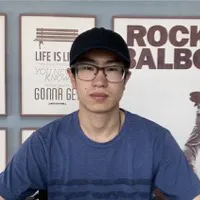The fastest way to transfer files from a PC to an external hard drive is to directly copy and paste these files from your PC to the hard drive, with the drive connected to your PC of course.
Does your external hard drive meet your storage needs? Depending on the type of data, you may need a hard drive with a very large capacity.
If the files you want to transfer are mainly images, videos, or music files, then an external hard drive with lots of room is an excellent idea. If you are planning to transfer data like documents, a rather small-capacity hard drive is sufficient. After picking up the right external hard drive, you can do the transfer right away!
Simply connect your external hard drive to your PC, and double-click on the hard drive icon on your desktop to open it, then copy and paste your wanted files into there. After that, all you need to do is to wait for the transfer process to be finished. It may take time, which depends on the size and amount of your selected files.
Once the transfer process is done, don't forget to safely eject your external hard drive from your PC. Otherwise, you may under risk of losing data and the corruption of files.