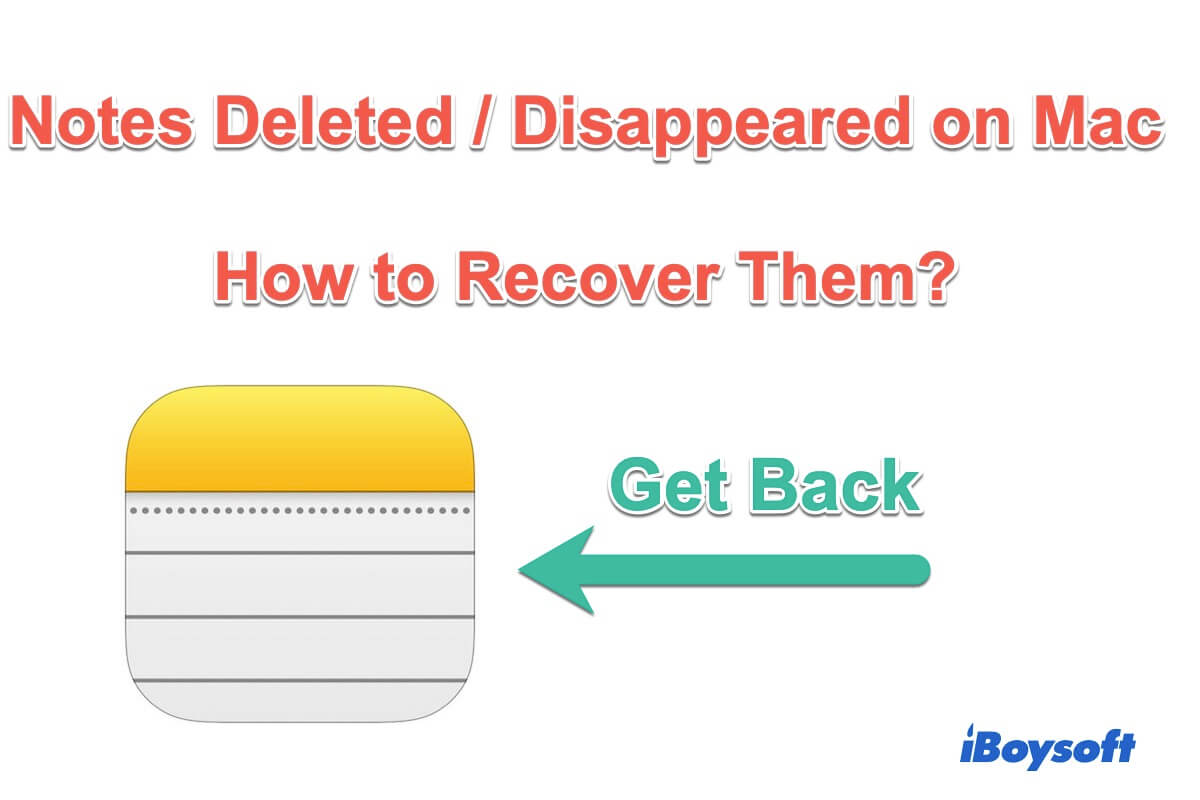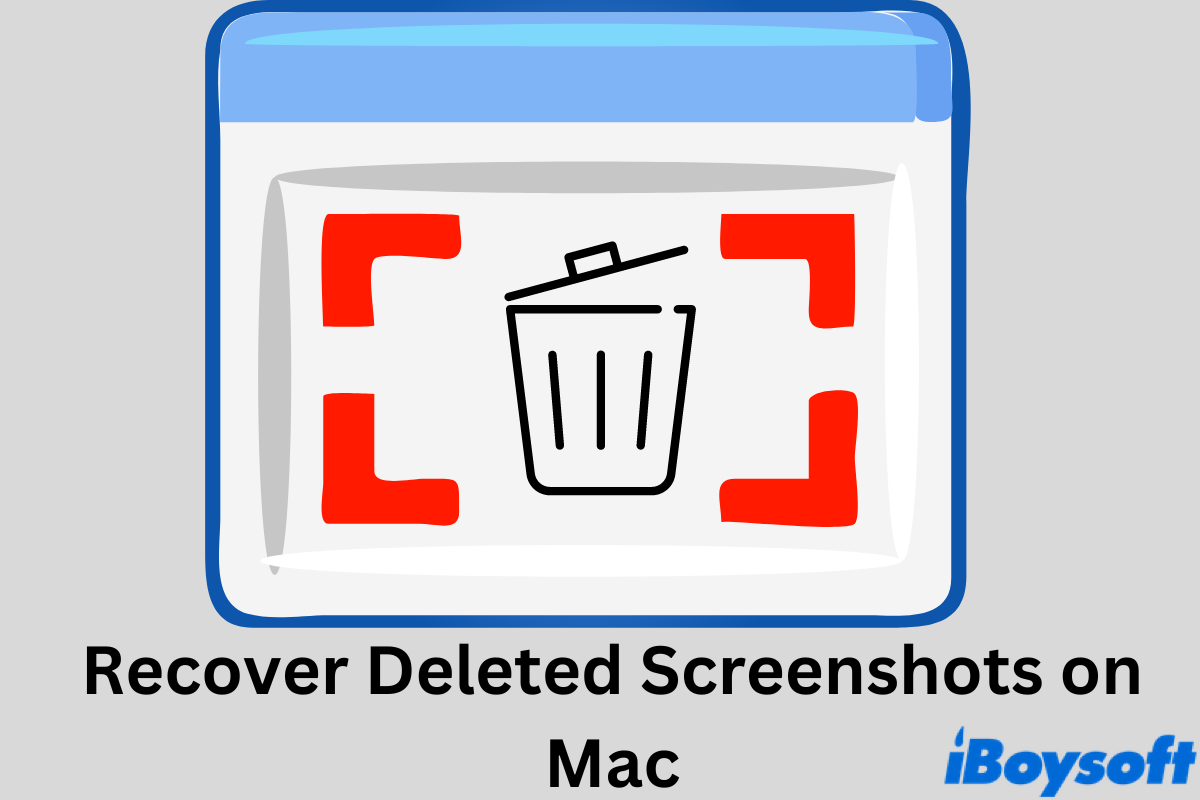It is impossible to recover permanently deleted iCloud photos if you also have moved them from the Recently deleted album, given that they are thoroughly erased from the Apple server. But if you have backed them up before the deletion, you can restore the deleted iCloud photos using the backup.
When you delete iCloud photos on your Mac, the photos are also deleted from all other iCloud-synced devices including the iPhone. Therefore, you find all photos disappearing from your iPhone after you delete them on your Mac. If you have created a backup before the deletion using Time Machine, external drive, cloud storage, etc., you can recover deleted iCloud photos with the backup.