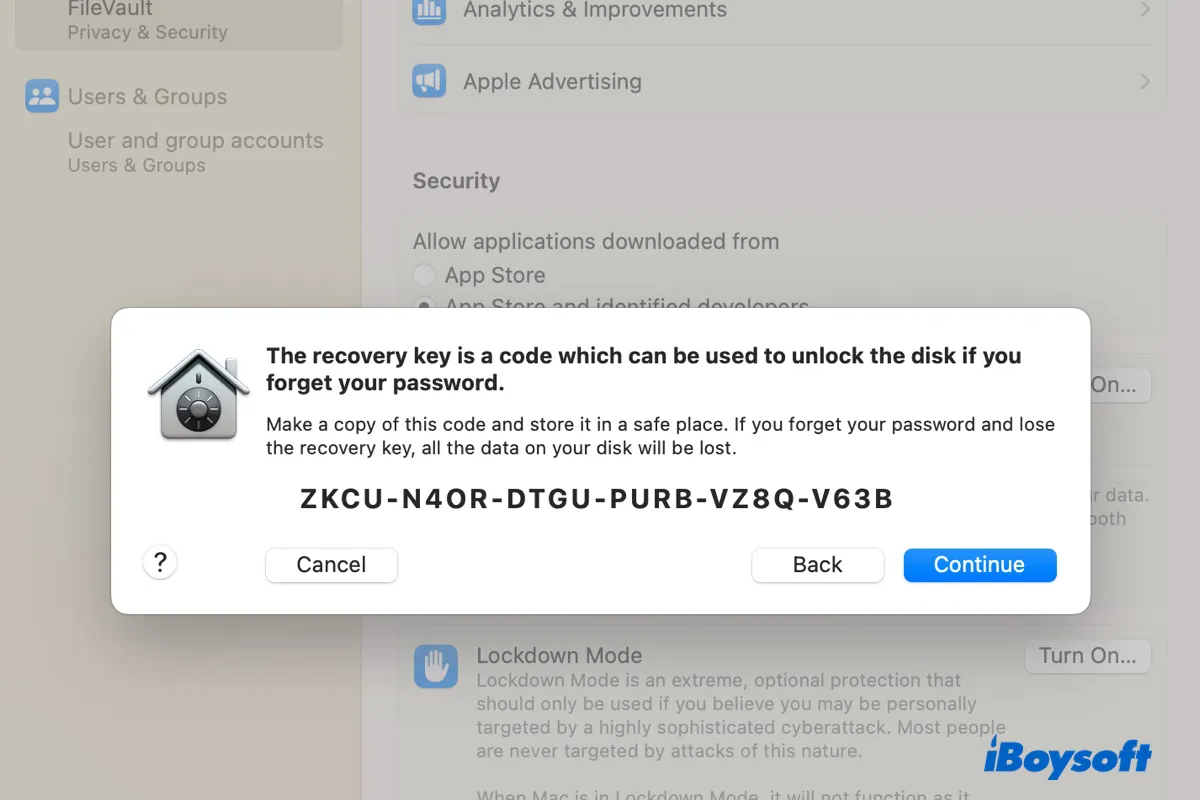Hello, glad to help you, it is possible to recover your deleted files if you try:
- Find them in the Recently Deleted. Open your Photos, tab the Album then scroll down to find the Recently Deleted. Choose the ones you want to recover, and tap Recover.
- Visit iCloud.com. If you have turned on iCloud Photos, your content is automatically stored in iCloud. In the website, sign into then Drive > Browse, and look for your needed files here. Select your needed file, then click the three dots and choose Download a Copy.
- Use iTunes backup. You have to set this backup before.
Hope you can find your files in the end.