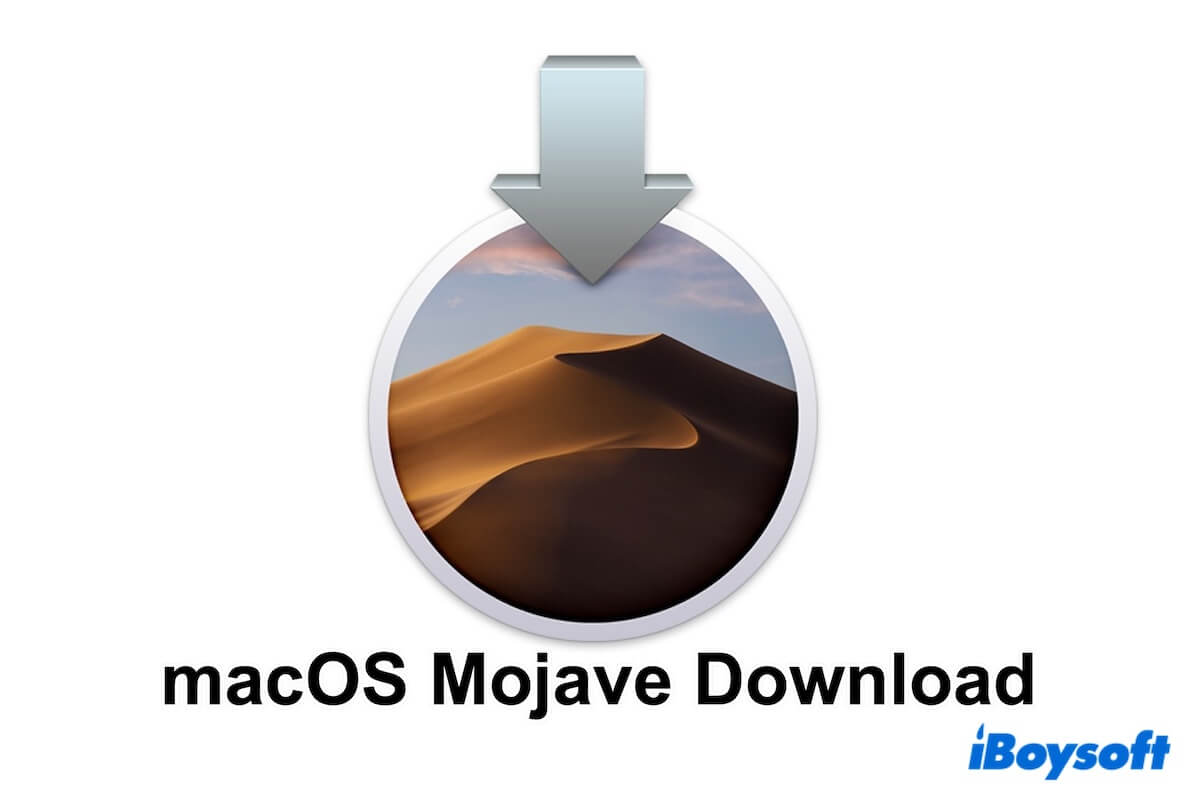Given that you have full Time Machine backup files, it's not hard to fix the Fusion Drive not mounted issue. There are sorts of worthwhile measures you can take to pass the Fusion Drive being unmounted obstacle: mount the Fusion Drive with the Terminal, run Disk Utility First Aid to repair the Fusion Drive, use Terminal to fix the unmounted Fusion Drive, fix the unmounted Fusion Drive with FSCK, reset NVRAM, and enter Safe Mode. If all these mentioned workarounds fail to mount the Fusion Drive, the final hope you can rely on is to erase the Fusion Drive and reinstall macOS.
For the people with no backup, the top-tier matter is to get all important files and documents at hand, iBoysoft Mac Recovery Mode helps a lot in this case scenario. This article has more details: Fix iMac Fusion Drive Not Mounting in macOS Recovery Mode.