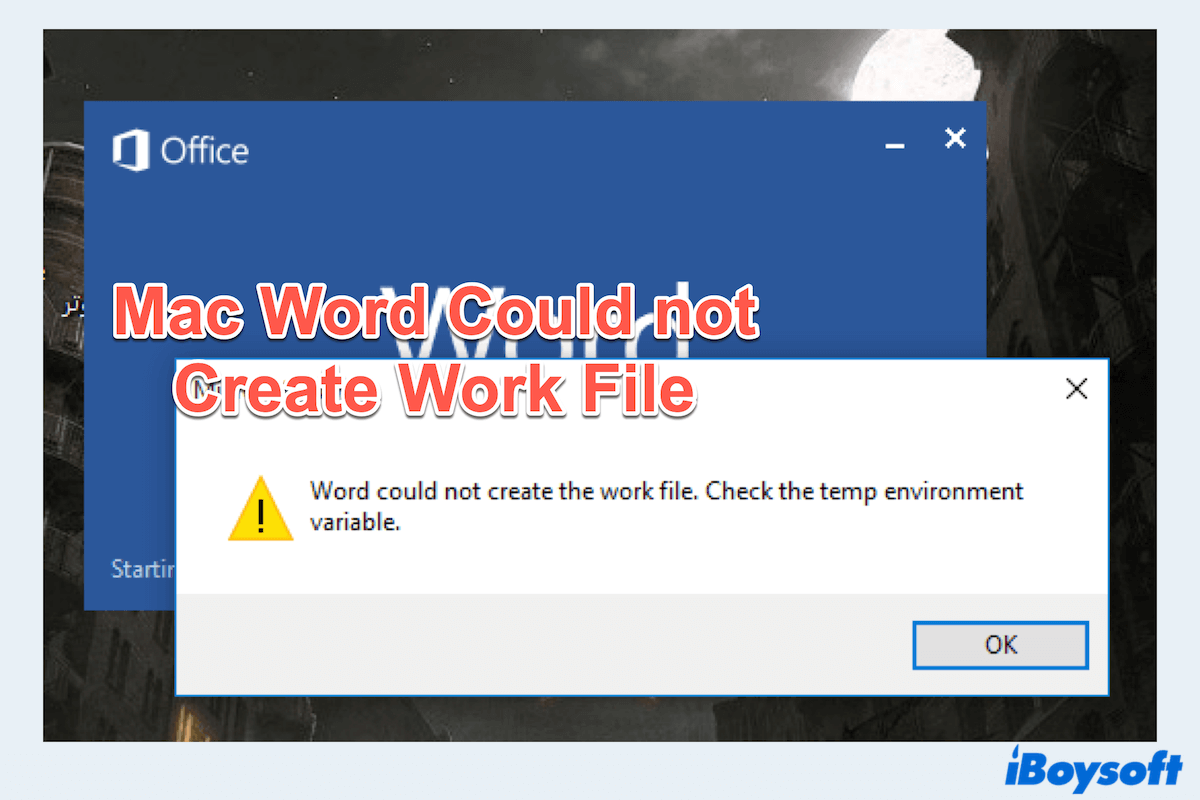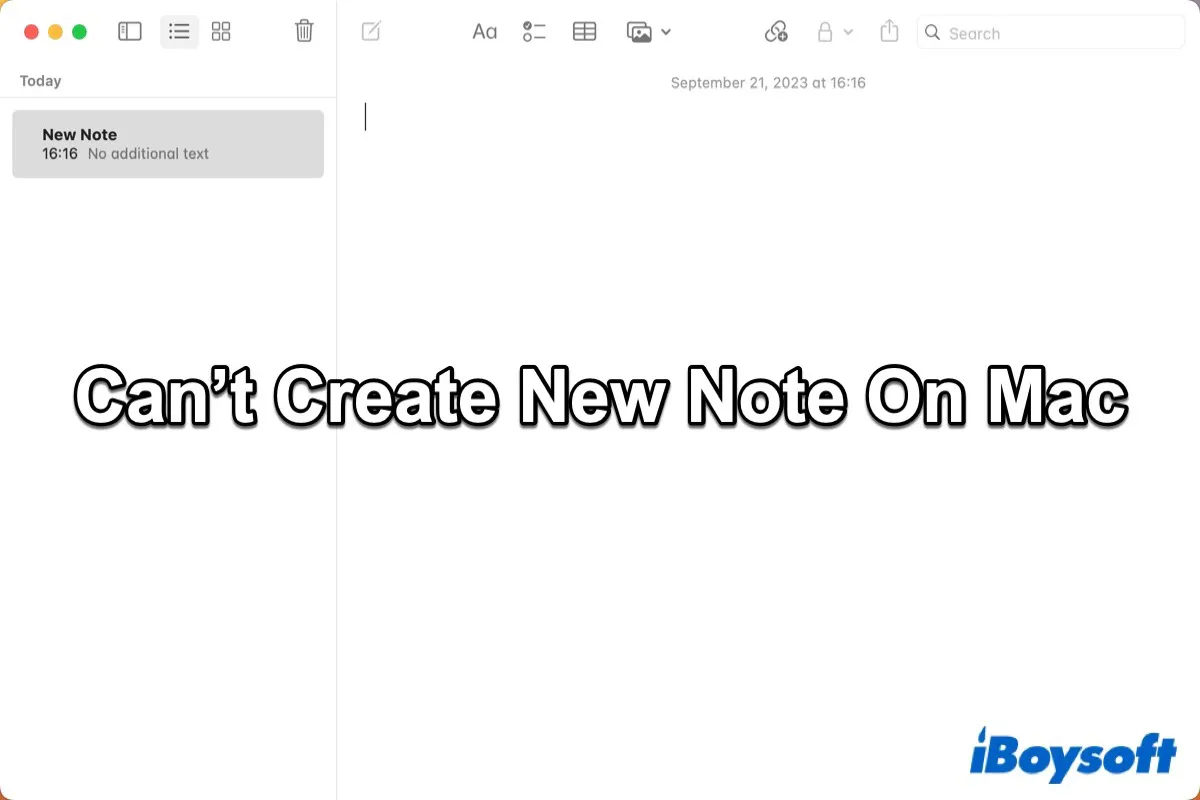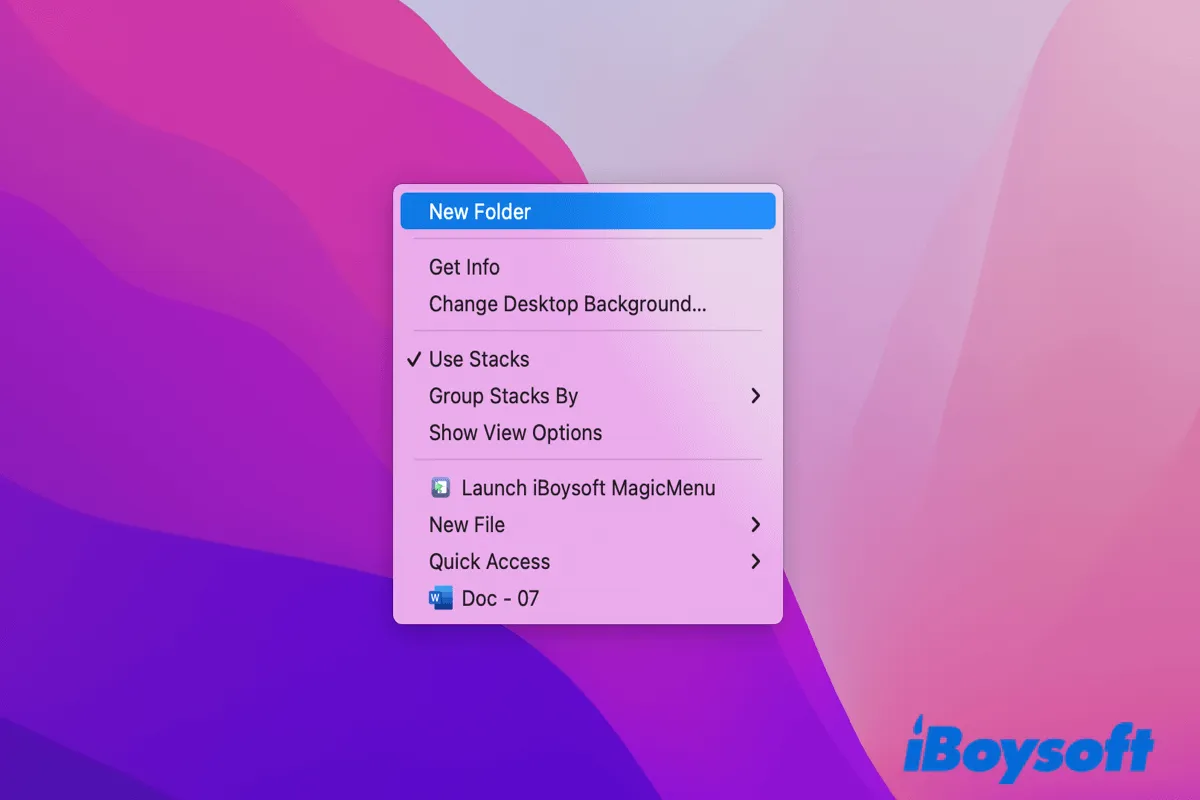To create a Text file on Mac without launching an app, follow these steps:
Step 1: Download and install iBoysoft MagicMenu.
Step 2: Right-click on the empty space of your folder, and select New File > TXT.
A new Text file should be generated in your folder. With this tool, you can now create TEXT files in any folder on your Mac without having to launch an app.
In addition, you'll be able to perform various tasks with a simple right-click, such as uninstalling apps, finding duplicate files or photos, zip files, quickly opening files with a specific app, etc.