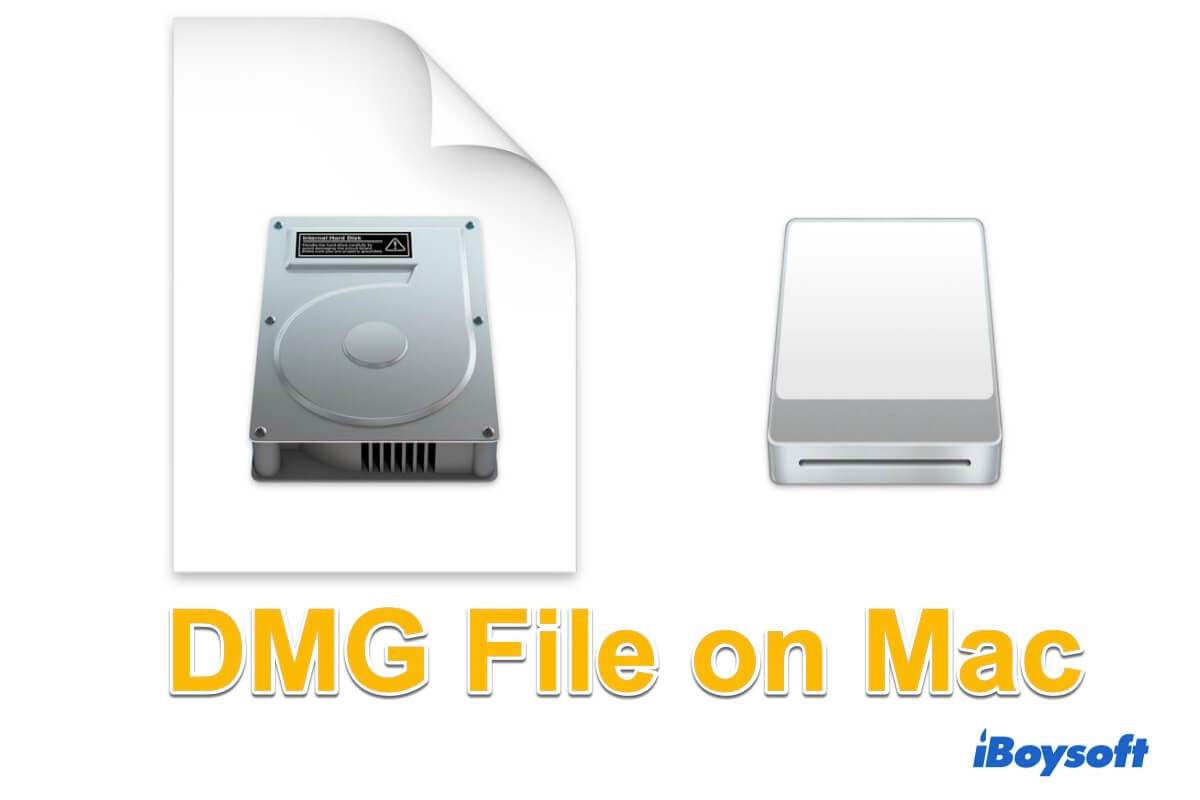Hello, according to your case, adding a new file on Mac is so easy, you can try:
(1) Try the app Automator as you say. In Automator, choose to create a new Quick Action, then search for AppleScript and drag-drop it to the right. Type tell application "Finder" to make new file at (the target of the front window) as alias then save it with a new name. Open Finder > Service > choose the new you created before.
(2) Try the smart right-click tool iBoysoft MagicMenu. Creating a new file with Automator is a little difficult, if you want to create it in the right-click menu, just download this tool and it will quickly create a new file on Mac like TXT, DOC, PPT, PDF….
You can also learn other ways to create a new txt file on Mac like Terminal, TextEdit…But they are not as convenient as iBoysoft MagicMenu.