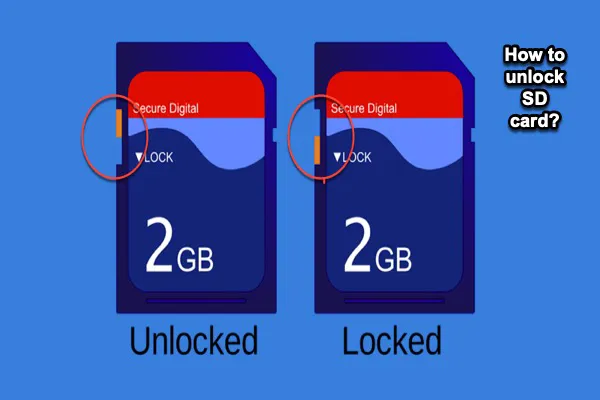The questioner has two devices, we can get to know the newer i7 MacBookPro models may have different hardware configurations or firmware settings compared to the older Core 2 Duo models, and BitLocker relies on the system's EFI (Extensible Firmware Interface) to handle encryption keys. If there are compatibility issues, BitLocker will be glitched.
There are feasible solution steps to take:
1. Ensure that your i7 MacBook Pro models have the latest EFI firmware updates from Apple. And update all drivers related to storage, USB, and chipset on the Windows side (Boot Camp).
2. Verify that the BIOS/EFI settings on the i7 MacBook Pro are configured correctly for BitLocker. Pay attention to settings related to Secure Boot, TPM, and boot order. Disable Secure Boot temporarily to see if BitLocker works.
3. Testing different USB drives or encryption methods involves trying different EFI configurations.
4. Test on Different i7 MacBook Pro Models if possible, then test BitLocker.
5. It is suggested to reach out to both Microsoft and Apple support or other official support channels to seek more technical help.
6. If none of the methods above works, please consider alternative encryption solutions compatible with macOS and Windows.