Written by
Anna YuanApple laptops have always been popular among the public because of their fancy design and powerful macOS. However, it's still a hard question to answer - Is the MacBook Air or Pro better? Because they're both excellent laptops thanks to the Apple Silicon chips.
MacBook Air vs. Pro, which one to buy? After reading this article, we believe you can finally make your decision about it.
MacBook Air vs. Pro: Specs
First, let's go through the basic Specs comparison between the MacBook Air and Pro. 4 Apple Silicon Mac models are listed in our comparison table, they're: MacBook Air(M1,2020), MacBook Pro 13-in.(M1,2020), MacBook Pro 14-in.(2021), MacBook Pro 16-in.(2021).
| MacBook Air (M1,2020) | MacBook Pro 13-in.(M1,2020) | MacBook Pro 14-in. (2021) | MacBook Pro 16-in. (2021) | |
| Starting Price | $999 | $1299 | $1,999 | $2499 |
| Processor | Apple M1 (8-core) | Apple M1 (8-core) | Apple M1 Pro, M1 Max (10-core) | Apple M1 Pro, M1 Max (10-core) |
| Graphics | Up to 8-core | Up to 8-core | Up to 32-core | Up to 32-core |
| Storage | 256GB to 2TB | 256GB to 4TB | 512GB to 8TB | 512GB to 8TB |
| Memory | 8GB, 16GB | 8GB, 16GB | 16GB, 32GB,64GB | 16GB, 32GB, 64GB |
| Ports | 2 Thunderbolt | 2 Thunderbolt | 3 Thunderbolt, HDMI, sd card, MagSafe | 3 Thunderbolt, HDMI, SD Card, MagSafe |
| Battery life | Up to 15 hours of web browsing | Up to 17 hours of web browsing | Up to 11 hours of web browsing | Up to 14 hours of web browsing |
| Touch Bar | No | Yes | No | No |
| Weight | 2.8 pounds | 3.0 pounds | 3.5 pounds | 4.7 pounds |
MacBook Air vs. MacBook Pro: Display
When talking about MacBook Air vs. Pro, the display could be the first consideration. Both MacBook Air (M1,2020) and MacBook Pro 13-in. (M1,2020) are fitted with a 13.3-inch (diagonal) LED-backlit display with IPS technology. The Retina displays in the MacBook Air and 13-inch MacBook Pro are both sharp and colorful, while the screen of the 13-in MacBook Pro is 100 nits brighter than MacBook Air.
The new MacBook Pros with M1 Pro or M1 Max chips take display quality to a higher level with their Liquid Retina XDR displays. They're rated for 1,000 nits of brightness and offer mini-LED technology for superior colors and contrast. Plus, you get a 120Hz ProMotion display for smoother performance. So, if you pursue a high-level MacBook display, the newest MacBook Pro is better for you. If not, MacBook Air is not a bad choice.
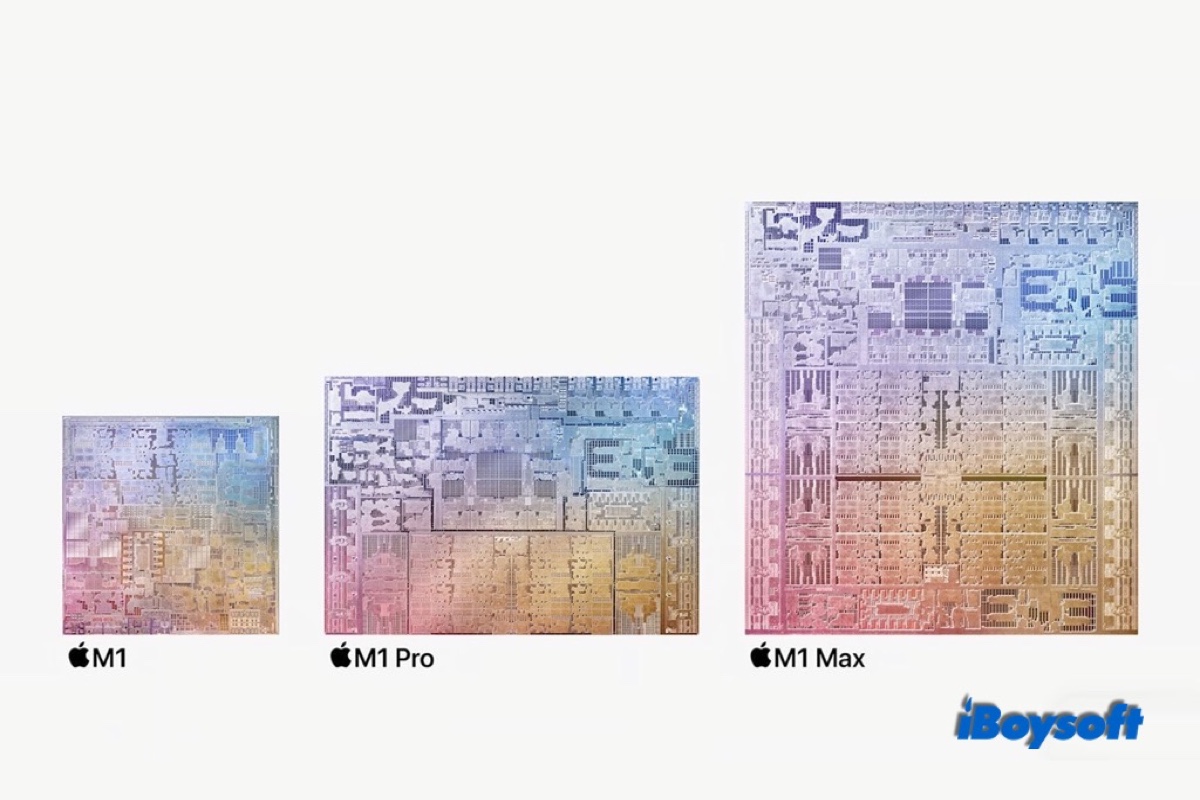
Apple Silicons: M1 VS. M1 Pro VS. M1 Max
M1 vs. M1 Pro vs. M1 Max, want to know their differences? Read this guide to know what is M1, M1 Pro, and M1 Max chips and which one suits your needs best. Read more >>
MacBook Pro vs. Air: Ports
From the above chart, you must have known the port difference between MacBook Air and Pro. If you want plenty of ports, the MacBook Air is not the best choice. It offers only two Thunderbolt 3 ports. The M1-powered 13-inch MacBook Pro also has only two Thunderbolt 3/USB 4 ports. However, If you don't mind, to get more ports on Mac for connecting peripheral devices, you can just plug in an adapter or a dock.
The new 14-inch and 16-inch MacBook Pros deliver the most ports, including three Thunderbolt 4 (USB-C) ports, an HDMI port, and an SD Card slot. Plus, there's MagSafe charging.

Source from: Apple.com
MacBook Air vs. Pro: Battery life
According to Apple, the M1 MacBook Air offers 18 hours of video playback and the 13-in MacBook Pro offers an amazing 20 hours. The 14-in MacBook Pro offers up to 17 hours and the 16-in MacBook Pro offers 21 hours.
If battery life is important to you, then the best option is the 16-in MacBook Pro, but the M1 MacBook Air isn't far behind that with 20 hours, so you don't have to spend more money just for battery life. Besides, macOS Monterey brings a low power mode, you can use it to extend battery life.
MacBook Air vs. MacBook Pro: Keyboard
All of the MacBooks offer Apple's Magic Keyboard, which delivers great tactile performance and comfort. The MacBook Air doesn't feature a Touch Bar, while the 13-inch MacBook Pro does.
But it seems that this OLED bar frankly doesn't get good market feedback. Thus, the new 14-inch MacBook Pro and 16-inch MacBook Pro ditched it for a dedicated function row of physical keys. Besides, for security reasons, all these MacBooks are fitted with a Touch ID button( Power button) on the keyboard.
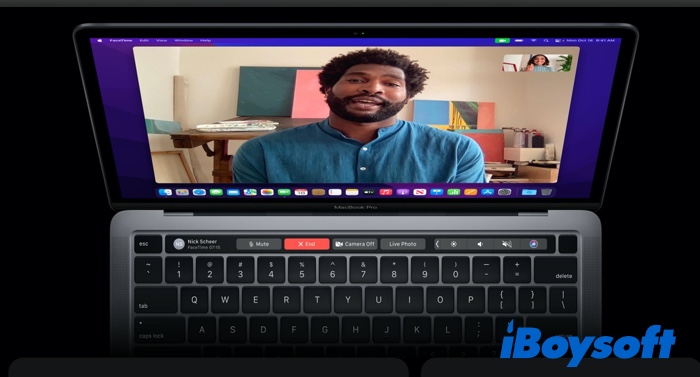
Source from: Apple.com
MacBook Air vs. Pro: Price
Across the different configurations, it's a $300-$1,000 difference between MacBook Air and Pro. Among these Mac Models, the MacBook Air is still the most cost-effective one with its $999 starting price and it arguably gives you an excellent performance. Though the 13-inch MacBook Pro gives you longer battery life and a Touch Bar, it may not be enough to justify the $1,299 price.
The new 14-inch MacBook Pro represents a big jump in price over the 13-inch, but you get a lot for your $1,999: a much faster M1 Pro chip, a larger and superior 14-inch mini-LED display with a 120Hz refresh rate, a shaper 1080p webcam, and more ports. The 16-inch MacBook Pro is the ultimate Apple laptop for people who need the biggest display, and it's priced accordingly at $2,499. And you'll get a longer-lasting battery.

Source from: Apple.com
MacBook Air vs. MacBook Pro: Which one to buy
If you have a limited budget for purchasing an Apple notebook, then the M1 MacBook Air is the best choice. But if you really need a powerful performance or a big display, then you should really look at the 14-in MacBook Pro and the 16-in MacBook Pro, which offer more graphics cores and support more RAM. They also offer a bunch of ports.
It doesn't mean the 13-inch MacBook Pro is not good, but it's outshined by the more premium 14-inch MacBook Pro. However, you need to pay $700 more to enjoy the awesome performance of the 14-inch MacBook Pro.

MacBook for Students: A Definite Buying Guide in 2022
This article tells which Mac is the best MacBook for students, and helps you find out if you should buy a MacBook Pro or a MacBook Air. Read more >>

