If you're new to macOS, everything with the Mac computer in your hand might feel unfamiliar. You might not even know how to turn on a MacBook Pro or a Mac desktop, much less how to use it for anything else.
Don't worry, this tutorial will help you get started, which covers how to turn on every different kind of Apple Mac computer.
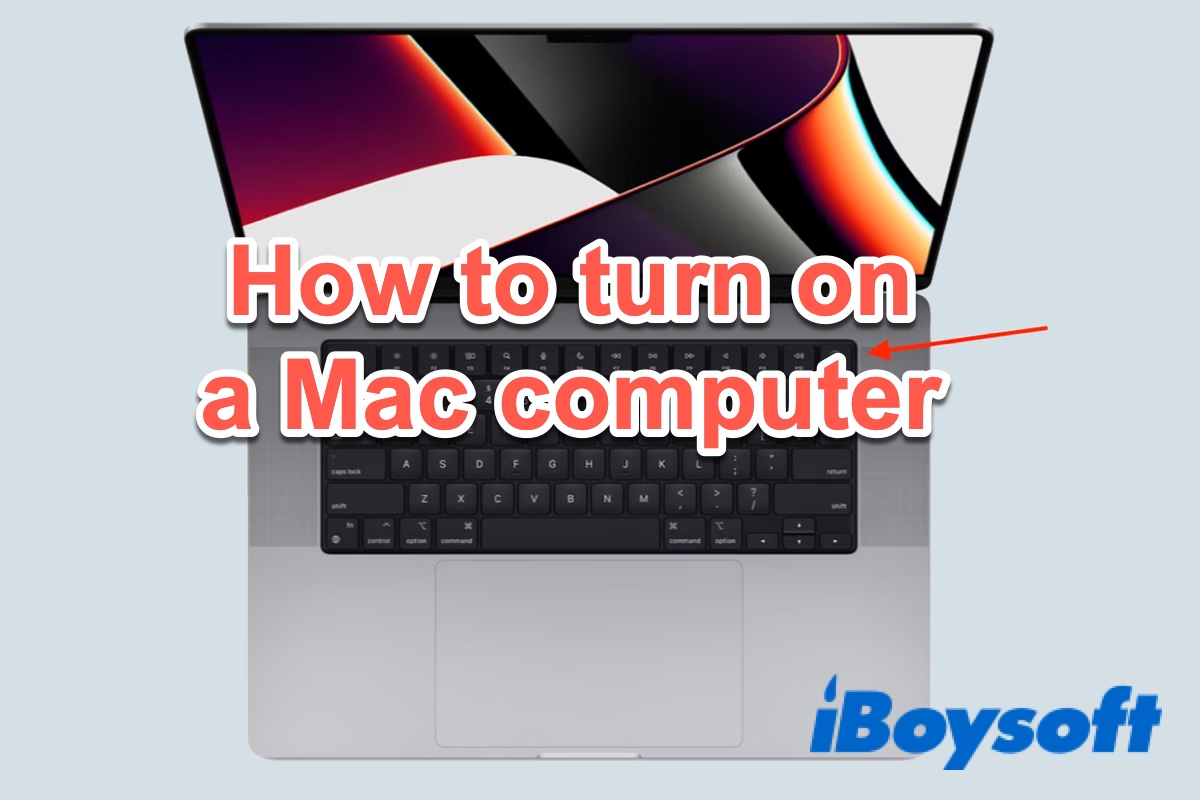
How to turn on MacBook Pro/Air?
Normally, to turn a MacBook Pro or MacBook Air on, all you need to do is open its lid and then the screen will show an Apple logo and a progress bar, which means your MacBook is turning on successfully. If this doesn't work, press the power button instead.
The power button on most MacBooks is at the top-right of the keyboard. This is also the Touch ID sensor on newer MacBook Air and MacBook Pro computers, which looks like a blank space without a power icon. To turn on a MacBook Pro with the Touch ID sensor is simple, just press the Touch ID button.

Moreover, you can schedule to turn on a Mac at a specific time as you like, all you need to do is modify some settings in Battery or Energy Saver.
If you think this post is helpful, please share it with more people!
How to turn on a Mac desktop?
What if you're using a Mac desktop? Where is the power button on a Mac desktop? Just keep reading. As long as your Mac is plugged into an outlet, you should be able to just press the power button to turn it on.
How to turn on iMac
To turn on your iMac desktop computer, press the power button on the back. The button is concave, so you can touch it with your finger behind the bottom-left corner of the monitor.

If not, spin your iMac around and look at the bottom-right corner to find it on the back.
How to turn on Mac Pro
The Mac Pro has changed its designs over the years, and the power button moves somewhere new with each of them. If you have a Mac Pro from 2019 or later, you can find the circular power button on top of the computer tower, between the handles.
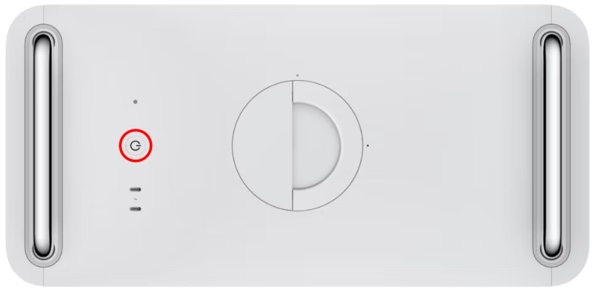
With the black Mac Pro design from 2013, the power button is above the power cable on the back.

If you need to use an older Mac Pro from 2012 or earlier, the power button is on the front of the computer tower, above the USB ports.

How to turn on Mac studio
To turn on a Mac Studio, press the power button next to the 3.5mm headphone jack on the back left side (as seen in the below picture).

How to turn on Mac mini
Check its backside if you're looking for how to turn on a Mac mini. A small circular power button is located to the left of the power wire.

Would you please share this informative article on your social media? Thanks!
What to do if Mac won't turn on?
If you encountered the Mac or MacBook won't turn on, first make sure you don't hold down the power button to turn on your Mac. You need to press a good firm press, instead. If you're using a totally new Mac, there shouldn't be a turning-on problem, check the power supply too.
If you're borrowing an old Mac or MacBook from your friends or family members, maybe there's something wrong with it. Try contacting your friends/family members first and see if it can be booted into macOS Recovery Mode.