So yesterday I had a popup from a process called "XProtectRemediatorPirrit" asking me for my admin username and password. It did not say anything else. Just wanted my password. I just dismissed it, but it appeared again today. I'm kind of concerned now. I'm running macOS Sonoma 14.4.1 (23E224), and Mac Mini M2 Pro.
Some users have reported experiencing an odd issue with a strange process saying 'XProtectRemediatorPirrit wants to make changes. Enter an administrator's name and password to allow this.' with no explanation. Some of them ignored this request and quit this popup, but it came back again, putting users in a daze.

Well, this post will help you understand what XProtectRemediatorPirrit is and why it appears on your Mac computer. You just keep reading to get everything clear.
XProtectRemediatorPirrit: definition
For the first place, let's figure out what XProtectRemediatorPirit is on earth.
XProtect is an app that can detect malware using Yara rules whenever the app first launches, changes, or updates the signatures.
XProtectRemediator works proactively in detecting and removing malware by regular scanning with Yara rules which occur in the background during periods of low activity and have minimal impact on the CPU.
Pirrit is a macOS Adware that was first published in 2016, which is known to inject pop-up ads into webpages, collect private user browser data, and even manipulate search ranking to redirect users to malicious pages.
All in all, XProtecRemediatorPirrit is a process lying on background monitoring and removing any strange extension, package, launch helper, malware, virus, and other potential programs or apps from your device.
Kindly share this article with more people on your favorite platform if you find it helpful!
Why does XProtectRemediatorPirrit appear on your Mac?
The reason why XProtectRemediatorPirrit comes up on your Mac and asks for a username and password can be attributed to recent updates. Apple released updates to XProtectRemediator security software on macOS Catalina and later macOS versions, improving it to version 132, and for XProtect (macOS El Capitan or later macOS versions) bringing it to version 2193.
Apple carried out the updates along with adds and changes without any previous statement, so, normally, users get confused on XProtectRemediatorPirrit's asking for user security.
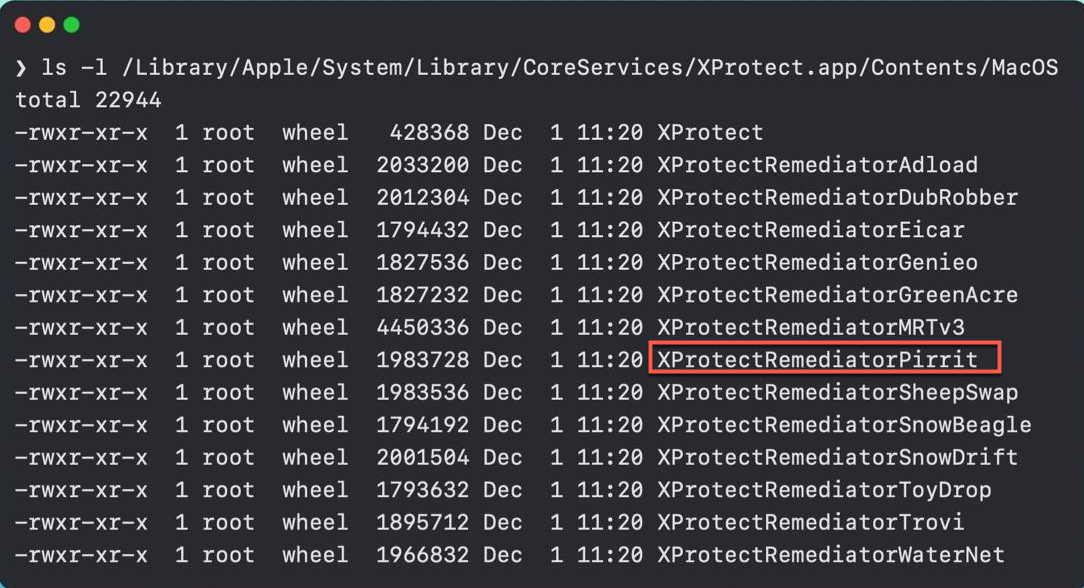
If you're curious about these updates, you can read the following info about it. XProtect's Yara definitions add a new private rule to match Dylibs, five new rules for Pirrit, and five for Bundlore, and modify Adload's existing rule for macos_adload_daemon_obfuscation.
No new scanning modules are added to XProtect Remediator, and there are no changes to Bastion rules for the behavioral version of XProtect (macOS Ventura and Sonoma only).
You can even check whether these updates have been installed on your device by accessing System Information via About This Mac, and selecting the Installations item under Software.
You'll be appreciated deeply if you would like click the Share button below to let more people know about the XProtectRemediatorPirrit process!
XProtectRemediatorPirrit: solution
Since XProtectRemediatorPirrit's request to make changes results from Apple's updates, it's safe and secure to allow this process to go on. You just type in your administrator name and password to let this update be installed on your Mac computer.

Forgot Mac Air, MacBook Pro, or MacBook Air password? This post helps recover, change, or reset your Mac admin password. Unlock MacBook Pro without a password.
Last words
Once you encounter a popup from XProtectRemediatorPirrit saying 'XProtectRemediatorPirrit wants to make changes. Enter an administrator's name and password to allow this', don't be freaked out by it.
This post answers what is XProtectRemediatorPirrit and why it comes to your Mac device. Simply, this request comes from your Mac computer obeyed with Apple's updates. You just type in your administrator name and password to allow this update to proceed, and then your Mac will be protected from hidden viruses, malware, and extensions in a deeper and more secure manner!